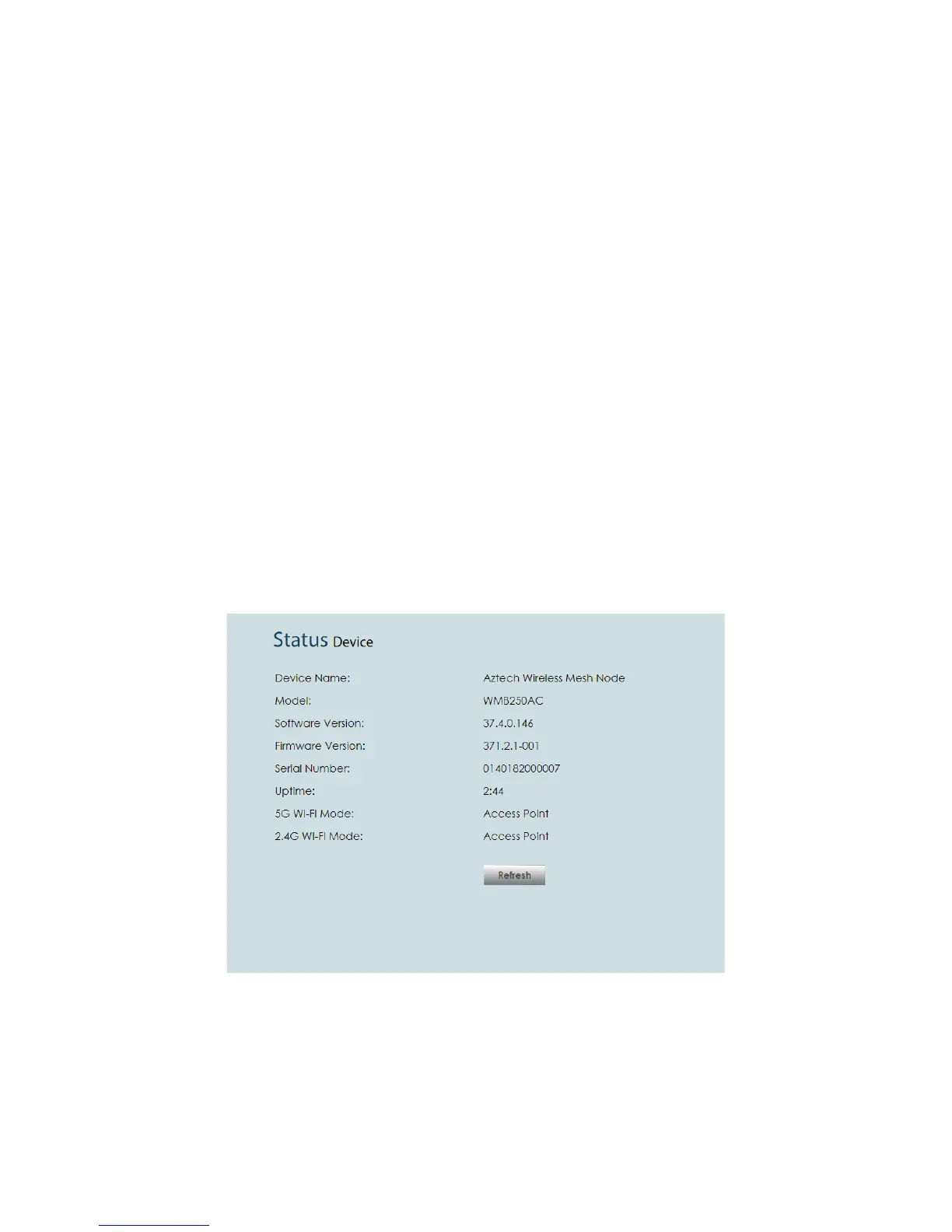15
Navigation Panel
Allows you to access the Status, Configuration, and System panels of WMB250AC.
This includes the basic and advanced wireless network properties, view the
connected clients and the administration settings.
• Status
• Config
• System
A. Status
The Status is the default page of the Web User Interface. The Status Tab consists of
four sub-tabs;
• Device
• Wireless
• Networking
• SONiQ
Device
The Device sub-tab displays the device name, model, software version, firmware
version, serial number, system uptime, and device mode.