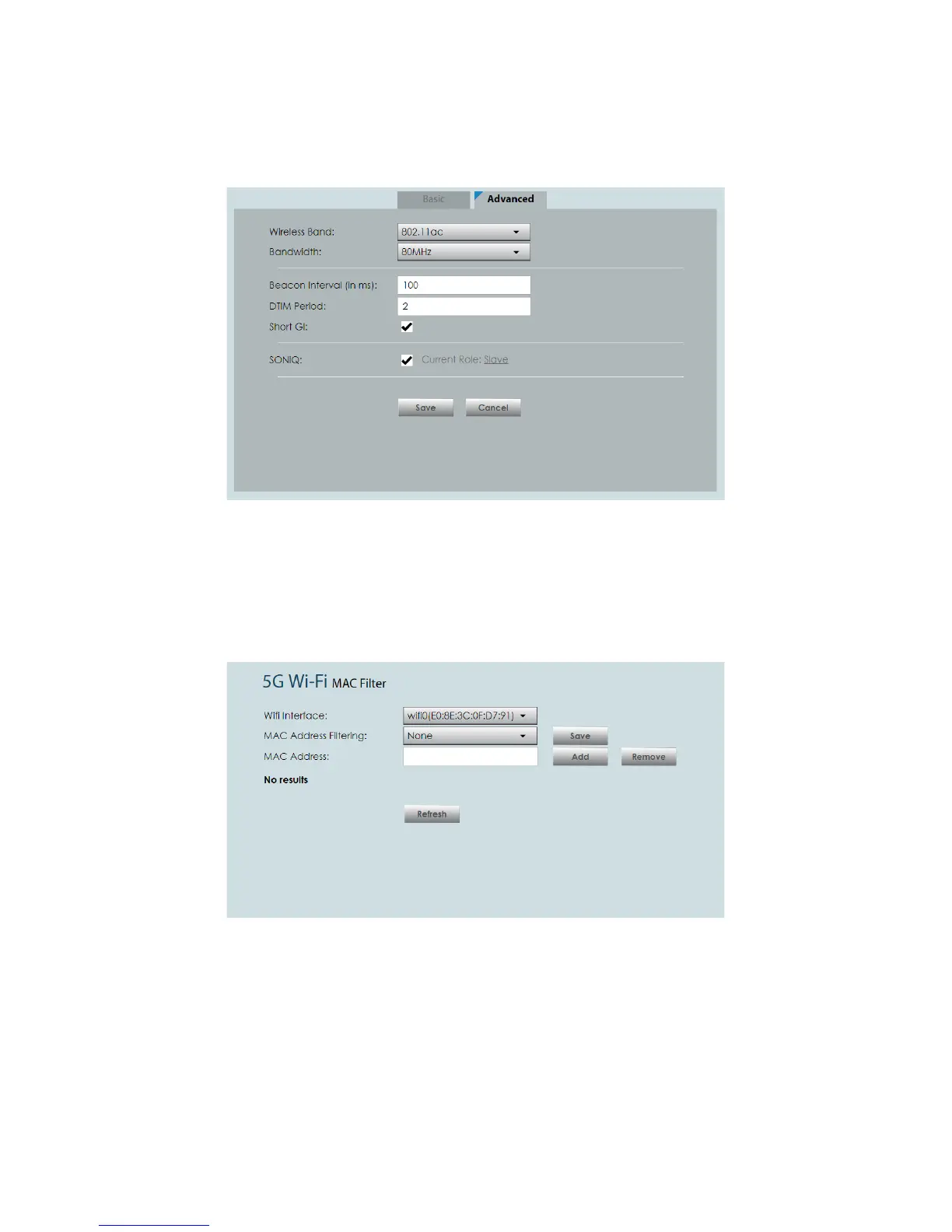19
Advanced
In the Advanced Page, you can configure the Wireless Band, Bandwidth, Beacon
Interval for the access point and DTIM Period. It also shows the current SONiQ state.
MAC Filtering
The MAC Filtering feature will provide additional protection to your wireless network.
It allows or denies Wireless Devices from accessing the WMB250AC with the use of
the MAC address which is unique for every network device.
To add a MAC Filter in your network,
1. Set the MAC Address Filtering to either Black List or White List.
2. Click Save.
3. Add the client’s MAC Address by typing out the MAC Address of the client.
4. Click Add.