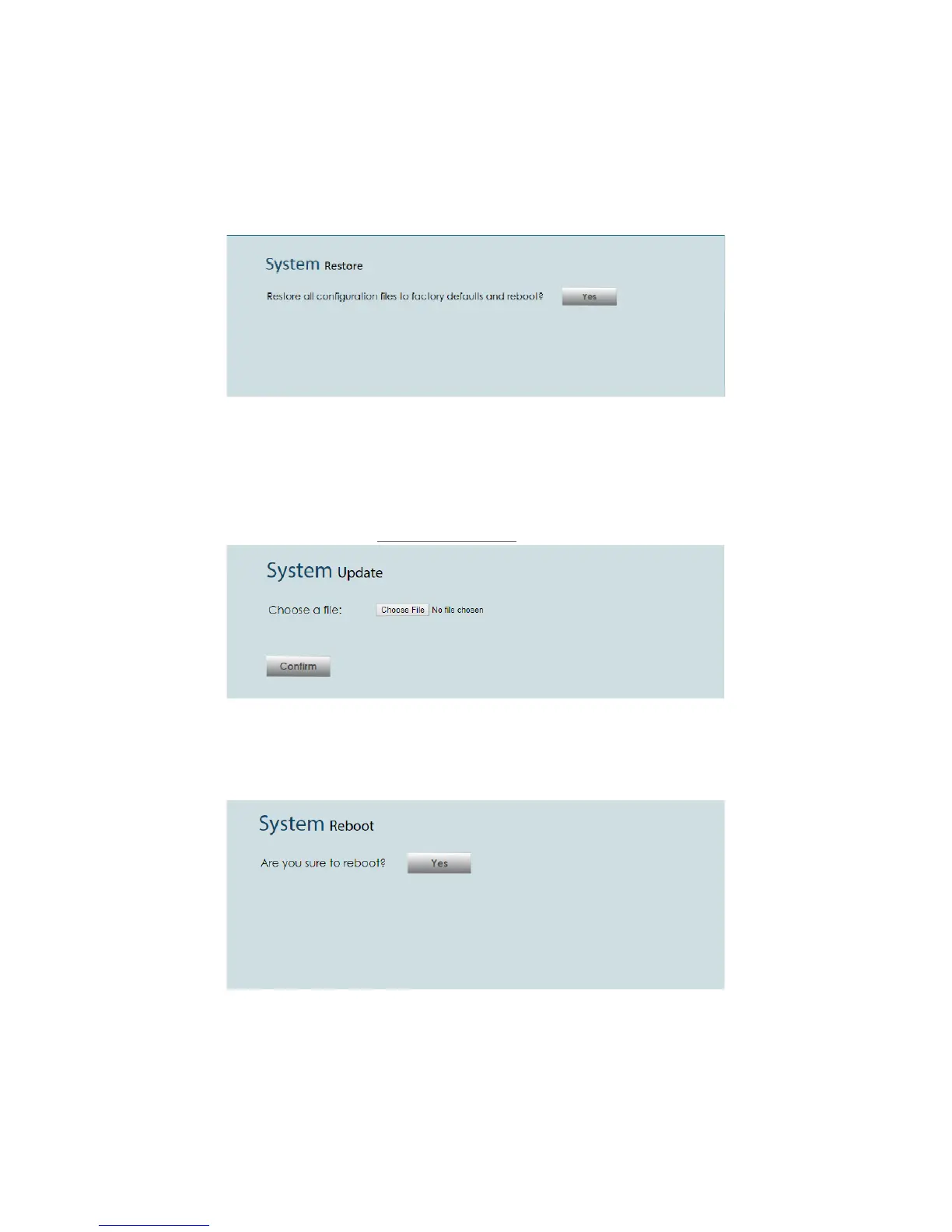21
Restore
Allows you to restore the WMB250AC settings to factory default settings. This page
also allows you to restore the configuration files to default while retaining the IP
settings. The restore function will be followed by a reboot. If the unit is in Mesh Node,
after reset, it will restore to stand-alone AP mode.
Update
Allows you to update the firmware of your WMB250AC. It is highly recommended to
ONLY UPDATE your unit using OFFICIALLY RELEASED Aztech firmware downloadable
from our Aztech Support Site (www.aztech.com
).
Reboot
This feature allows you to reboot your WMB250AC without the need to manually
switch off the device.