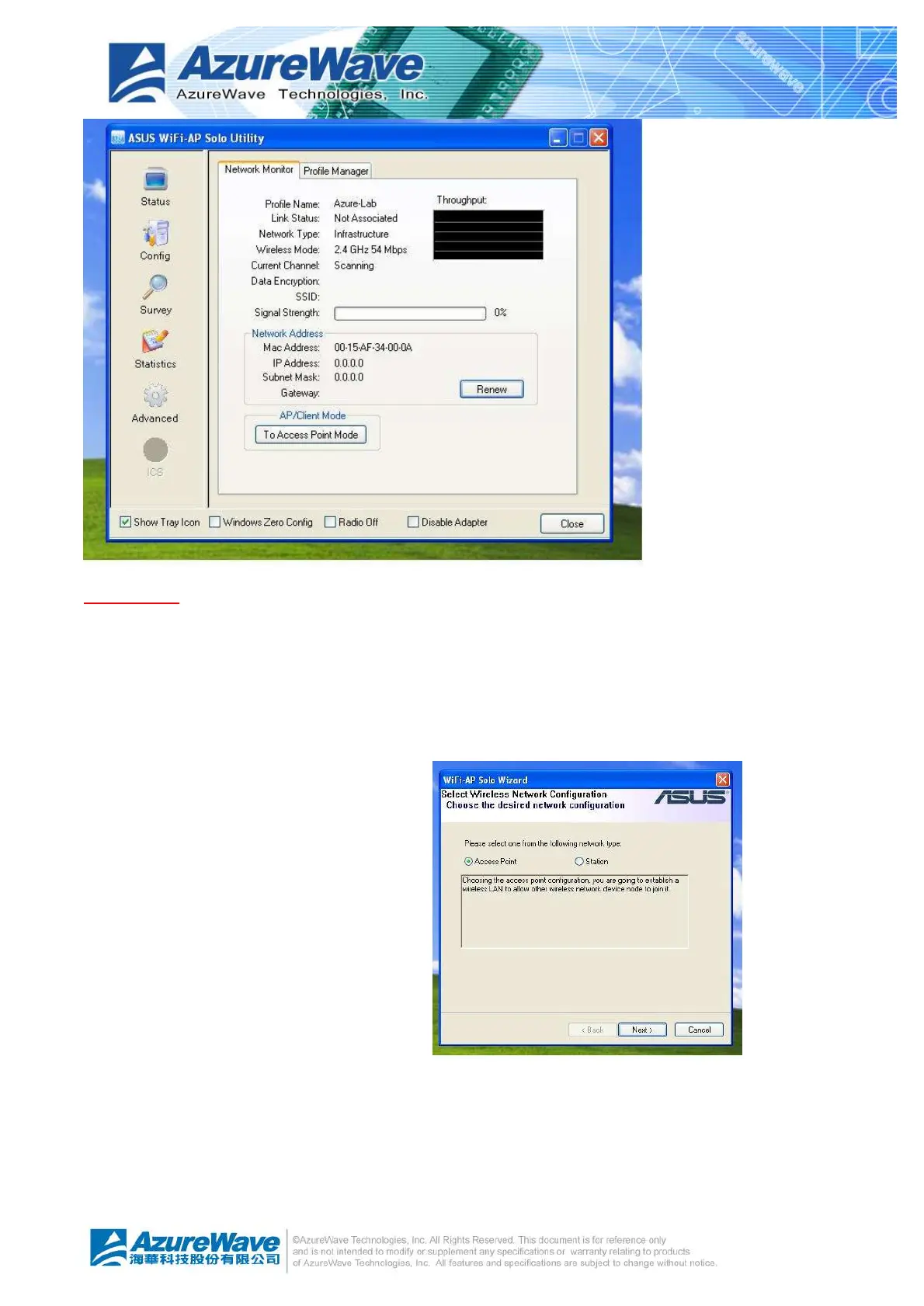Main Menu
The main menu includes five submenus.
l Refresh
As clicking the refresh menu, the contents of adapter list area are re-enumerated and
updated.
l Set up Wizard
Quickly launching the WiFi-AP Solo
Wizard. The convenient quick
launching helps you to reprogram the
wireless configuration as need.