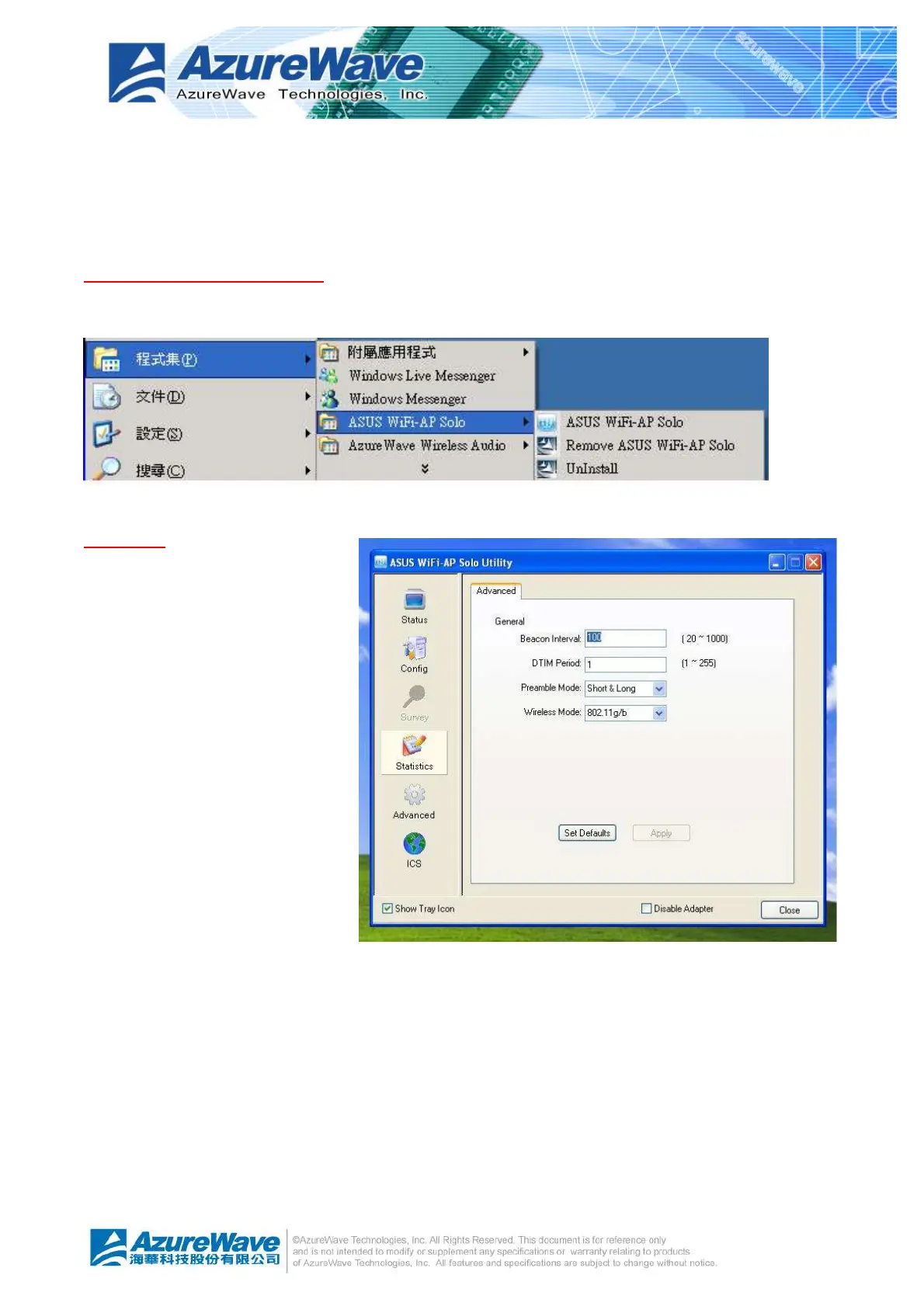4.1 How to Launch AsusWLAN
You could launch AsusWLAN from either Windows® Program Menu or tray icon. The tray icon
is an optional quick launch to be enabled by user.
Windows® Program Menu
It is the absolute way to launch AsusWLAN from program folder.
Tray Icon
The tray icon will not be show
until you enable the “Show Tray
Icon” from AsusWLAN as the
right picture. As the AsusWLAN
icon shown on system tray, you
could double click the icon with
mouse button to launch it.
4.2 Introduction of Main Window
The main window is assembled with five parts, main menu, adapter list area, properties area,
global control bar and status bar. Please read the explanations below before operating the
AsusWLAN.