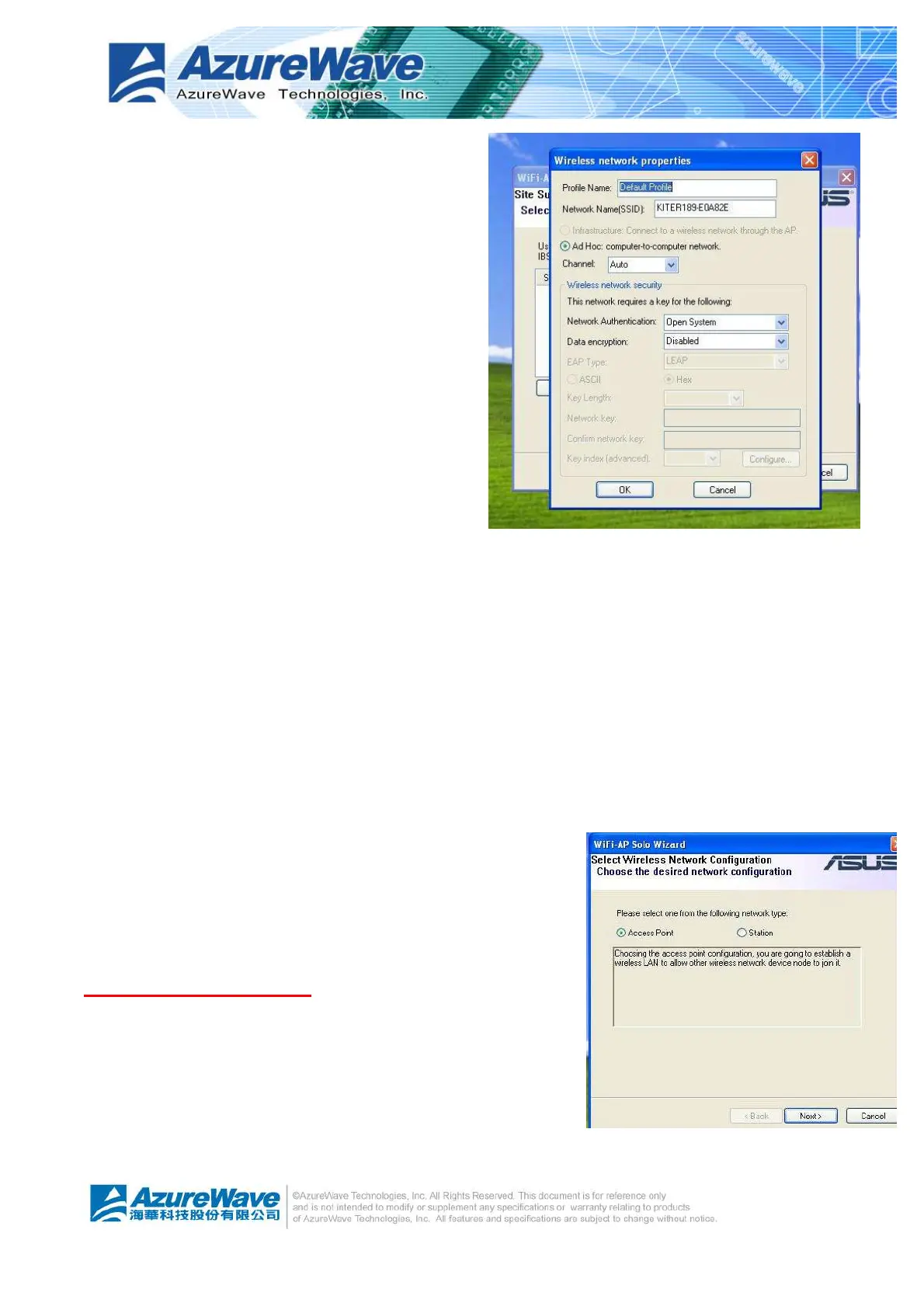l New IBSS
Create a new Ad-Hoc station by the
shown-up dialog instead of joining with a
present Ad-Hoc node. In this dialog, you
could configure network name, applied
channel, authentication and encryption rule
on this Ad-Hoc node. After creating a new
Ad-Hoc node, the steps of build Ad-Hoc
network connection is finished.
l Refresh
Rescan the Ad-Hoc stations nearby this system.
l Back
Go back to previous step ~ Select Station Type.
l Next
The wizard will show up the contents of profile. You should set it up to match the security
configuration with selected Ad-Hoc station. Then the steps are finished.
l Cancel
Give up WiFi-AP Solo Wizard and keep the last
configuration.
3.4 Build Soft AP network
Setup a Wireless Network
The setting of Soft AP could settle done by Wife-AP Solo
Wizard.