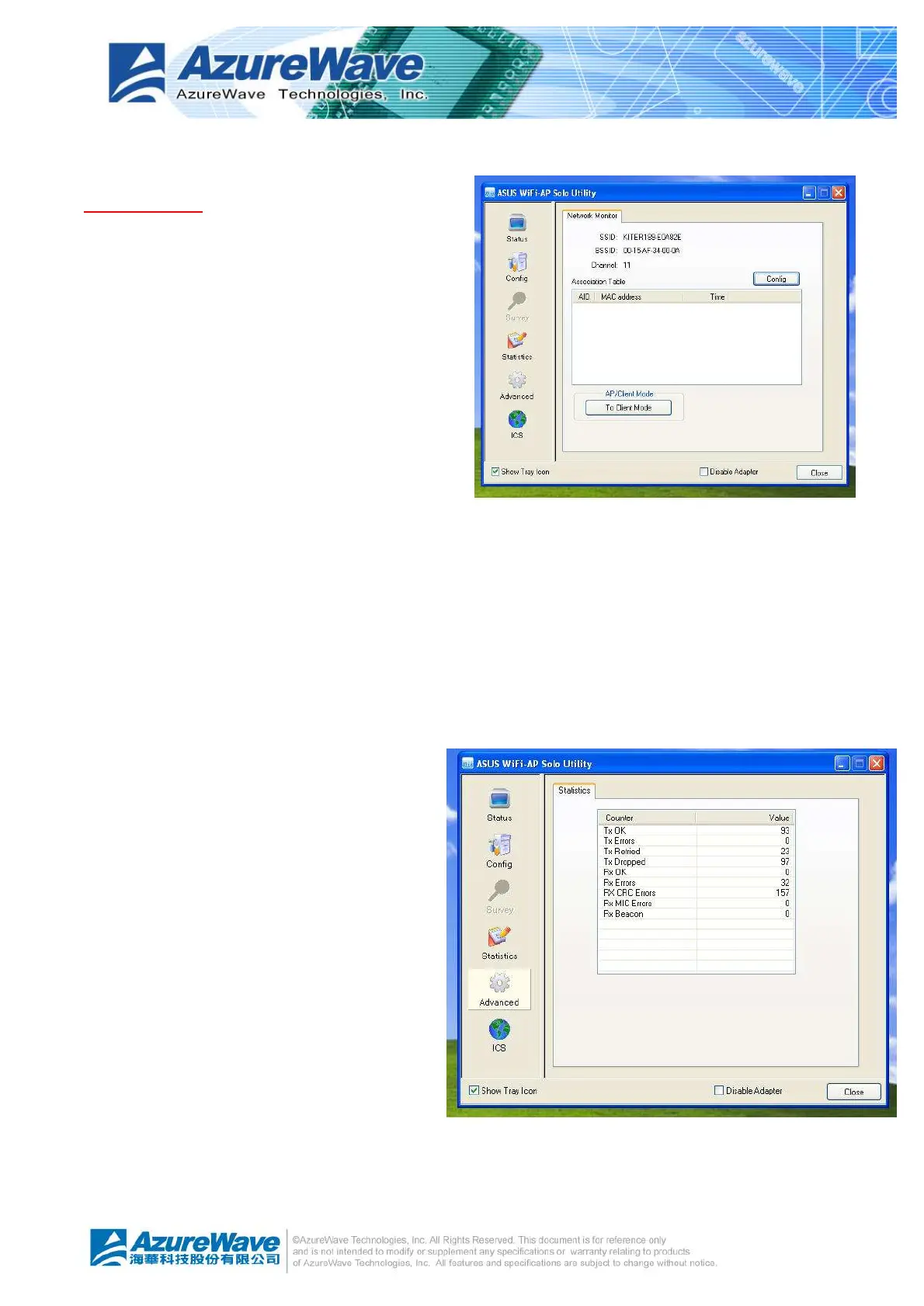4.4 AP mode
General Page
In this page, it provides general information
of this access point including name, MAC
address and list of joined stations.
l SSID
The name of this access point is.
l BSSID
Six two-digital numbers configure the
MAC address of this access point.
l Association Table
It is the list of joined station on this access point.
n AID (Association ID)
The AID field is a value assigned by an AP during association that represents 16-bit ID of
a station. It is a unique value assigned by AP.
n MAC address
It is the six two-digit numbers that assemble the MAC address of joined station.
n Life Time
It is timer and counts down from
10 minutes whenever the access
point connects the station
successfully.
l Config
A dialog of this access point is shown
up for configuration modification
except by WiFi-AP Solo Wizard.
n Network Name (SSID)
Name of the access point
searched by other wireless nodes.
The length of SSID should be
shorter than 32 characters.
n Channel
Select the wireless channel within current channel plan.