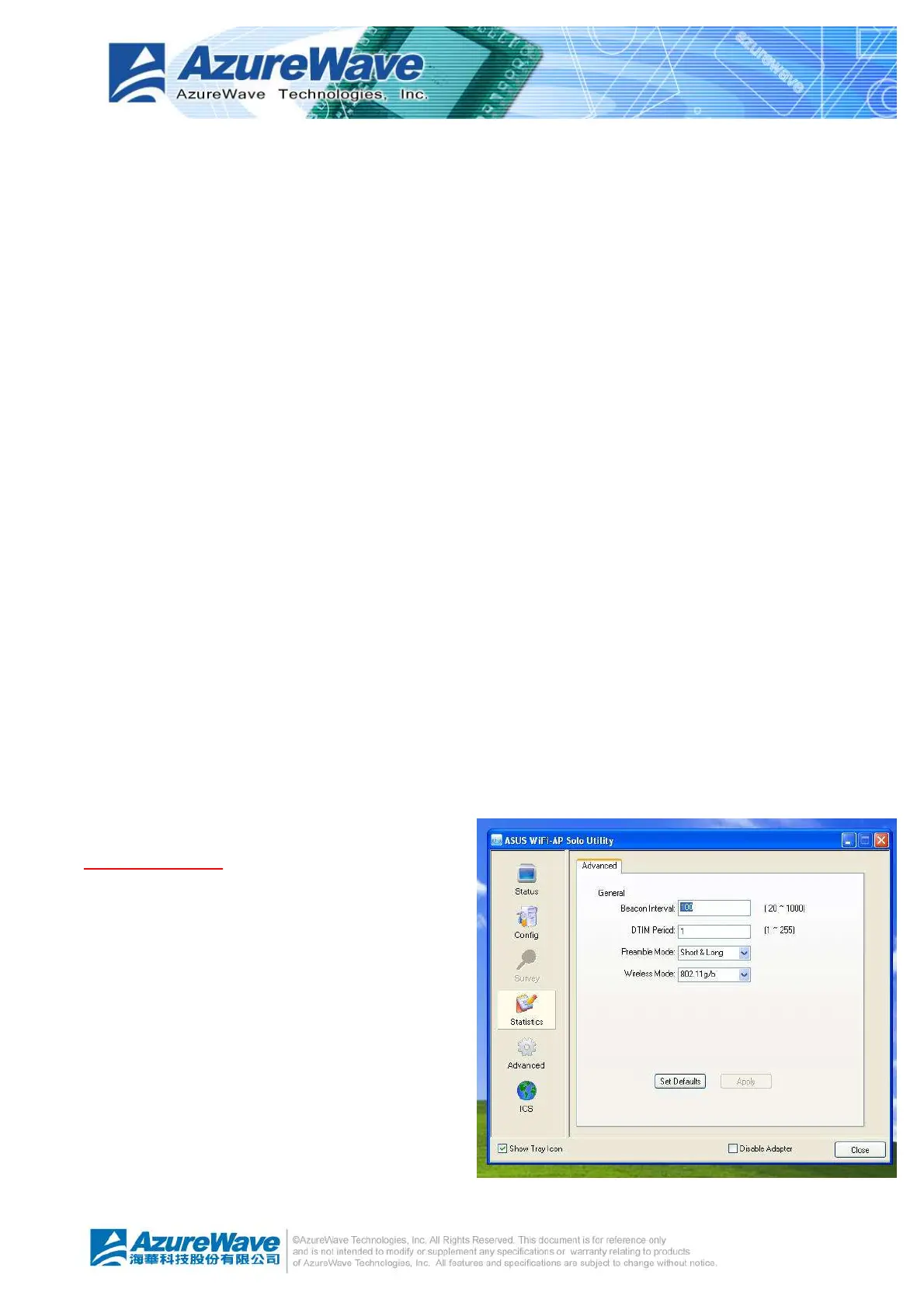n Network Authentication & Data Encryption
Three types authentication:
¦ Open System
It is combined with data encryption type to be WEP or disable.
Encryption ~ disabled: you decide to open this access point to every one without network
authentication.
Encryption ~ WEP: you decide to setup the basic data encryption with a defined network key.
¦ Shared Key + WEP
You decide to apply both authentication and data encryption to prevent illegal login.
¦ WPA-PSK + TKIP
The most advance authentication and data encryption could provide best security protection.
n ASCII
You should provide either 5 or 13 ASCII characters on Network key edit box.
n PASSPHRASE
You could input words on Network Key edit box.
¦ 64 bits: The generated pass key is 64-bits to be company with data packets.
¦ 128 bits: The generated pass key is 128-bits to be company with data packets.
n Hexadecimal
While both ASCII and PASSPHRASE are not checked, you should input hexadecimal
number in the network key box.
n Key index (1 ~4)
At most four key index to represent the opposite network key.
Advanced Page
In this page, expert could setup the advance
characteristics of network packet on
transmission.
l Beacon Interval
This filed represents the interval between
each beacon that this AP sends out.
Longer interval may increase the
competition of wireless nodes. The
maximum value of it is
l DTIM Period
The DTIM Period field indicates the number of Beacon intervals between successive DTIMs.