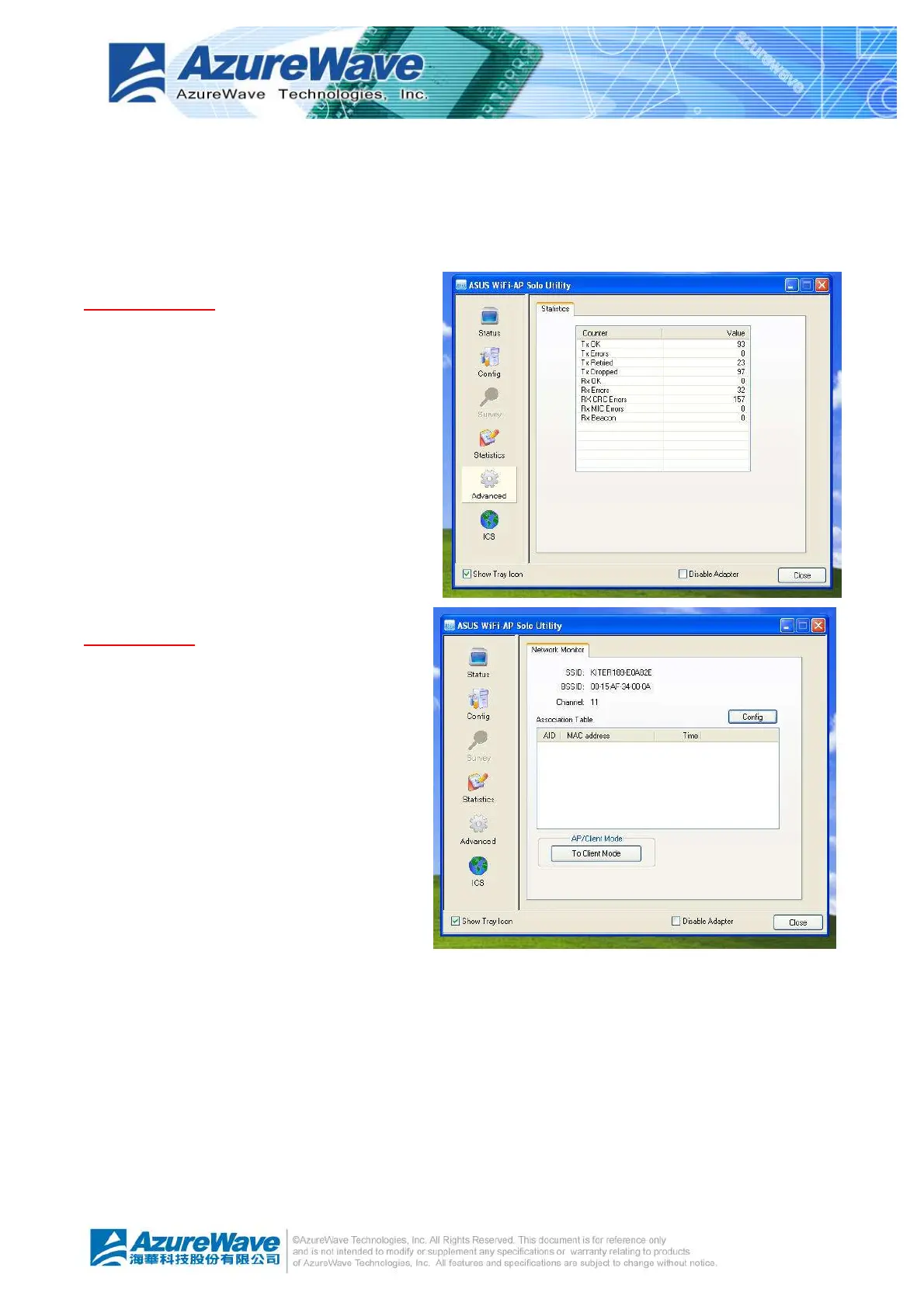l Preamble Mode
n Long: higher quality but with lower performance than preamble short mode
n Short: Normal quality but with higher performance then preamble long mode.
n Auto: select the proper preamble mode by current signal frame information.
Statistics Page
You could watch the Tx/Rx status of
current wireless connection. It provides a
statistic analysis of packet transition.
SoftAP Page
l ConnName list box
List all network connections on this
system. You should pick up one from
the listed item(s) if you would
connect the network domain, created
by Soft AP, to internet/intranet
network.
l Select
Pick up the desired network
connection to public network.
l Apply
Execute the current setting.