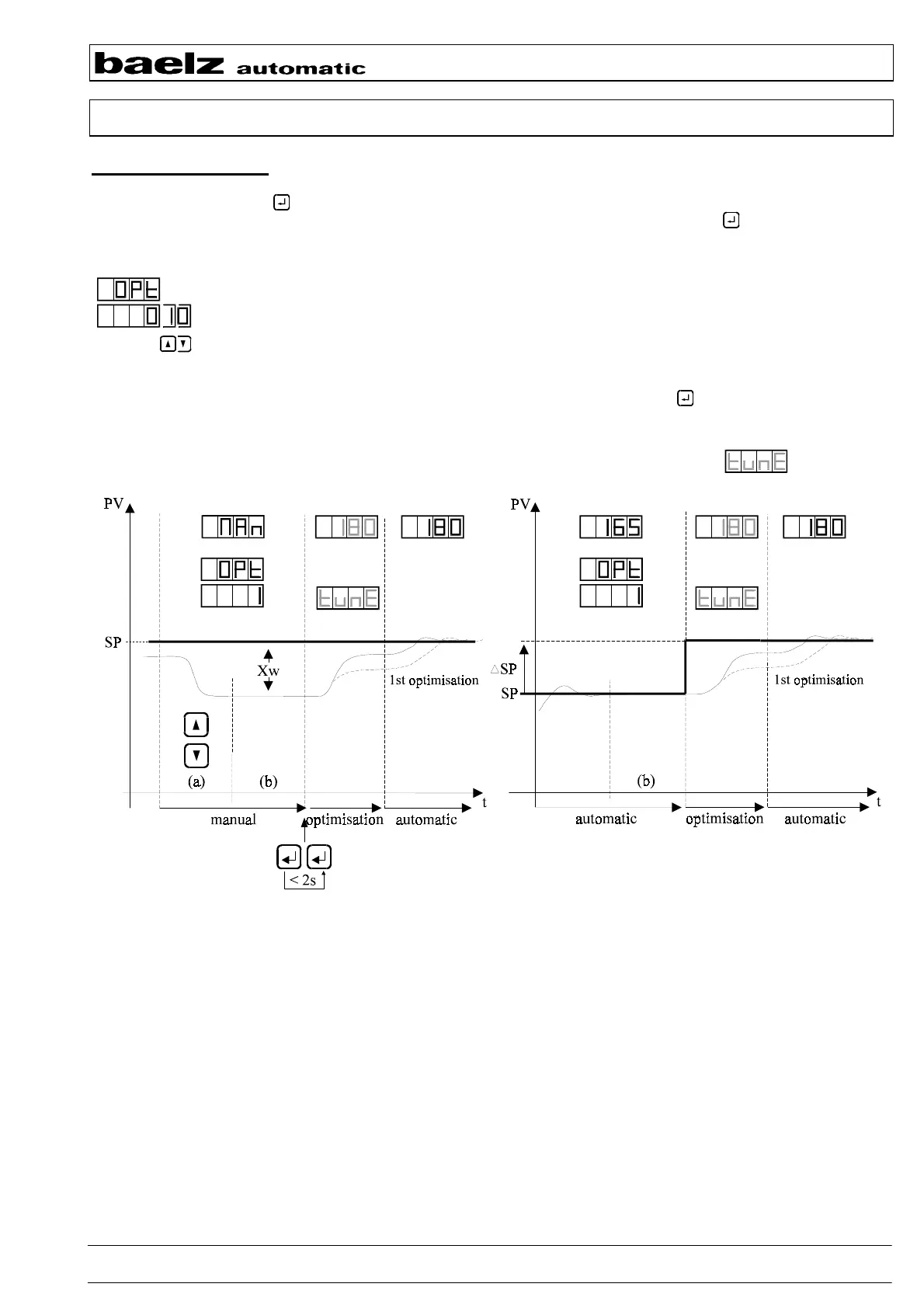Page 10
Device manual 6490B / 6490B-y / 6590B
W. Bälz & Sohn GmbH & Co. Koepffstraße 5 D-74076 Heilbronn Telefon (07131) 1500-0 Telefax (07131) 1500-21
3. Configuration level
For access to this level press >2s (see 2.5).
To switch to the next/previous configuration point (depending on the scrolling direction mode) press
.
Inside the configuration level it is not possible to switch over to the manual mode.
3.1 Optimisation for automatic determination of favourable control parameters. OPt
Selection: 0 No optimisation
1 optimisation activated
Optimisation is triggered by:
• manual mode: switch over to automatic mode by pressing
twice within two seconds
• automatic mode: changing the setpoint SP (not for external setpoint)
When tunE is shown cyclically in the setpoint display SP then the optimisation process is running.
optimisation from manual mode optimisation from automatic mode
Procedure of optimisation:
• Set target setpoint SP
• Switch to manual mode
• By opening/closing the actuator the actual value PV
is set on a higher/lower value than the
target setpoint (a)
• Wait until PV is in a stable state (b)
• Switch over to configuration level
• Set “OPt = 1”
• To optimise a PI-controller set derivation action time
“td = 0”; to optimise a PID-controller set “td ≠0”
• If known, set process gain “P.G”
(usual setting: P.G = 100%)
• Back to operating mode
• Switch over to automatic mode. Thereby optimisation is
• Set initial setpoint SP
• Wait until PV is in a stable state (b)
• Switch over to configuration level
• Set “OPt = 1”
• To optimise a PI-controller set derivation action time
“td = 0”; to optimise a PID-controller set “td ≠0”
• If known, set process gain “P.G”
(usual setting: P.G = 100%)
• Back to operating mode
• Set target setpoint SP. Thereby optimisation
is started, “tunE” and the manipulated variable appear
alternate, actuator changes
• During the optimisation process no inputs or
switch over are tolerated