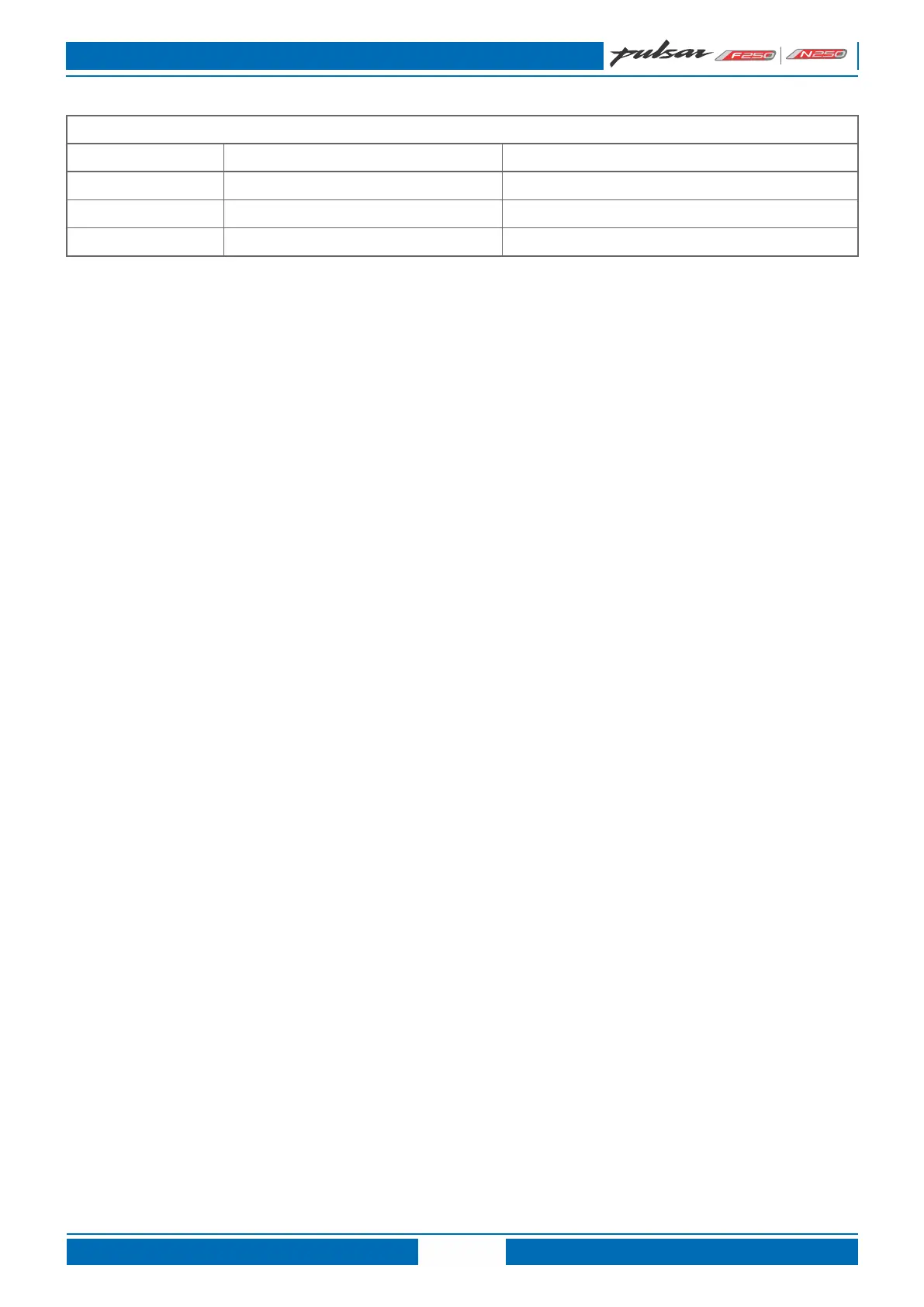27
Service Support - M/C
Service Station Manual
Gear Indicator Icon :
• Number of gears: 5 and Neutral
• Gear Display segments should show “0” when in neutral.
• If neither Neutral nor Gear input is present, then Speedometer shall not show any Gear position and “GEAR” icon shall
blink and “-“ shall be shown on gear display segments.
• Presence of more than 1 input (Short Circuit): “GEAR” will blink and the lowest value among the inputs will be
displayed.
Example: If Gear 1 and Gear 2 are active low at the same time, then Dashboard shall display Gear 1 with “GEAR” icon
blinking to indicate short circuit condition.
Between “Neutral” and other gear input, Neutral shall be given priority.
Below information is for information only.
Volume Fuel bar indication Warning
Full 9
3.06 Litres 1 Fuel icon in speedometer blinks
2.3 – 2.5 Litres Last bar blinking Fuel icon speedometer blinks fast
Condition 1 : Ignition ON, Kill switch OFF :
• Position lamp ON
• Tail lamp ON
• Control switches illumination
• Speedometer illumination
• Low Battery icon, engine oil pressure icon, engine temperature icon, MIL & ABS displayed in speedometer
• Side stand icon & Neutral (N) icon appears for some time & then disappears
Condition 2 : Ignition ON, Kill switch ON :
In addition to above,
• ODO
• Gear indication
• Speed (in Km/h)
SPEEDOMETER INFORMATION