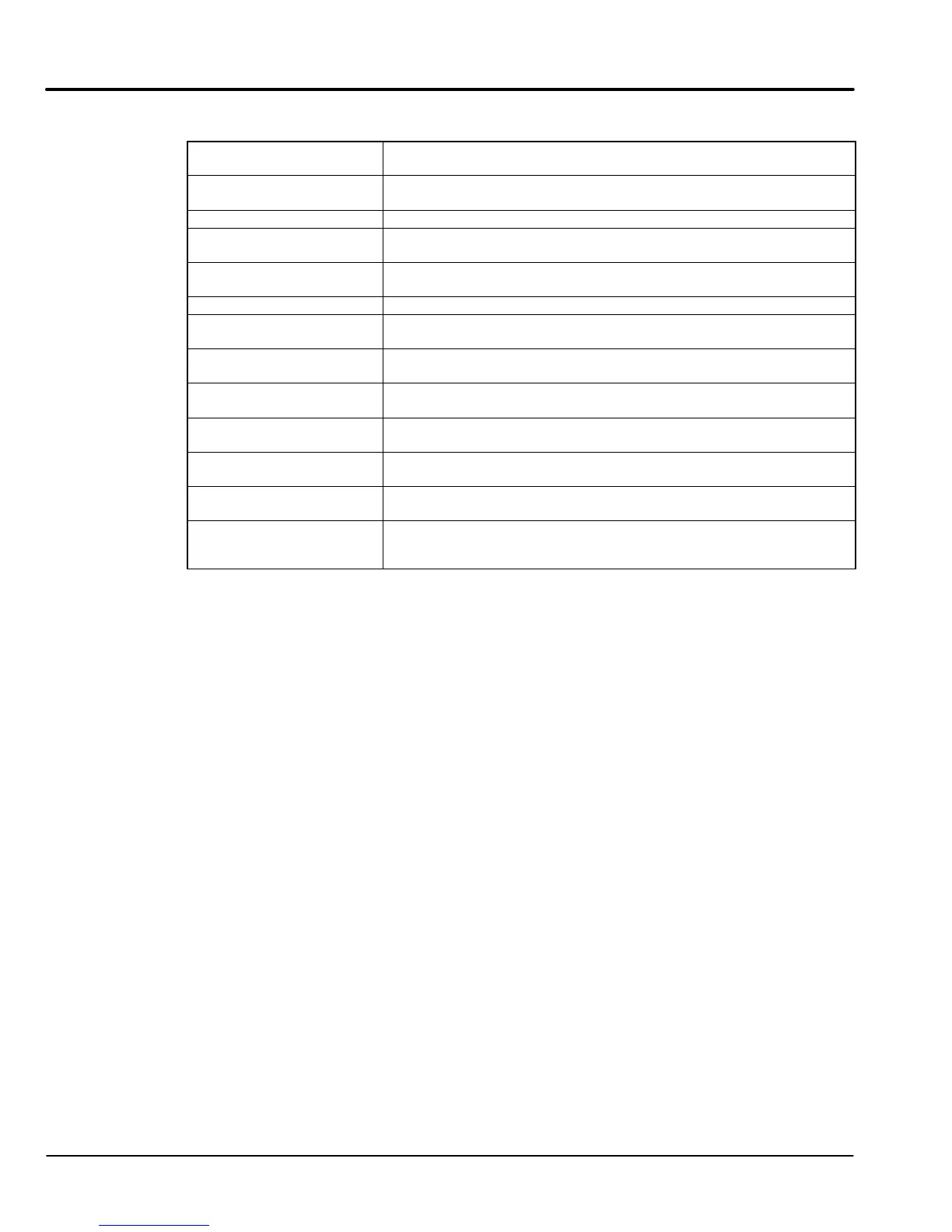4-20 Operation
MN2417
Table 4-9 Setpoints Continued
AnlInIOM1 lev1
The level for IOM ANALOG INPUT 1 alarm detection.
Step: 1; Range: −100 to +10000
AnlInIOM1 lev2 The level for IOM ANALOG INPUT 1 alarm detection.
Step: 1; Range: −100 to+10000
AnlInIOM1 del Delay for IOM ANALOG INPUT 1 alarm. Step: 1 s; Range: 0 − 180 s
AnlInIOM2 lev1 The level for IOM ANALOG INPUT 2 alarm detection.
Step: 1; Range: −100 to +10000
AnlInIOM2 lev2 The level for IOM ANALOG INPUT 2 alarm detection.
Step: 1; Range: −100 to +10000
AnlInIOM2 del Delay for IOM ANALOG INPUT 2 alarm. Step: 1 s; Range: 0 − 180 s
AnlInIOM3 lev1 The level for IOM ANALOG INPUT 3 alarm detection.
Step: 1; Range: −100 to +10000
AnlInIOM3 lev2 The level for IOM ANALOG INPUT 3 alarm detection.
Step: 1; Range: −100 to +10000
AnlInIOM3 del Delay for IOM ANALOG INPUT 3 alarm.
Step: 1 s; Range: 0 − 180 s
AnlInIOM4 lev1 The level for IOM ANALOG INPUT 4 alarm detection.
Step: 1; Range: −100 to +10000
AnlInIOM4 lev2 The level for IOM ANALOG INPUT 4 alarm detection.
Step: 1; Range: −100 to +10000
AnlInIOM4 del Delay for IOM ANALOG INPUT 4 alarm. Step: 1 s; Range: 0 − 180 s
The protection of IOM/PTM inputs is activated by over crossing the limits.
Calibr AInIOM 1..4 Calibrating constant to adjust the measured value of IOM/PTM analog
inputs. Physical dimension of calibrating constant is corresponding to
Analog input. Step: 1; Range: −1000 to +1000