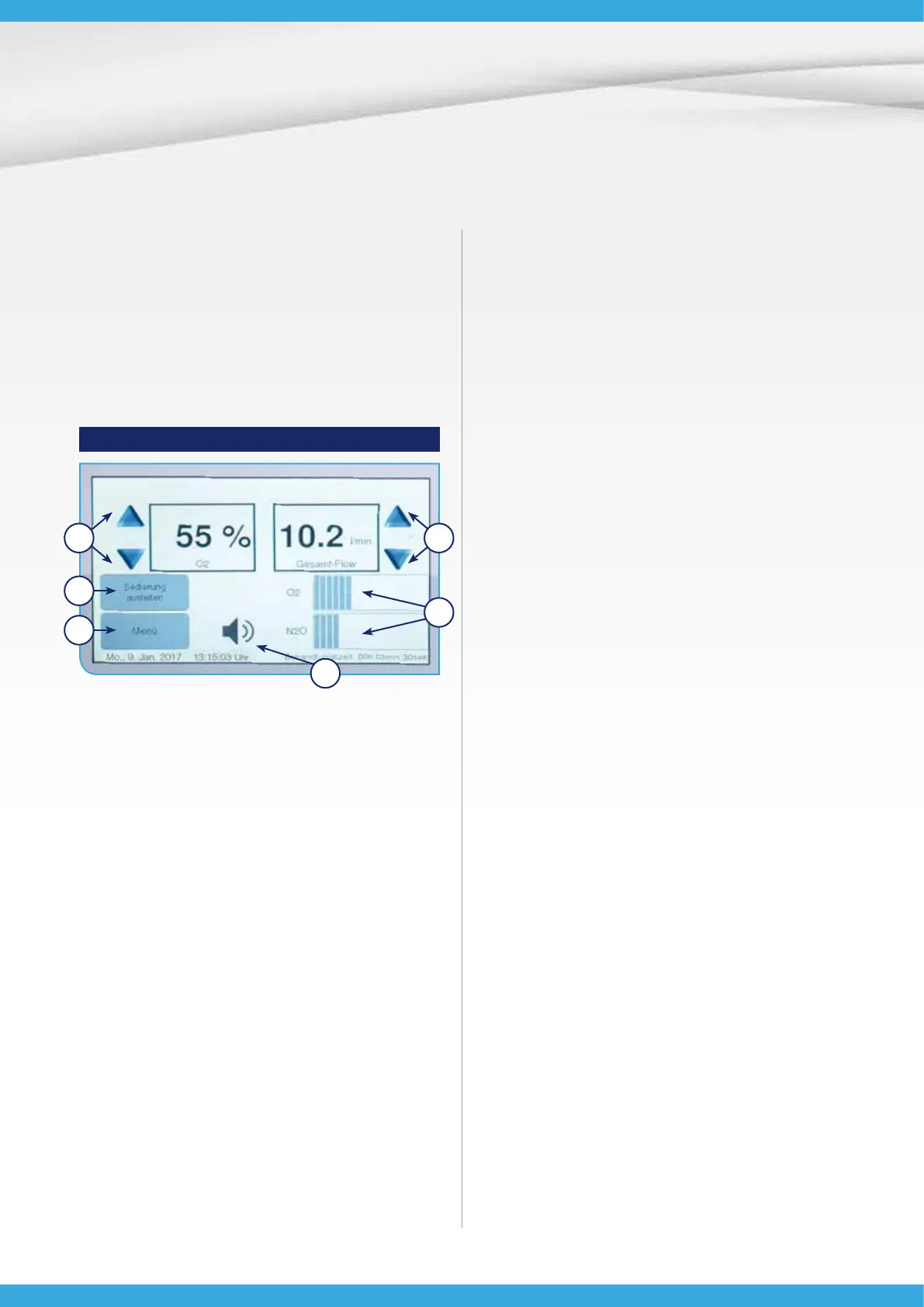– 10 –
on the concentrations.
5. Recovery: Use the “Recovery” button to discontinue
sedation and start the recovery phase. When the but-
ton is pressed, you are asked to conrm if you really
wish to discontinue the sedation and start the recov-
user remains in the sedation display and the sedation
of the window, showing “Recovery phase: 5 min. 00
sec.”, and “Cancel countdown” now appears where pre-
viously there was “Recovery”. While the countdown
runs for 5 minutes (factory setting, can be changed in the
menu), 100% O
2
is delivered. However, if “Cancel count-
down” is pressed during this, you are asked in a pop-up
to conrm if you really wish to discontinue the recovery
-
covery phase is discontinued and the user remains in
The unit can be switched o after the countdown has
nished, otherwise the sedation display remains on.
6. Menu: When the Menu button is pressed, a window
appears asking: “Go back to the main menu?”
Options: Yes/No
No: The user remains in the Sedation menu.
Yes: The user is taken to the main menu and the se-
dation is discontinued.
4.6. Error memory: The last 20 error messages of the
unit can be viewed and saved. The memory can also be
deleted.
All errors are displayed in the maintenance menu.
4.7. Recovery time: The recovery time can be set here
individually as learned during the advanced training
course.
3.3. Sedation menu
1. Concentration controller 4. Concentration monitor
2. Flow regulator 5. Recovery
3. Mute button 6. Menu
1. Concentration controller: The ratio (mixture) of ox-
ygen to nitrous oxide can be set quickly and precisely
with one nger using the arrow keys on the left of the
display. There is a menu setting for dening whether the
percentage nitrous oxide or oxygen values should be
displayed. If N
2
O appears below the percentage beside
the arrow keys, the percentage relates to nitrous oxide. If
O
2
appears below the percentage beside the arrow keys,
the percentage relates to oxygen.
2. Flow regulator: The total ow (gas ow) in litres
per minute is set using the arrow keys on the right. The
breathing bag is lled using the upward arrow key, while
the ll volume is reduced using the downward arrow key.
3. Mute button: The check N
2
O information signal of
the unit is muted using the mute button. The check O
2
information signal cannot be muted. However, the O
2
signal sounds in greater intervals when the mute button
is pressed.
4. Concentration monitor: Graphical display of the ni-
trous oxide and oxygen ows, so that an eye can be kept
1
5
6
3
2
4
Fig. 2: Sedation menu display