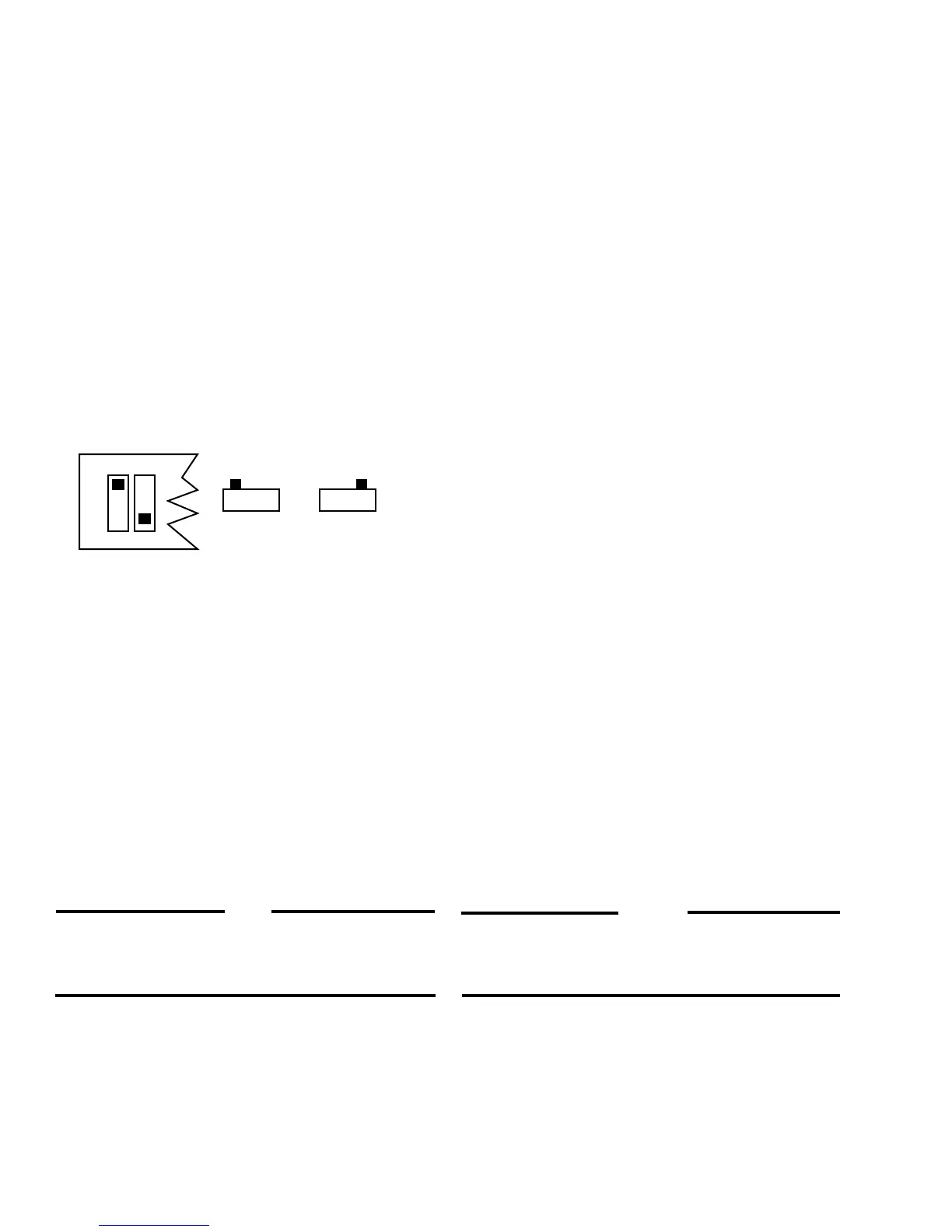Side View
"On"
ON OFF
Side View
"Off"
OFFON
O
N
O
F
F
Top View
S1 S2
12
6.5 GENERAL INFORMATION ON S1 AND S2
• Switch S1 selects one of two integrating rate ranges. The
diesel version integrates at twice the rate of the gas version.
• Switch S2 selects the point at which actuator coil current
level causes the integrator limit to be actuated. This level is
nominally 6.3 amperes for the DYNA 8000 and 7.3 amperes
for the DYNA 8200 and 8400 actuator.
6.6 PROPER PROCEDURES FOR SETTING SWITCHES S1
AND S2
Question: How do I know if the switches in the dual-in-line
packages are correctly set as far as being in the OFF position
or the ON position?
Answer: The drawings above should clarify any confusion
about switch settings. The easiest way to set the switches is to
apply pressure with a small pointed object until the switch
clicks into position.
* DYNA 8000 -- DYNC 11020 Series
DYNA 8200 -- DYNC 12000 Series
DYNA 8400 -- DYNC 14800 Series
These actuators do not have a potentiometer feedback
transducer.
NOTE
A warm engine is normally more stable than a cold one. If the
governor is adjusted on a warm engine, turn the adjustment
potentiometers counterclockwise 5% (1/2 div.) to ensure a
stable engine when started cold.
CAUTION
As a safety measure, the engine should be equipped with an
independent overspeed shutdown device in the event of failure
which may render the governor inoperative.
