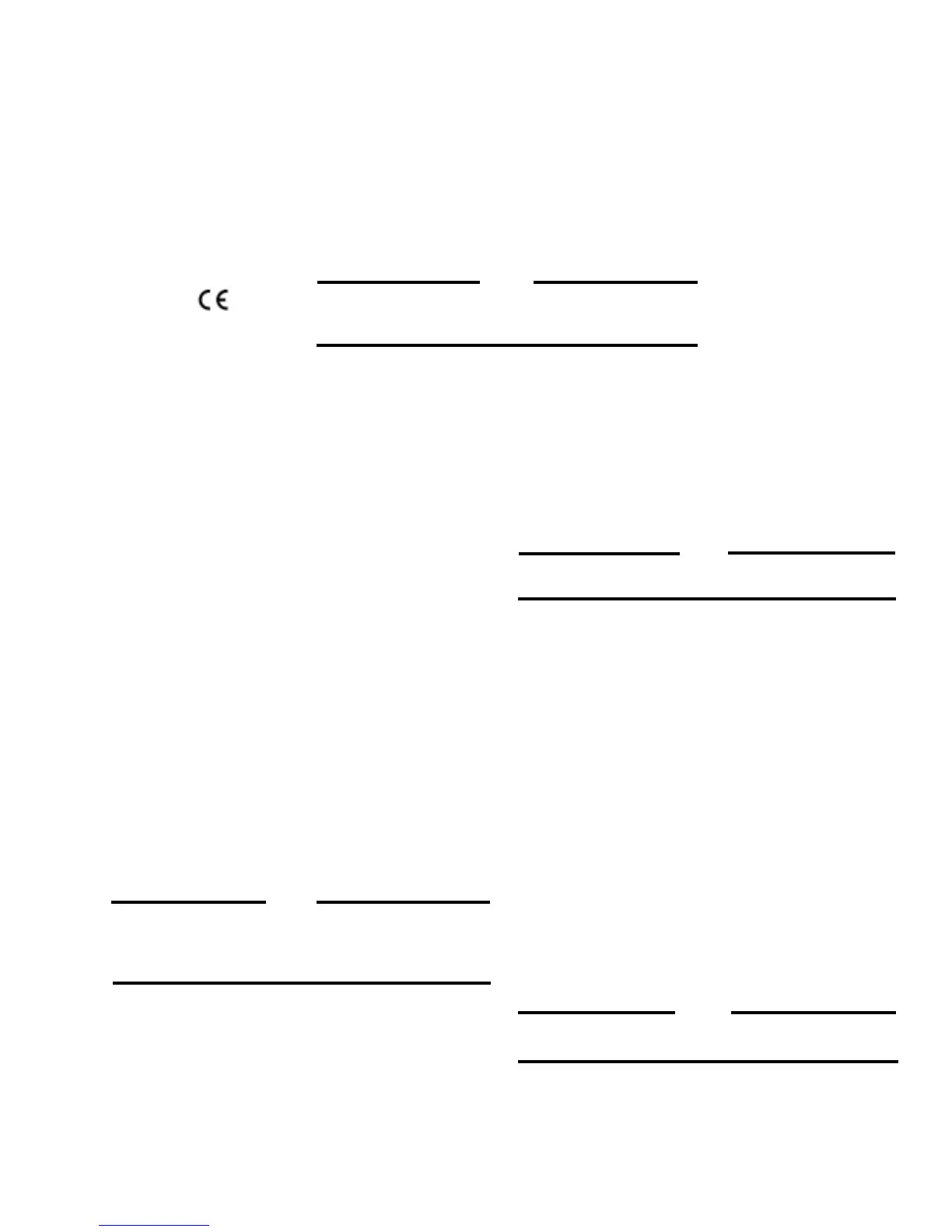2500 to 5000 Hz
5000 to 9000 Hz
DYN1-10652-000-0-12/24
DYN1-10652-001-0-12/24*
DYN1-10653-000-0-12/24
DYN1-10653-001-0-12/24*
]
]
250 to 1200 Hz
1200 to 2500 Hz
Part Number
DYN1-10654-000-0-12/24
DYN1-10654-001-0-12/24*
DYN1-10656-000-0-12/24
DYN1-10656-001-0-12/24*
]
]
Part Number
Input Signal
Frequency
Maximum
Input Signal
Frequency
Maximum
5. CALIBRATION OF DYNA 8000 SERIES CONTROLLER
— DYN1-1065X
5.1 CONNECTION INFORMATION
5.1.1 When using an ILS unit, the remote speed potentiom-
eter may be left connected to the controller as shown.
5.1.2 When an ILS unit is used, connect 3-wire shielded cable
to terminals 6, 7 and 8. Connect drain shield wire to terminal 10
at the controller only. Other end of drain shield wire is to be cut
off and taped.
5.2 CALIBRATION AND ADJUSTMENTS
5.2.1 See diagram on page 8 for a reference guide before
making any adjustments of the potentiometers, DROOP, I,
GAIN and SPEED.
5.2.2 Power OFF - engine not operating.
5.2.3 Initial potentiometer settings:
5.2.3.1 Set the I adjustment three divisions from zero and
the GAIN at the second division from zero.
5.2.3.2 For isochronous operation, set DROOP counter-
clockwise to minimum position as shown in paragraphs 3.5
and 3.6.
5.2.3.3 For DROOP operation, set DROOP potentiometer
clockwise to obtain desired amount of DROOP from no-load to
full load. Turning potentiometer clockwise increases DROOP.
NOTE
See Step 5.3 for proper procedures for setting switches S1
and S2, if you have a controller that has the two switches
located on top of the controller.
9
NOTE
If the full 35° rotation of the actuator shaft is used and
the linkage adjusted to use only the active fuel range,
the maximum obtainable DROOP would be approxi-
mately 12% at full load.
5.3.3.4 See step 5.3 for setting switches S1 and S2.
5.2.4 If a remote speed potentiometer is used for narrow
range, set it to mid-range. If the remote speed potentiometer is
connected to terminals 6, 7 and 9, a resistor "R" in the wiper is
not needed. This will provide approximately a ±5% adjustable
speed range.
NOTE
Except for the speed adjustment, the potentiometers
have internal stops at the 0 and 100% positions.
5.2.5 Start the engine.
5.2.5.1 Adjust the controller speed potentiometer until the
engine is operating at the desired engine RPM. Clockwise
increases engine RPM.
5.2.5.2 If the governor system is unstable, slightly reduce the
GAIN setting.
5.2.6 With the engine unloaded, finalize the settings, I and
GAIN adjustments as follows:
5.2.6.1 Turn the GAIN adjustment clockwise slowly until the
actuator lever oscillates. (One may need to disturb actuator
lever to cause oscillation.) Reduce the GAIN adjustment slowly
counterclockwise until the lever is stable. Upset the lever by
hand. If the lever oscillates 3 to 5 diminishing oscillations and
stops, the setting is correct.
If system performance to load changes is satisfactory, omit step
5.2.6.2.
5.2.6.2 Reduce the GAIN setting counterclockwise one divi-
sion. Next, turn the I adjustment fully clockwise while observing
the actuator lever. If the lever does not become unstable, upset
it by hand. When the lever slowly oscillates, turn the adjustment
counterclockwise slowly until the lever is stable. Upset the lever
again; it should oscillate 3 to 5 times and then become stable
for optimum response.
NOTE
Use the settings of step 5.2.6.1 or step 5.2.6.2,
whichever provides the best performance.
5.2.6.3 Unit is now calibrated.
*
