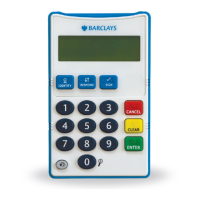
Do you have a question about the Barclays PINsentry and is the answer not in the manual?
| Power Source | Battery |
|---|---|
| Display | LCD |
| Keypad | Numeric |
| Security Feature | PIN verification |
| Connectivity | None, standalone device |
| Battery Life | Several years |
| Compatibility | Barclays online banking |
| Device Type | Smart card reader |
Details the front components of the device, including the screen, buttons, and headphone socket.
Details components 8-15 on the reverse and sides of the device, such as number keys and battery case.
