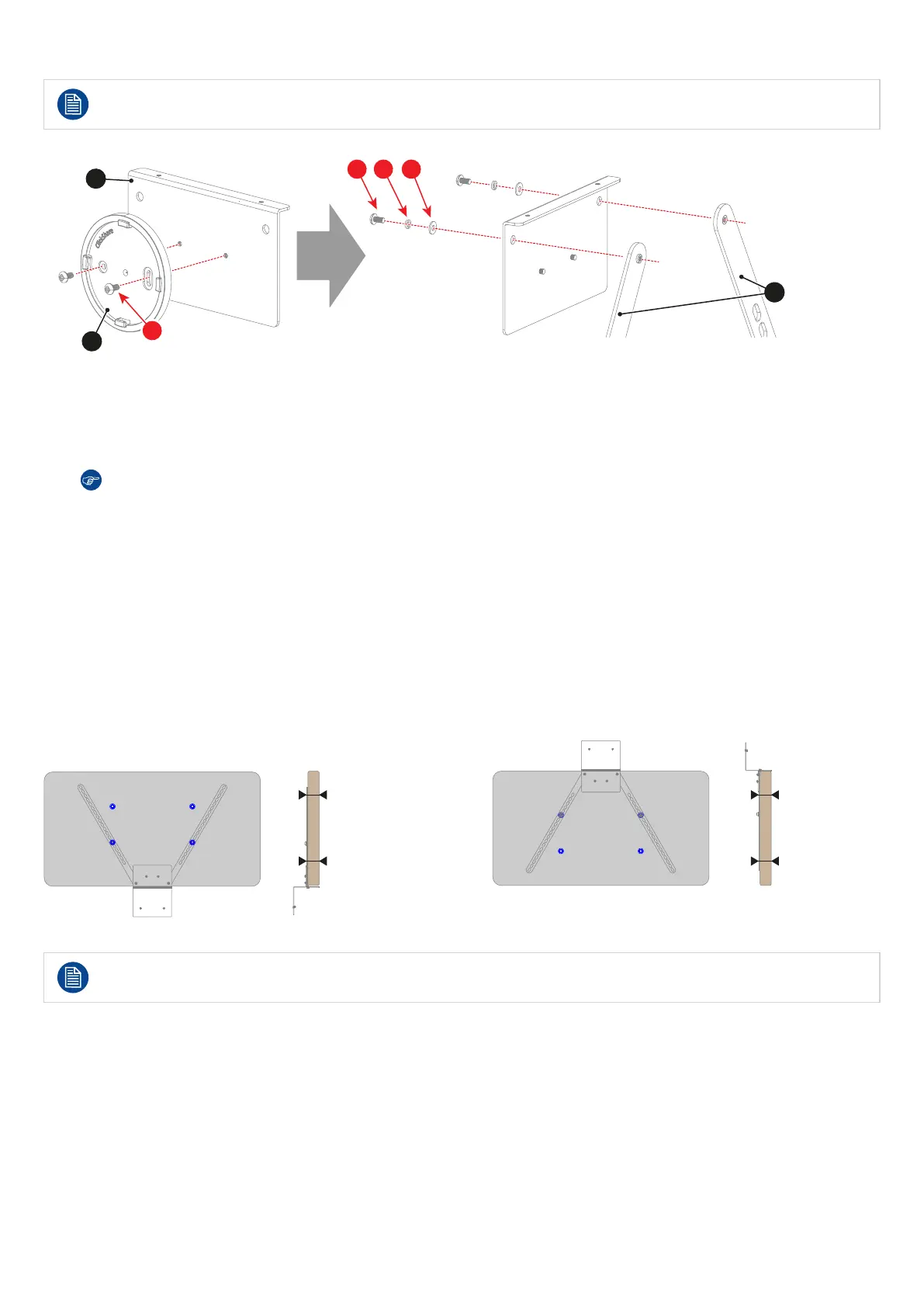- 2 -
How to assemble for ClickShare Base Unit
Only for the C-5, C-10, CX-20, CX-30 Base Units!
1. Assemble the Base Unit wall mount (Y) on the L-shape plate (F). Use two screws (reference 1) from bag B.
2. Assemble the two braces (H) on the L-shape plate (F). Use two screws (reference 2), spacers (reference 3)
and washers (reference 4) from bag A as illustrated.
Tip: Allow for some play between the assembled parts.
3. Attach the Base Unit to the wall mount (Y). Follow the instructions in the installation manual.
The TV mount is ready to be attached to the display.
TV mount attachment methods
There are two methods of attaching the TV mount to the display:
• Above the display, using the top two threaded inserts of the display.
• Below the display, using the bottom two threaded inserts of the display.
The TV mount must always be parallel (P) to the display.