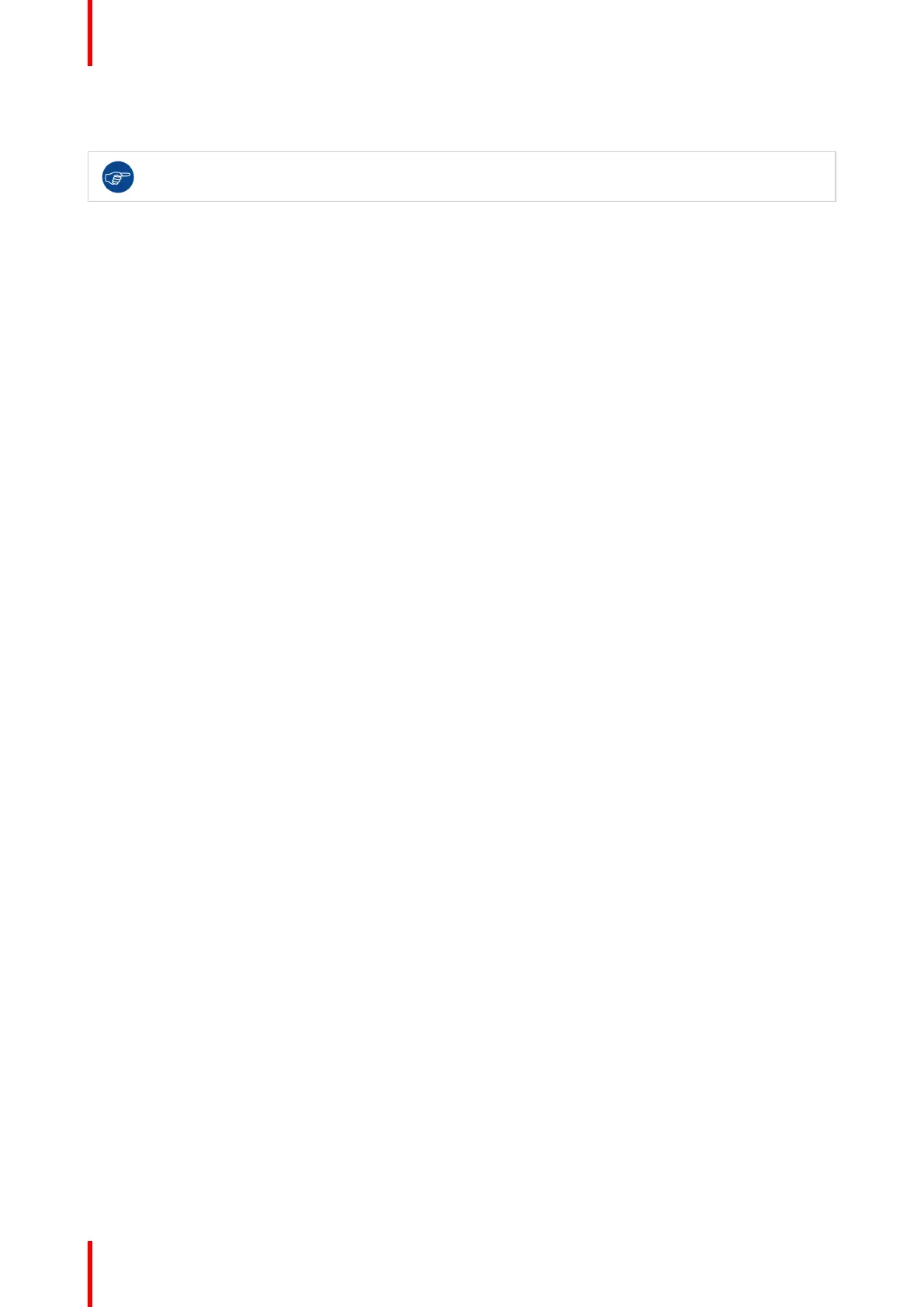R5911227 /02 Coronis Fusion 4MP / 6MP20
As a result, the OSD main menu comes up. If no further actions are taken within the next 90 seconds, the
OSD menu will disappear again.
The OSD menu auto-exit function can be disabled in the OSD menu. Please refer to “OSD menu
automatic close function”, page 22 for detailed instructions on how to do this.
To navigate through the OSD menus
• Turn the jog dial left or right to scroll through the (sub)menus, to change values or to make selections.
• Shortly push the jog dial to go into a submenu or confirm adjustments and selections.
• Push and hold the jog dial for approximately 3 seconds to cancel adjustments or exit a (sub)menu.
• Continue to hold the jog dial to exit all OSD menus.
Daily operation
