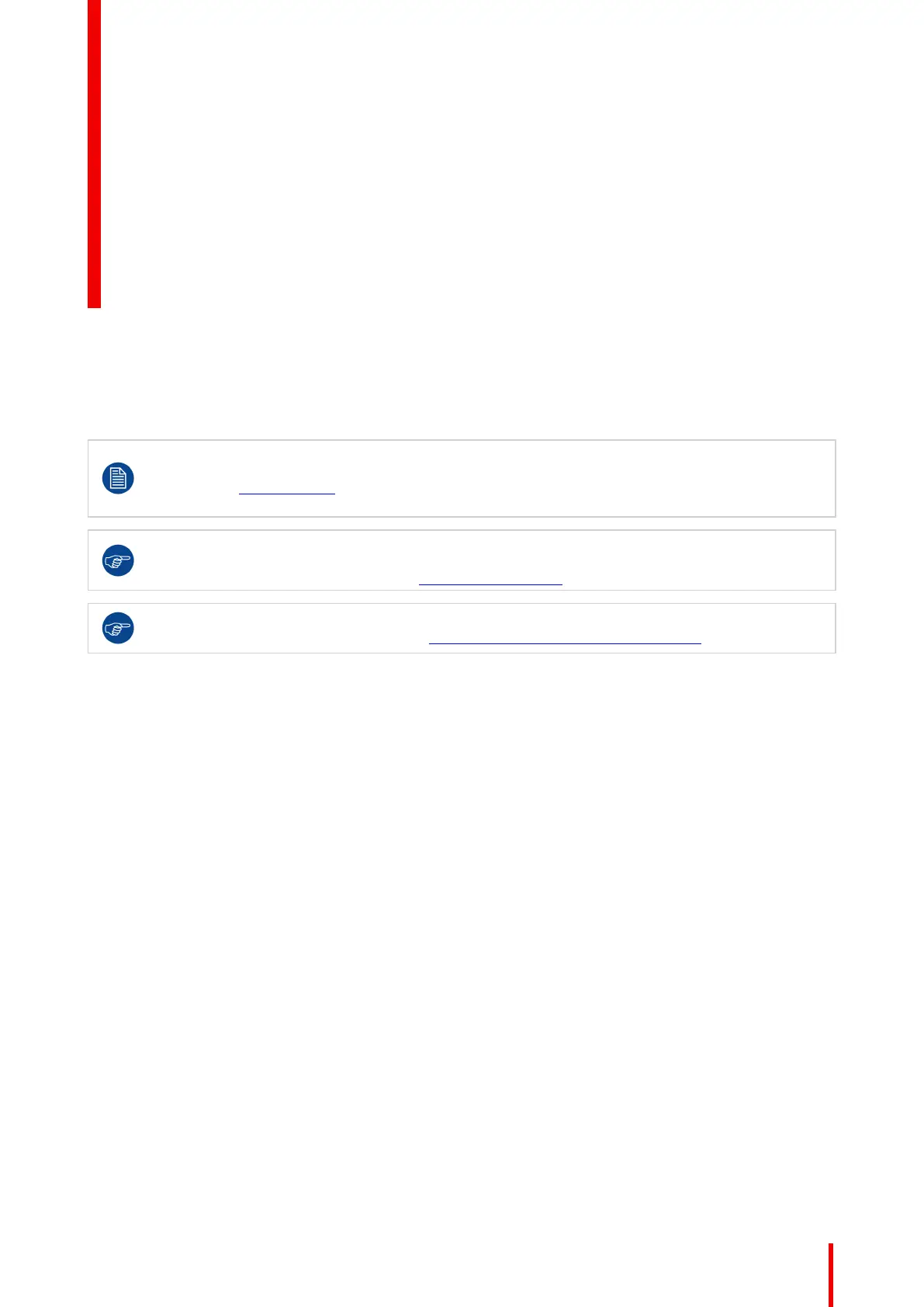9
Before installing your display, make sure to have a suitable display controller installed in your
computer. For a list of compatible display controllers, please refer to the compatibility matrix
available on my.barco.com (MyBarco > My Support > Healthcare > Compatibility Matrices > Barco
Systems Compatibility Matrices)
Your Barco display operates best when driven by a Barco MXRT display controller and when
operated together with Barco’s Intuitive Workflow Toolset. To obtain the MXRT driver (including the
Intuitive Workflow Toolset), navigate to www.barco.com/mxrt.
To maximize quality assurance of your display, Barco recommends to install QAWeb. To obtain the
QAWeb installation package navigate to www.barco.com/support/medical qaweb.
R5911227 /02 Coronis Fusion 4MP / 6MP
Installation 2
