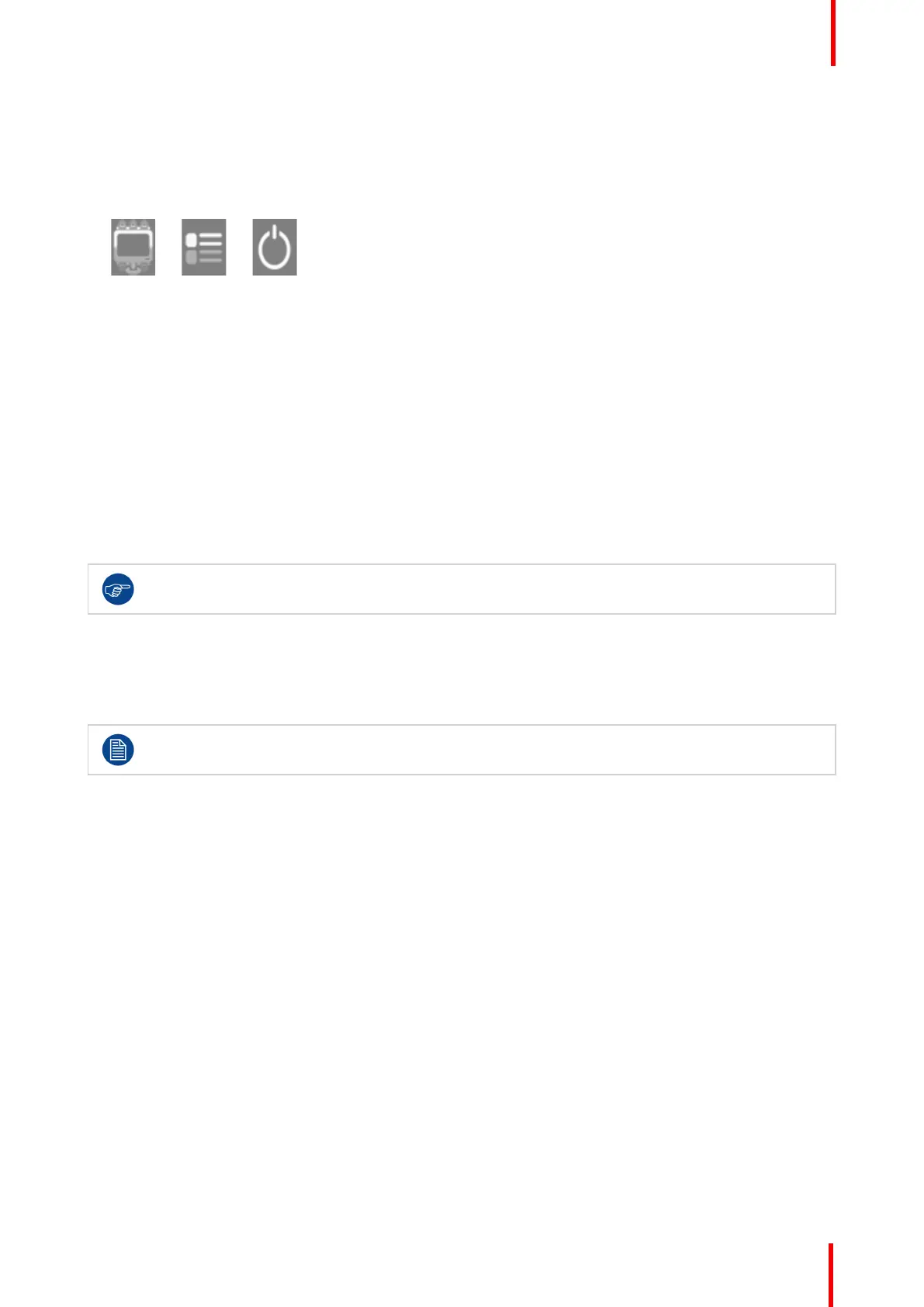R5911227 /02 Coronis Fusion 4MP / 6MP 19
• Standby
To use the shortcut functions
1. Shortly push or turn the jog dial during normal operation to activate the shortcut functions. The shortcut
functions appear at the bottom right of the screen.
Image 3-
1
Image 3-
2
Image 3-
3
2. Turn the jog dial left or right to select one of the shortcut functions.
3. Push short to confirm your selection
If no further actions are taken within the next 5 seconds, the shortcut functions will disappear again.
3.3 SoftGlow lights
About the SoftGlow lights
1. Shortly push or turn the jog dial during normal operation to activate the shortcut functions. SoftGlow lights
is selected by default.
2. Push the jog dial repeatedly to toggle the different SoftGlow light modes (different combinations of Task
light and Wall light enabled or disabled, are possible).
Refer to “SoftGlow Task light”, page 23 and “SoftGlow Wall light”, page 23 for more details.
3.4 Standby switching
To switch on your display
To use the display, make sure to put the power switch in ON position.
Shortly push the jog dial to exit standby mode and activate your display.
To switch off your display
1. Shortly push or turn the jog dial to activate the shortcut functions.
2. Turn the jog dial to select Standby.
3. Shortly push the jog dial to confirm the selection.
4. Shortly push the jog dial again to power off the display.
3.5 OSD main menu use
To open the OSD main menu
The OSD main menu allows you to configure different settings to make your Coronis Fusion 4MP / 6MP fit
your needs within your working environment. Also, you can retrieve general information about your display
and its current configuration settings through the OSD menu.
Bringing up the OSD main menu can be done by:
1. Shortly push or turn the jog dial during normal operation to activate the shortcut functions.
2. Turn the jog dial to select Main Menu.
3. Shortly push the jog dial to confirm the selection.
Daily operation
