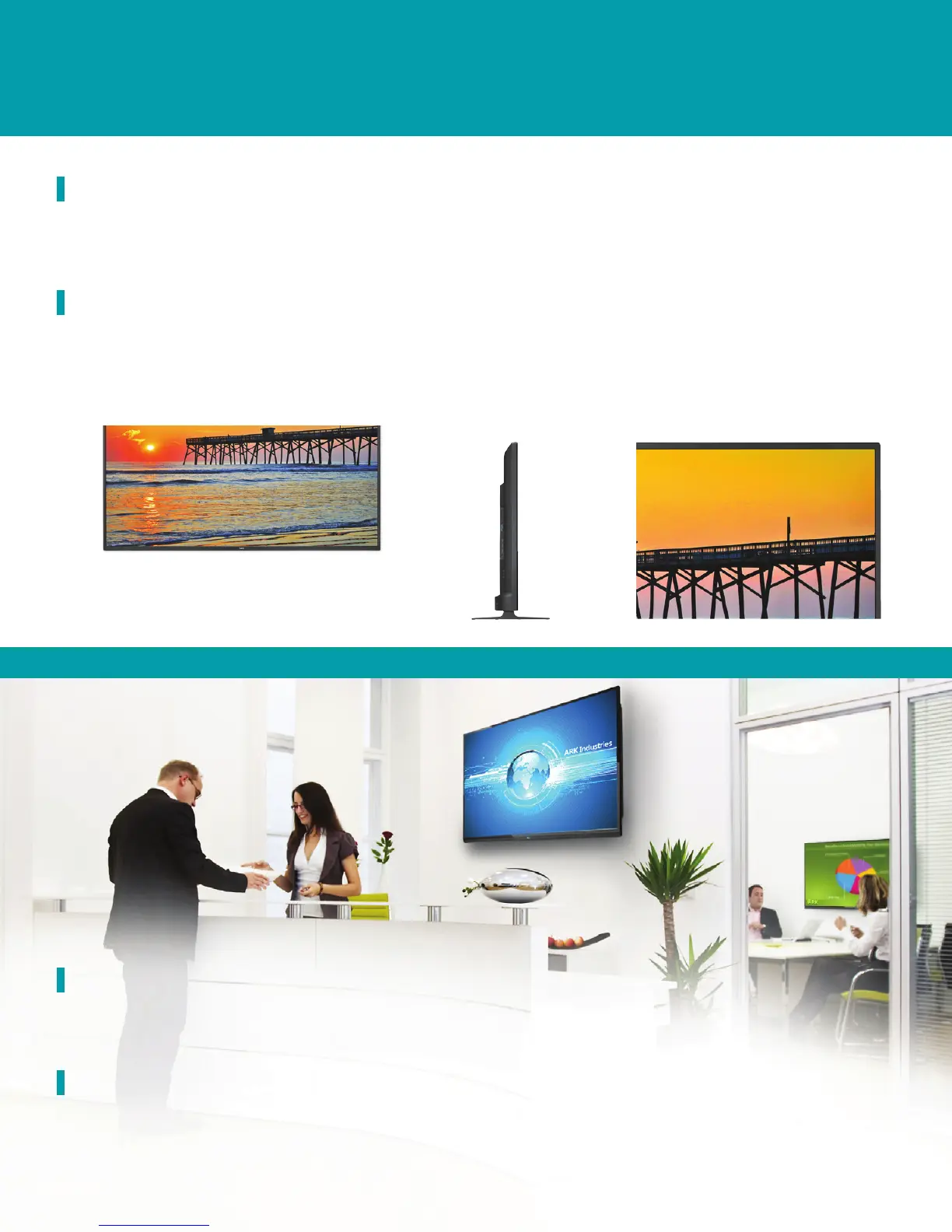Performance-Driven Design
The Essential
Quality design and performance is expected of digital signage displays in order to attract, engage and inform audiences. With
a slim, sleek bezel and a high contrast panel, NEC E Series displays are points of attraction poised to deliver brilliant content.
The Extras
The NEC E Series goes above and beyond what you’ve come to know as a traditional display design. With an LED
backlighting source that contributes to a reduced depth and lighter weight, these displays are mere slivers of the previous
generation of displays. These benets also make this fth generation of E Series displays easy to transport and install.
Corporate Applications
The Essential
Ideal for digital signage in corporate lobbies, and presentations, video conferencing and boardrooms, the NEC E Series
allows video, audio and image playback via the USB interface in concert with a brilliant display.
The Extras
LED backlighting enables a thinner, sleeker display – all the better to showcase corporate messaging and enable
cross-company collaboration. LED backlighting also leads to reduced total cost of ownership and, with a mercury-free
design, it has a reduced environmental impact as well.
Thin bezel
