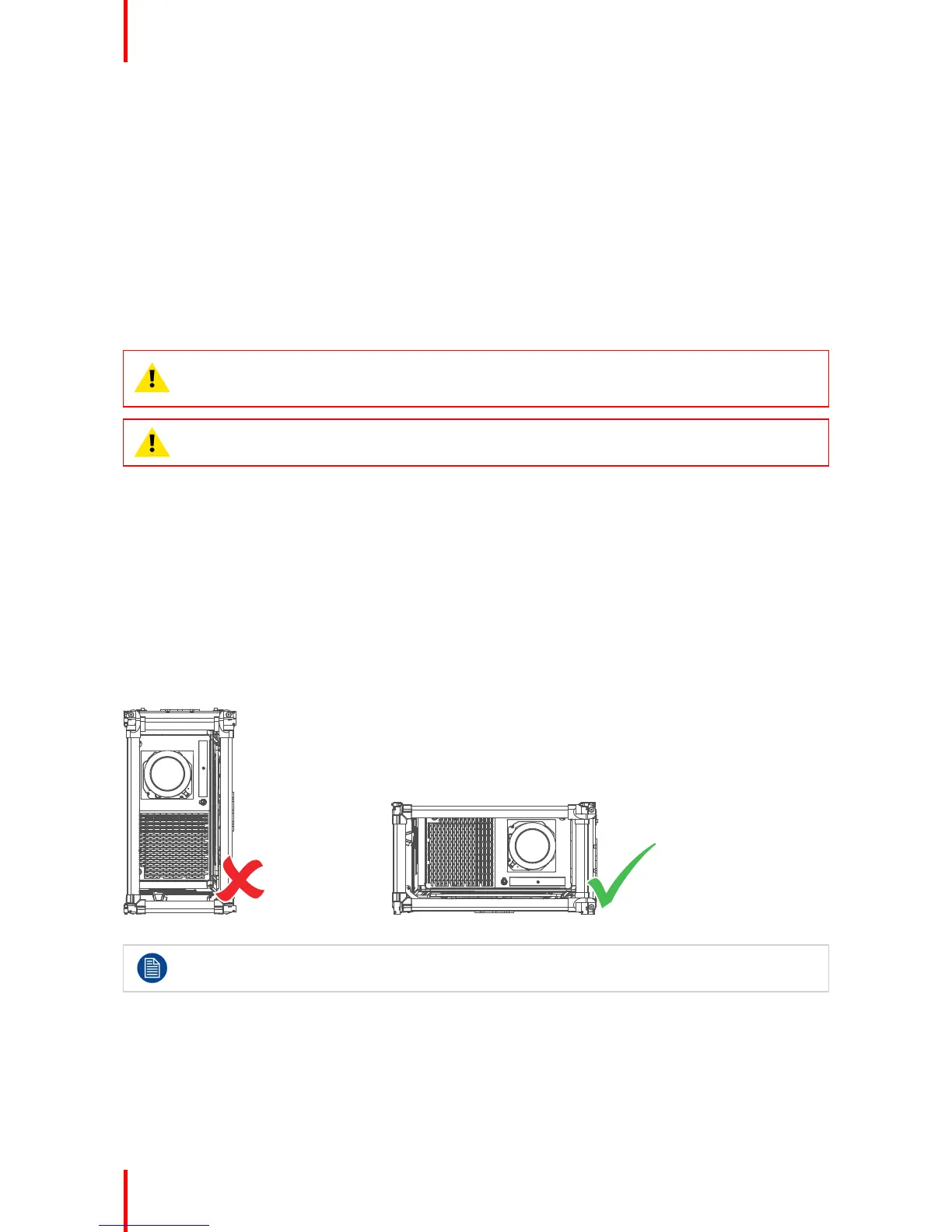R5906906-02 Rigging frame F80 series
6
1.1 Safety
About this chapter
Read this chapter attentively. It contains important information to prevent damage to the rigging frame. Ensure
that you understand and follow all safety instructions mentioned in this chapter before installing the rigging
frame. After this chapter, additional “warnings” and “cautions” are given depending on the installation
procedure. Read and follow these “warnings” and “cautions” as well.
Installation personnel
The installation of the projector must be performed by authorized and qualified technical personnel only.
CAUTION: Make sure that all the screws are sufficiently tightened. Respect the torque required to
tighten all screws.
Forgetting or neglecting to do this may result in an unsafe rigging frame.
CAUTION: When the safety cables have undergone a heavy shock, invisible damage may have
occurred to the safety cables. In this case the safety cables must be replaced.
Maximum stacking and hanging
F80 projectors can be stacked on top of each other on a flat surface, or suspended from a truss using the
multifunctional frame.
Keep the following in mind:
• It is allowed to stack maximum three projectors.
• It is allowed to suspend maximum two projectors.
Transportation of the frame
Never transport the multifunctional frame in portrait position with a projector mounted. Failure to do so can
cause damage the multifunctional frame. Refer to Image 1-1 for a bad and good example of transportation.
Image 1-1: Transportation method of the frame
This limitation only counts for transportation of a rigging frame with projector mounted. You can
still install the projector in portrait position while in the rigging frame.
1.2 Introduction
Functionality
A F80 projector mounted in the multifunctional frame makes the projector more rugged and handy.
F80 series multifunctional frame