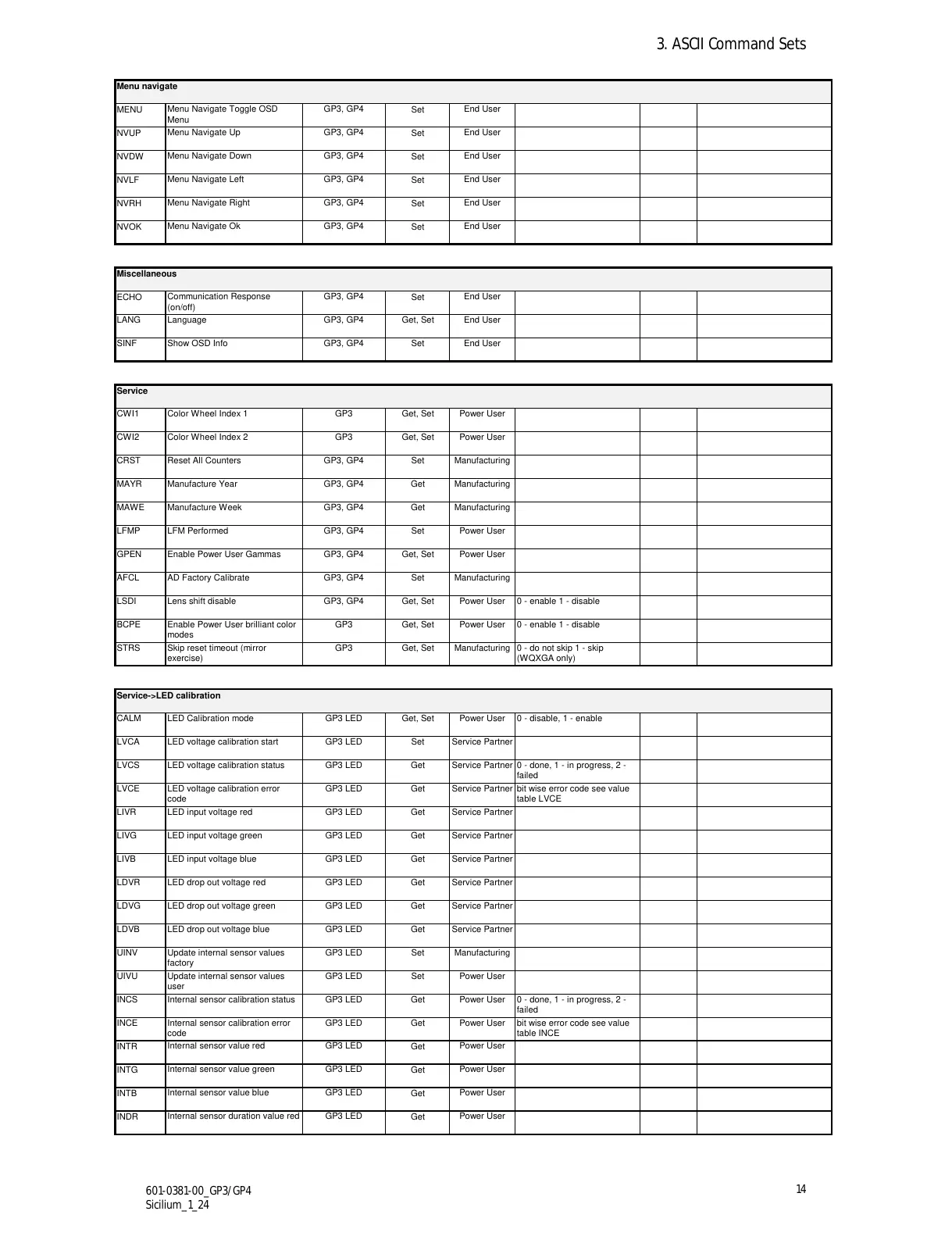Menu Navigate Up GP3, GP4
Set
End User
Menu Navigate Down GP3, GP4
Set
End User
Menu Navigate Left GP3, GP4
Set
End User
Menu Navigate Right GP3, GP4
Set
End User
Menu Navigate Ok GP3, GP4
Set
End User
Communication Response
(on/off)
GP3, GP4
Set
End User
Language GP3, GP4
Get, Set
End User
Show OSD Info GP3, GP4
Set
End User
Color Wheel Index 1 GP3
Get, Set
Power User
Color Wheel Index 2 GP3
Get, Set
Power User
Reset All Counters GP3, GP4
Set
Manufacturing
Manufacture Year GP3, GP4
Get
Manufacturing
Manufacture Week GP3, GP4
Get
Manufacturing
LFM Performed GP3, GP4
Set
Power User
Enable Power User Gammas GP3, GP4
Get, Set
Power User
AD Factory Calibrate GP3, GP4
Set
Manufacturing
Lens shift disable GP3, GP4
Get, Set
Power User 0 - enable 1 - disable
Enable Power User brilliant color
GP3
Get, Set
Power User 0 - enable 1 - disable
Skip reset timeout (mirror
LED Calibration mode GP3 LED
Get, Set
Power User 0 - disable, 1 - enable
LED voltage calibration start GP3 LED
Set
Service Partner
LED voltage calibration status GP3 LED
Get
Service Partner
0 - done, 1 - in progress, 2 -
failed
LED voltage calibration error
code
GP3 LED
Get
Service Partner
bit wise error code see value
table LVCE
LED input voltage red GP3 LED
Get
Service Partner
LED input voltage green GP3 LED
Get
Service Partner
LED input voltage blue GP3 LED
Get
Service Partner
LED drop out voltage red GP3 LED
Get
Service Partner
LED drop out voltage green GP3 LED
Get
Service Partner
LED drop out voltage blue GP3 LED
Get
Service Partner
Update internal sensor values
factory
Update internal sensor values
user
Internal sensor calibration status GP3 LED
Get
Power User
0 - done, 1 - in progress, 2 -
failed
Internal sensor calibration error
code
bit wise error code see value
table INCE
Internal sensor value red GP3 LED
Get
Power User
Internal sensor value green GP3 LED
Get
Power User
Internal sensor value blue GP3 LED
Get
Power User
Internal sensor duration value red GP3 LED
Get
Power User
601-0381-00_GP3/GP4
Sicilium_1_24
All manuals and user guides at all-guides.com
