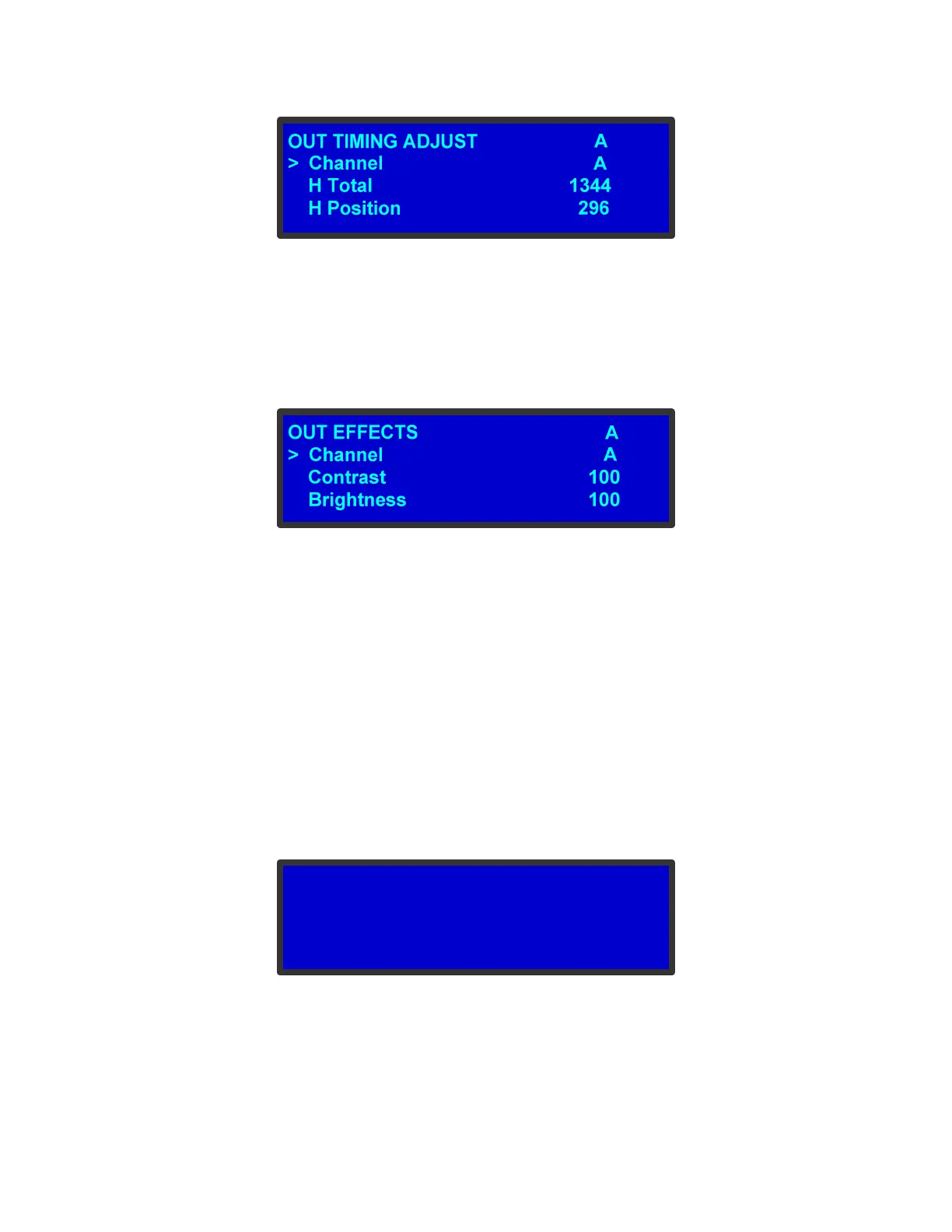26-0904001-00 Rev 00.00 10
Output Effects
1) Select the EFFECTS submenu under OUTPUT.
2) The first field (labelled CHANNEL) allows the selection of A, B or ALL to allow for
independent or simultaneous adjustments for each output.
Genlock
1) Select the GENLOCK submenu under OUTPUT.
2) The first field (CHA SOURCE) can be selected and will offer all the standard
Genlock source options (FREERUN, EXT or IN #).
3) The second field in the menu (CHB SOURCE) will default to LOCK TO A. With this
option, Channel B will stay locked to Channel A at all times, regardless of the
Genlock source selected for Channel A. If desired, this field can also be changed
to FREERUN in order to disable the locked association with Channel A.
4) The H/V OFFSET submenu allows the selection of A or B to allow for the
independent adjustment of H and V Offset for each channel.
5) The current lock status for Channel A and B is displayed at the bottom of the
GENLOCK menu.
GENLOCK
> CHA Source Freerun
CHB Source Lock to A
H/V Offset >>
