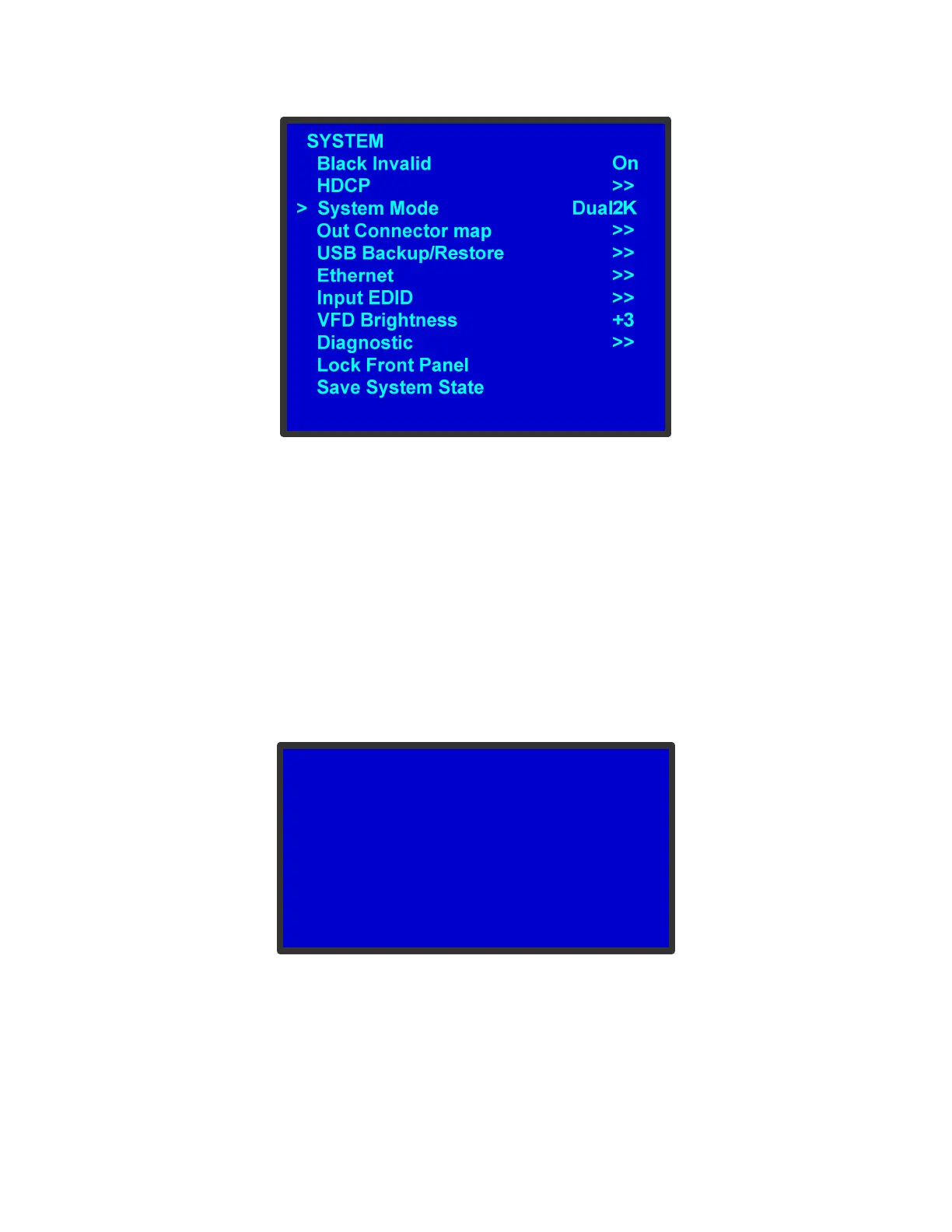26-0904001-00 Rev 00.00 8
Setting up the Output Connector Map
Now that Dual Channel mode is enable, select which output connectors will map to Output A
and which will map to Output B.
1) Within the SYSTEM menu, scroll to and select the OUTPUT CONNECTOR MAP
submenu
2) By default, all seven outputs of the ImagePRO-II will be mapped to Output A.
3) Scroll to the various connectors as required and change the field from A to B to
map that connector to Output B.
O U T C O N N E C T O R M A P
> O u t 1 ( D V I - D ) A
O u t 2 ( H D 1 5 ) B
O u t 3 ( H D M I ) A
O u t 4 ( D P ) A
O u t 5 ( S D I 1 ) A
O u t 6 ( S D I 2 ) B
O u t 7 ( C o m p ) A
