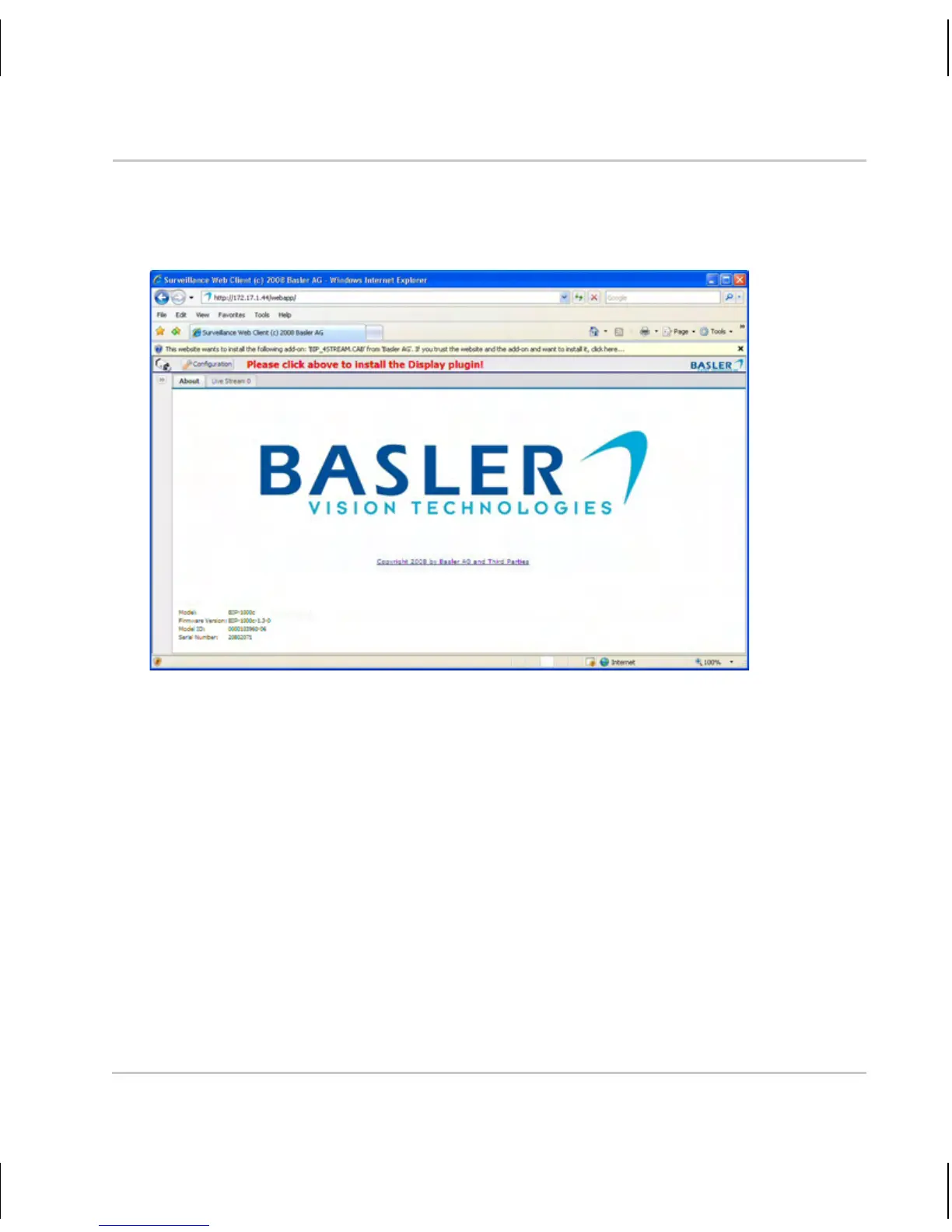Installation Guide
20 Basler IP Camera
2. The Basler Surveillance Web Client will open in the browser as shown
below.
Assuming that this is the first time you are accessing the camera via the
web browser, you may see a message asking you to click on the
Information Bar to allow installation of an ActiveX control. The ActiveX
control that the system wants to install is supplied by Basler and is used to
display image streams within the browser. We strongly recommend that you
install the control by performing the following steps:
a. Click on the yellow Information Bar and select Install ActiveX Control
from the menu that appears.
b. When the Do you want to install this software? window opens, click the
Install button.
c. When the installation is finished, click the browser refresh button.