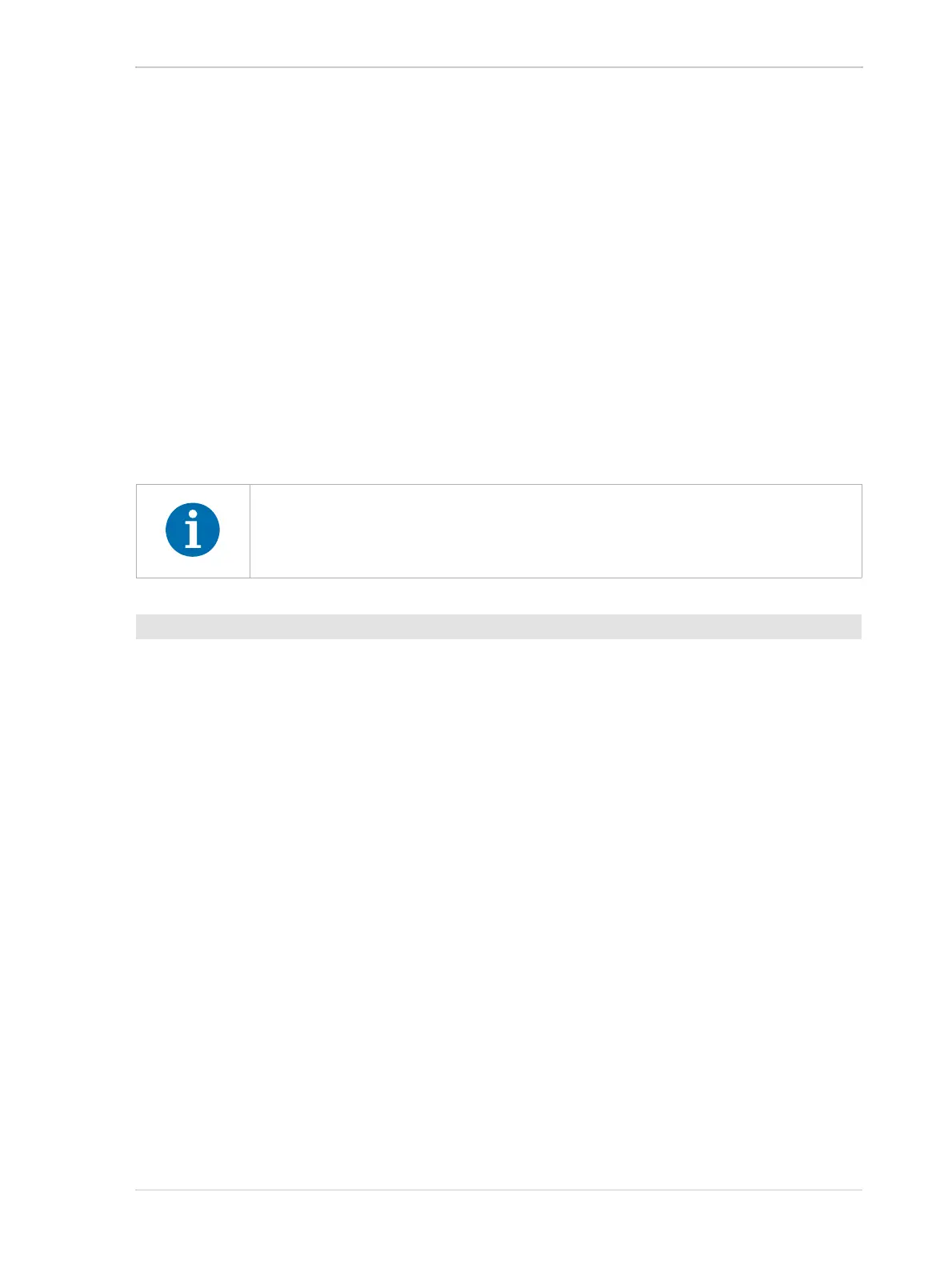AW00118508000 Features
Basler racer Camera Link 118
The exposure auto function and the gain auto function can be used at the same time. In this case,
however, you must also set the auto function profile feature.
For more information about
setting the exposure time "manually", see Section 6.1.3 on page 58.
the auto function profile feature, see Section 8.5.7 on page 120.
The limits within which the camera will adjust the ExposureTimeAbs parameter are defined by the
AutoExposureTimeAbsUpperLimit and the AutoExposureTimeAbsLowerLimit parameters. The
current minimum and the maximum allowed settings for the AutoExposureTimeAbsUpperLimit
parameter and the AutoExposureTimeAbsLowerLimit parameters depend on the minimum allowed
and maximum possible exposure time for your camera model.
The AutoTargetValue parameter defines the target average gray value that the exposure auto
function will attempt to achieve when it is automatically adjusting the ExposureTimeAbs value. The
target average gray value can range from 50 (near-black) to 205 (near-white) when the camera is
set for an 8-bit pixel format or from 800 (near-black) to 3280 (near-white) when the camera is set
for a 12-bit pixel format.
1. Set the value of the AutoFunctionAOIOffsetX, AutoFunctionAOIWidth, and
AutoFunctionAOIHeight parameters.
2. Set the value of the AutoExposureTimeAbsLowerLimit and AutoExposureTimeAbsUpperLimit
parameters.
3. Set the value of the AutoTargetValue parameter.
4. Set the value of the Exposure Auto parameter for the "once" or the "continuous" mode of
operation.
You can set the exposure auto functionality from within your application software by using the pylon
API. The following code snippets illustrate using the API to set the parameters:
// Set the position and size of the auto function AOI (sample values)
camera.AutoFunctionAOIOffsetX.SetValue(20);
camera.AutoFunctionAOIWidth.SetValue(500);
camera.AutoFunctionAOIHeight.SetValue(300);
// Set the exposure time limits for exposure auto control
camera.AutoExposureTimeAbsLowerLimit.SetValue(1000);
camera.AutoExposureTimeAbsUpperLimit.SetValue(5000);
// Set the target gray value for the exposure auto function
// (If gain auto is enabled, this target is also used for
// gain auto control.)
If the AutoExposureTimeAbsUpperLimit parameter is set to a sufficiently high
value, the camera’s line rate may be decreased.
To set the exposure auto functionality: