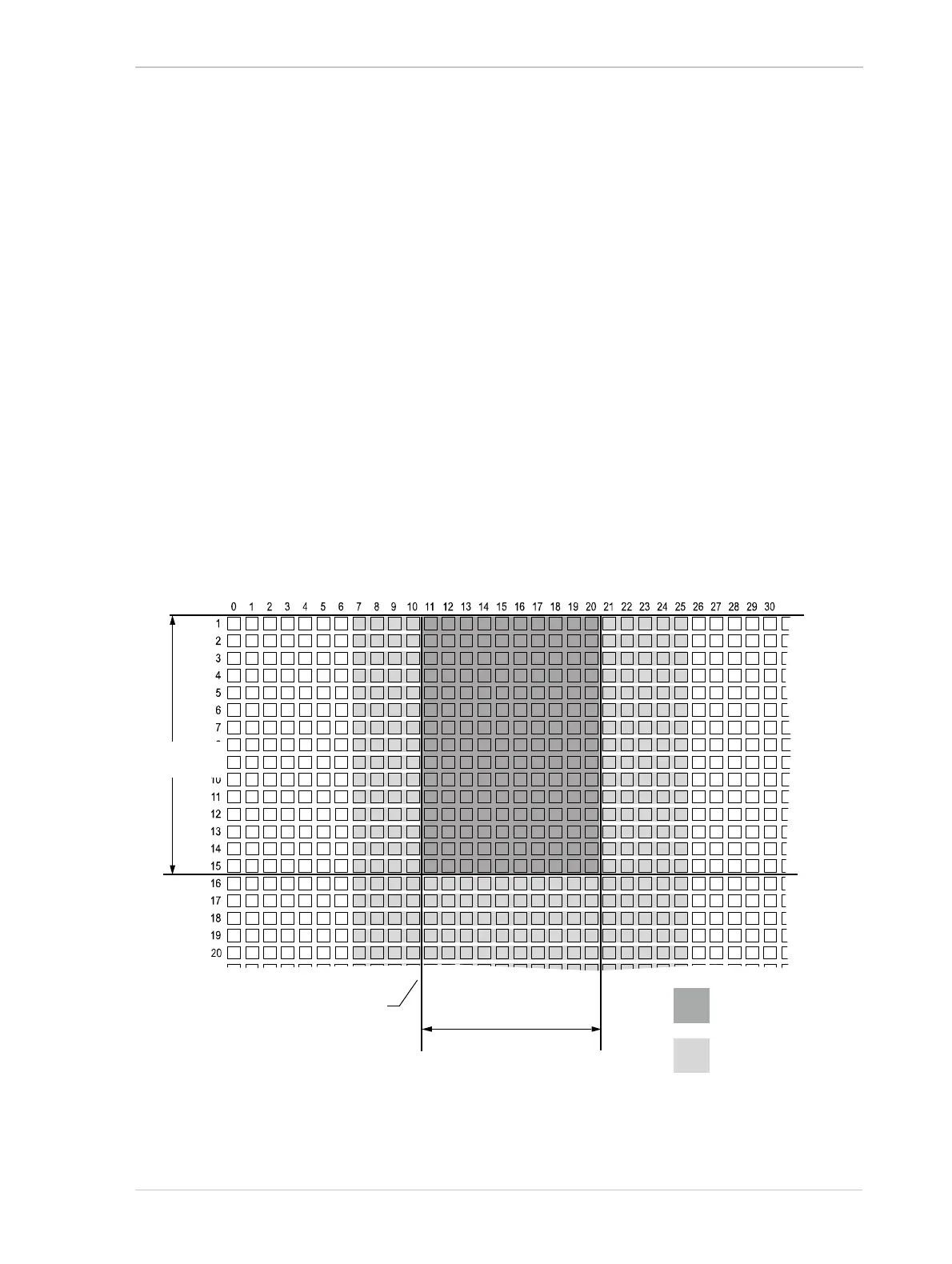AW00118508000 Features
Basler racer Camera Link 112
8.5.3 Auto Function AOI
The auto function AOI is used by the auto functions to automatically adjust a parameter value (gain
or exposure time), and accordingly, to control the related image property (brightness).
To set the auto function AOI, you must specify
the desired portion of the sensor line using the AutoFunctionAOIWidth and
AutoFunctionAOIOffsetX parameters. Setting these parameters is similar to setting the Width
and OffsetX parameters of the image AOI (see Section 8.4 on page 107). The outer left pixel of
the sensor is designated as pixel 0.
the desired number of lines to be acquired, using the AutoFunctionAOIHeight parameter.
When these parameters are set, the camera will accumulate pixel data from the specific portion of
the sensor line until the set number of lines has been acquired.
Example: You set the AutoFunctionAOIOffsetX parameter to 11, the AutoFunctionAOIWidth
parameter to 10, and the AutoFunctionAOIHeight parameter to 15. The camera will accumulate the
pixel data from pixels 11 through 20 each from 15 consecutive line acquisitions.
The resulting auto function AOI is shown in Fig. 34. The accumulated pixel data will be used for
image property control.
For more information about setting the parameters, see Section 8.5.3.2 on page 115.
Line acquisition
Pixel
Auto Function
AOI Width
Auto Function
AOI Height
Fig. 34: Example Auto Function Area of Interest
Auto Function AOI
Offset X
Image
AOI
Auto
Function
AOI