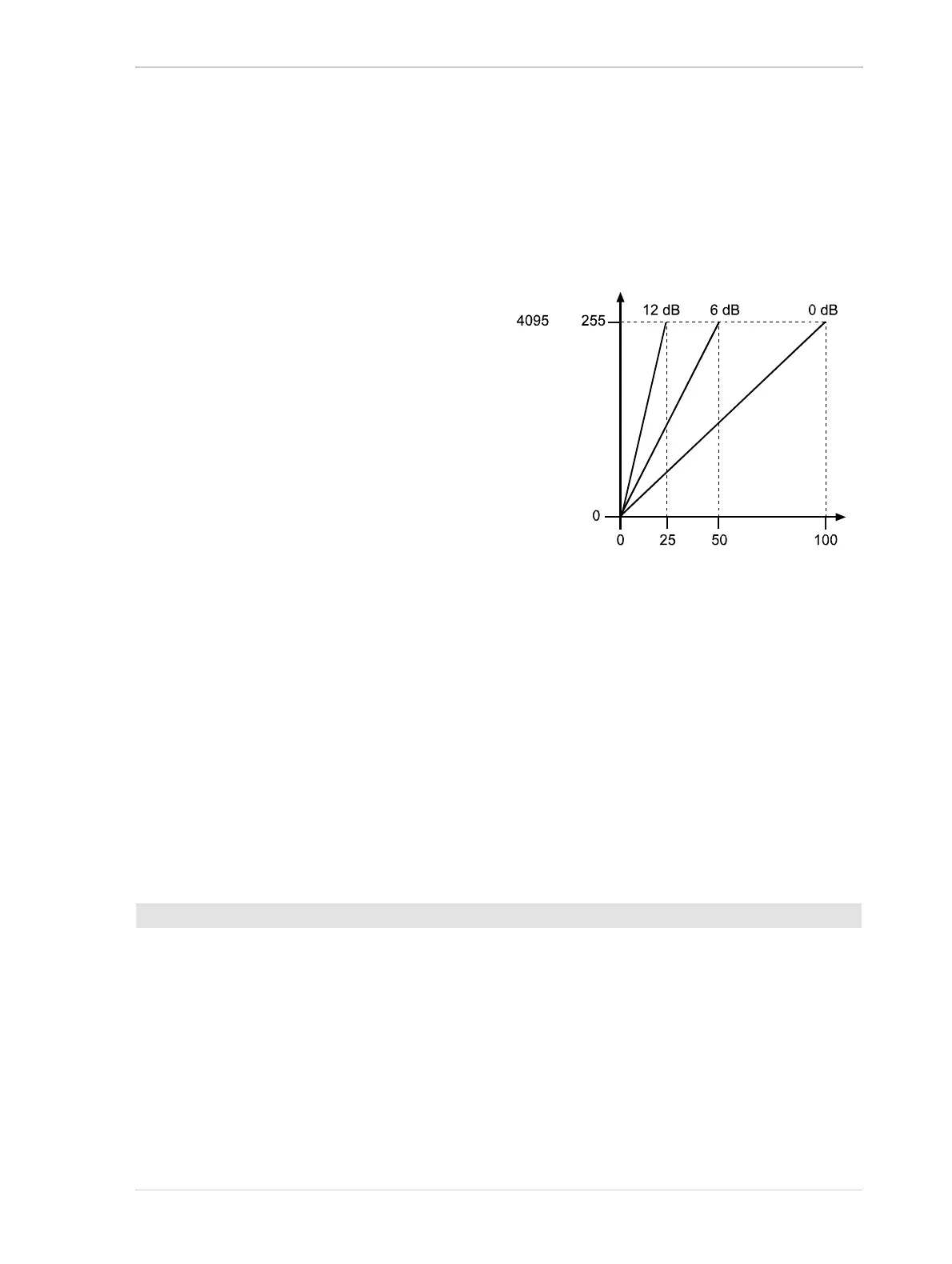AW00118508000 Features
Basler racer Camera Link 102
8.2 Gain and Black Level
8.2.1 Gain
The camera’s gain is adjustable. As shown in
Fig. 32, increasing the gain increases the
slope of the response curve for the camera.
This results in an increase in the gray values
output from the camera for a given amount of
output from the imaging sensor. Decreasing
the gain decreases the slope of the response
curve and results in lower gray values for a
given amount of sensor output.
Increasing the gain is useful when at your
brightest exposure, the highest gray values
achieved are lower than 255 (for pixel formats
with 8 bit depth) or 4095 (for pixel formats with
12 bit depth). For example, if you found that
at your brightest exposure the gray values
output by the camera were no higher than
127 (in an 8 bit format), you could increase
the gain to 6 dB (an amplification factor of 2)
and thus reach gray values of 254.
You can use the analog gain for coarsely setting gain and the digital gain for finer adjustment.
8.2.1.1 Analog Gain
The camera’s analog gain is determined by the Gain parameter with the gain selector set to Analog
All. All pixels in the sensor are affected by this setting.
The allowed parameter values are 1 and 4. A parameter value of 1 corresponds to 0 dB and gain
will not be modified. A parameter value of 4 corresponds to 12 dB and an amplification factor of 4.
1. Set the GainSelector parameter to AnalogAll.
2. Set the Gain parameter to 1 or 4, as desired.
You can set the GainSelector and the Gain parameter values from within your application software
by using the pylon API. The following code snippet illustrates using the API to set the parameter
values:
// Set Gain Analog All
camera.GainSelector.SetValue(GainSelector_AnalogAll);
camera.GainRaw.SetValue(4);
To set the analog gain using Basler pylon:
Fig. 32: Gain in dB
Gray Values
(12-bit)
(8-bit)
Sensor Output Signal (%)