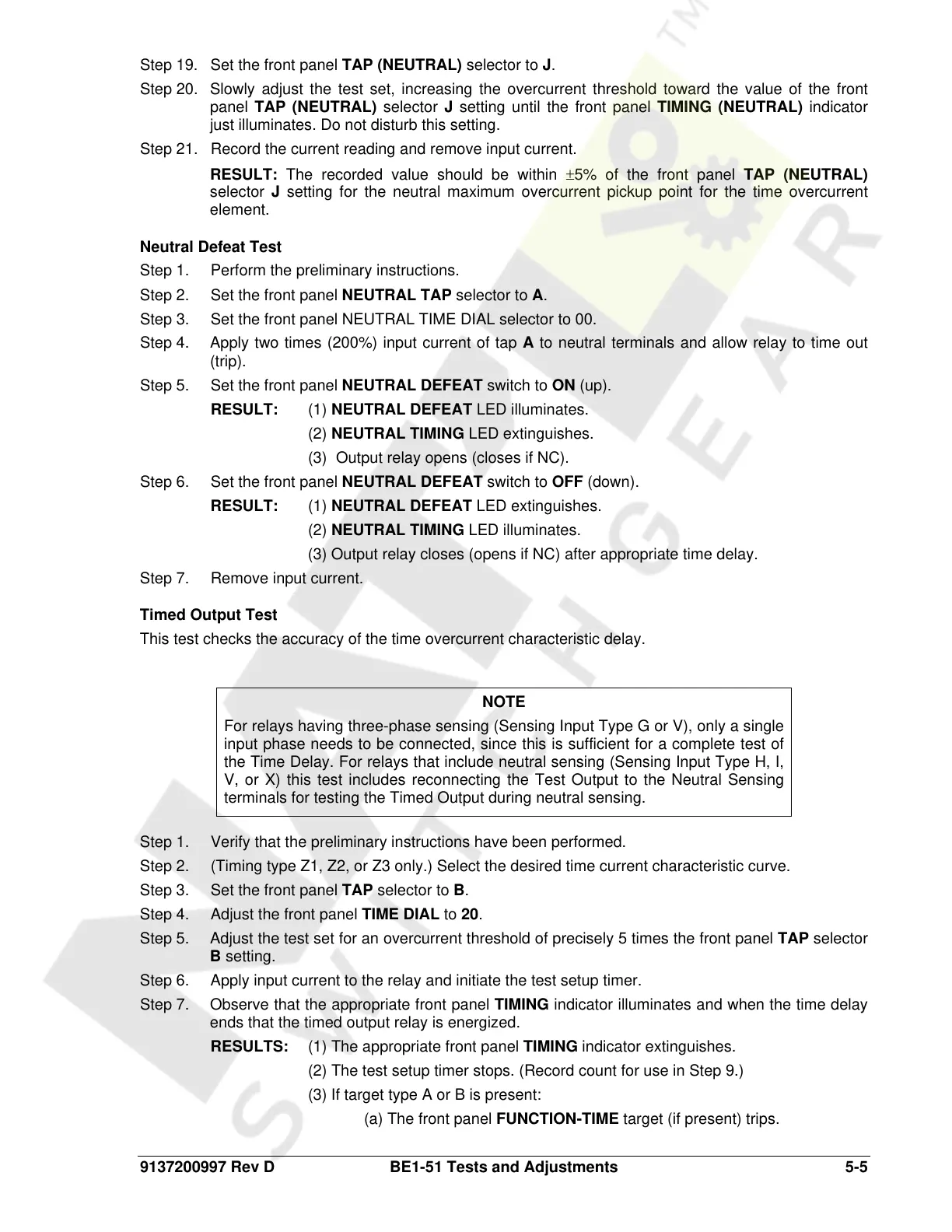9137200997 Rev D BE1-51 Tests and Adjustments 5-5
Step 19. Set the front panel TAP (NEUTRAL) selector to J.
Step 20. Slowly adjust the test set, increasing the overcurrent threshold toward the value of the front
panel TAP (NEUTRAL) selector J setting until the front panel TIMING (NEUTRAL) indicator
just illuminates. Do not disturb this setting.
Step 21. Record the current reading and remove input current.
RESULT: The recorded value should be within ±5% of the front panel TAP (NEUTRAL)
selector J setting for the neutral maximum overcurrent pickup point for the time overcurrent
element.
Neutral Defeat Test
Step 1. Perform the preliminary instructions.
Step 2. Set the front panel NEUTRAL TAP selector to A.
Step 3. Set the front panel NEUTRAL TIME DIAL selector to 00.
Step 4. Apply two times (200%) input current of tap A to neutral terminals and allow relay to time out
(trip).
Step 5. Set the front panel NEUTRAL DEFEAT switch to ON (up).
RESULT: (1) NEUTRAL DEFEAT LED illuminates.
(2) NEUTRAL TIMING LED extinguishes.
(3) Output relay opens (closes if NC).
Step 6. Set the front panel NEUTRAL DEFEAT switch to OFF (down).
RESULT: (1) NEUTRAL DEFEAT LED extinguishes.
(2) NEUTRAL TIMING LED illuminates.
(3) Output relay closes (opens if NC) after appropriate time delay.
Step 7. Remove input current.
Timed Output Test
This test checks the accuracy of the time overcurrent characteristic delay.
Step 1. Verify that the preliminary instructions have been performed.
Step 2. (Timing type Z1, Z2, or Z3 only.) Select the desired time current characteristic curve.
Step 3. Set the front panel TAP selector to B.
Step 4. Adjust the front panel TIME DIAL to 20.
Step 5. Adjust the test set for an overcurrent threshold of precisely 5 times the front panel TAP selector
B setting.
Step 6. Apply input current to the relay and initiate the test setup timer.
Step 7. Observe that the appropriate front panel TIMING indicator illuminates and when the time delay
ends that the timed output relay is energized.
RESULTS:
(1) The appropriate front panel TIMING indicator extinguishes.
(2) The test setup timer stops. (Record count for use in Step 9.)
(3) If target type A or B is present:
(a) The front panel FUNCTION-TIME target (if present) trips.
NOTE
For relays having three-phase sensing (Sensing Input Type G or V), only a single
input phase needs to be connected, since this is sufficient for a complete test of
the Time Delay. For relays that include neutral sensing (Sensing Input Type H, I,
V, or X) this test includes reconnecting the Test Output to the Neutral Sensing
terminals for testing the Timed Output during neutral sensing.
Courtesy of NationalSwitchgear.com