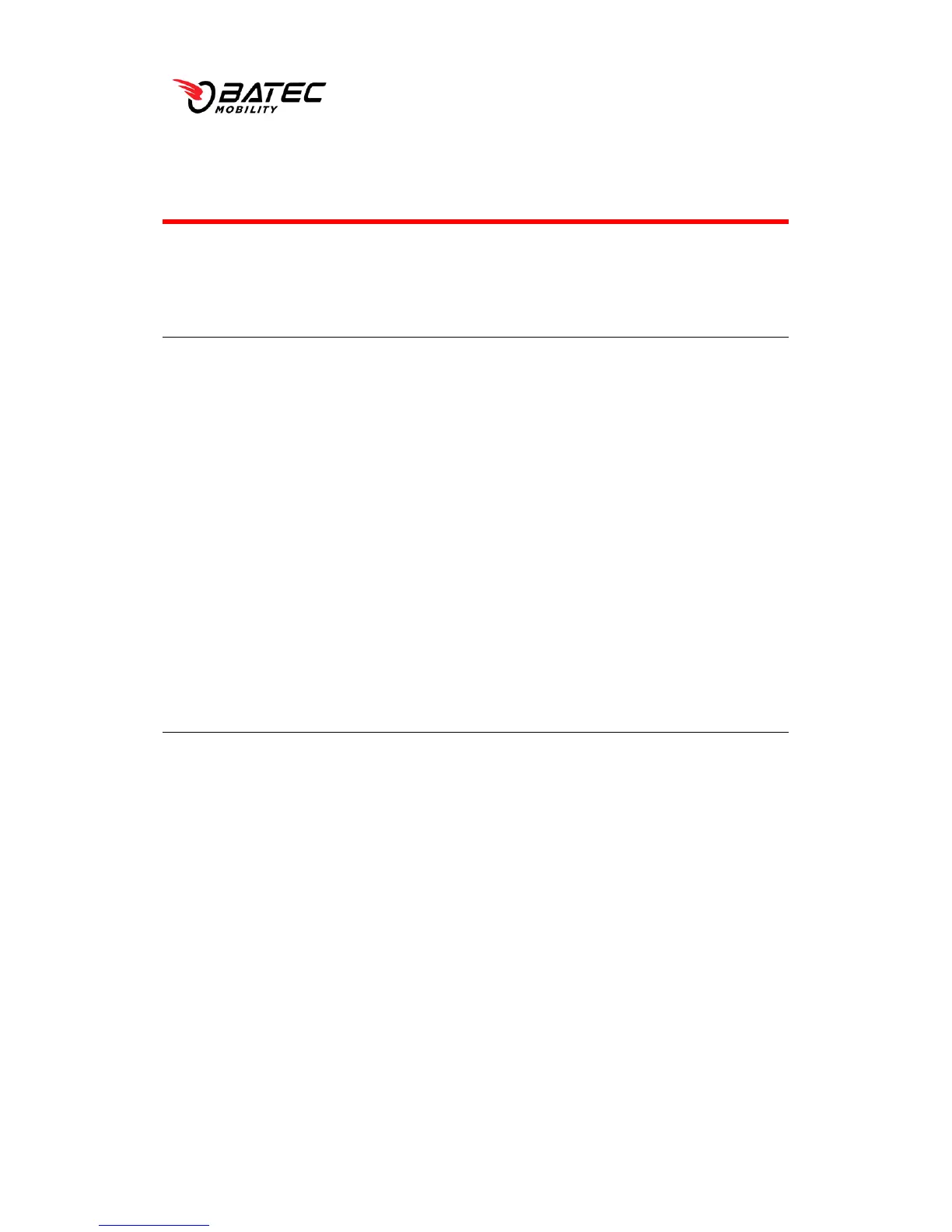C/ R. Carrasco i Formiguera, 3
08192 Sant Quirze del Vallès [Barcelona - Spain]
T +34 935442003 F +34 902876503
www.batec-mobility.com info@batec-mobility.com
4. INSTALLATION AND ADJUSTMENT
<#"#!+,*0/88/0+',!'&!02%!$/0%1!',!02%!G2%%812/+(!
To attach a BATEC to a wheelchair you will need to add to the wheelchair the BATEC
DOCKING BAR (pat. pending). The BATEC DOCKING BAR can be installed on most
wheelchars on the market, both those with a rigid frame and a folding frame. The
updated list of compatible chairs is included in the support section of the BATEC
MOBILITY website.
The installation of the BATEC on the user's wheelchair must be carried out by a BATEC
MOBILITY authorised and duly trained installer. Please contact BATEC MOBILIITY for
details of the authorised installer nearest to you.
<#4#!)*%(!/5H)*03%,0*!
Once a BATEC is correctly installed on a wheelchair, there is a series of adjustments
you can make to acommodate the BATEC to the user's preferences, level of mobility,
type of disability and size.
The adjustments can be made easily using the tools and instructions provided with
the BATEC and with some basic mechanical knowledge.
The following adjustments are available:
• Adjusting the distance between the BATEC and the CHAIR
• Adjusting the inclination of the shank of the BATEC
• Adjusting the height of the BATEC handlebar.
!
