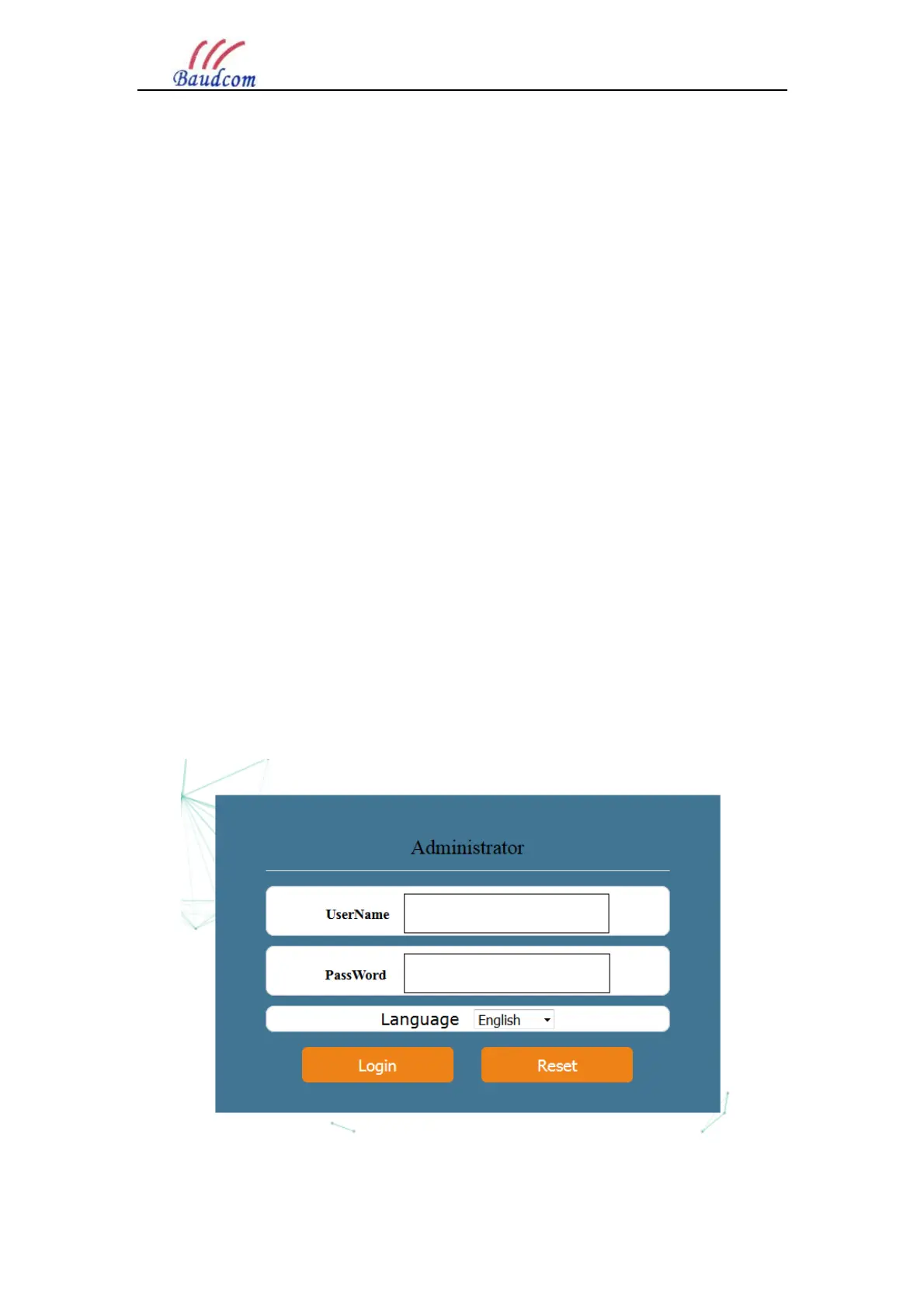SHANGHAI BAUDCOM COMMUNICATION DEVICE CO.,LTD
Website : www.baudcom.com.cn Tel: +86 21 37709251 Email: info@baudcom.com.cn Skyper: robert.luo905 Page 8
Chapter 3 Configuration
After finishing the basic connection configuration, you can use its basic function. In order
to satisfy individuation service requirements, this charter provides the user parameter
modification and individuation configuration description.
3.1 Login
The device is configured by the web interface. The following steps will enable you to login:
1、 Conform “2.2 Quick Installation” to install;
2、 The device management default IP address is 192.168.1.1;
3、 Open your web browser, type the device IP in address bar;
4、 Entry of the user name and password will be prompted. Enter the default login user name
and password.
By default, there are two user levels for management. Administration level user name is
"superadmin", password is "superadmin". Normal level user name is "admin",
password is "admin".
The Administration account is able to access and modify all settings of ONU. It also can
modify user account’s username and password.
The normal account can only be used to view configurations, status and configure few
parameters.
Figure 3-1: Login