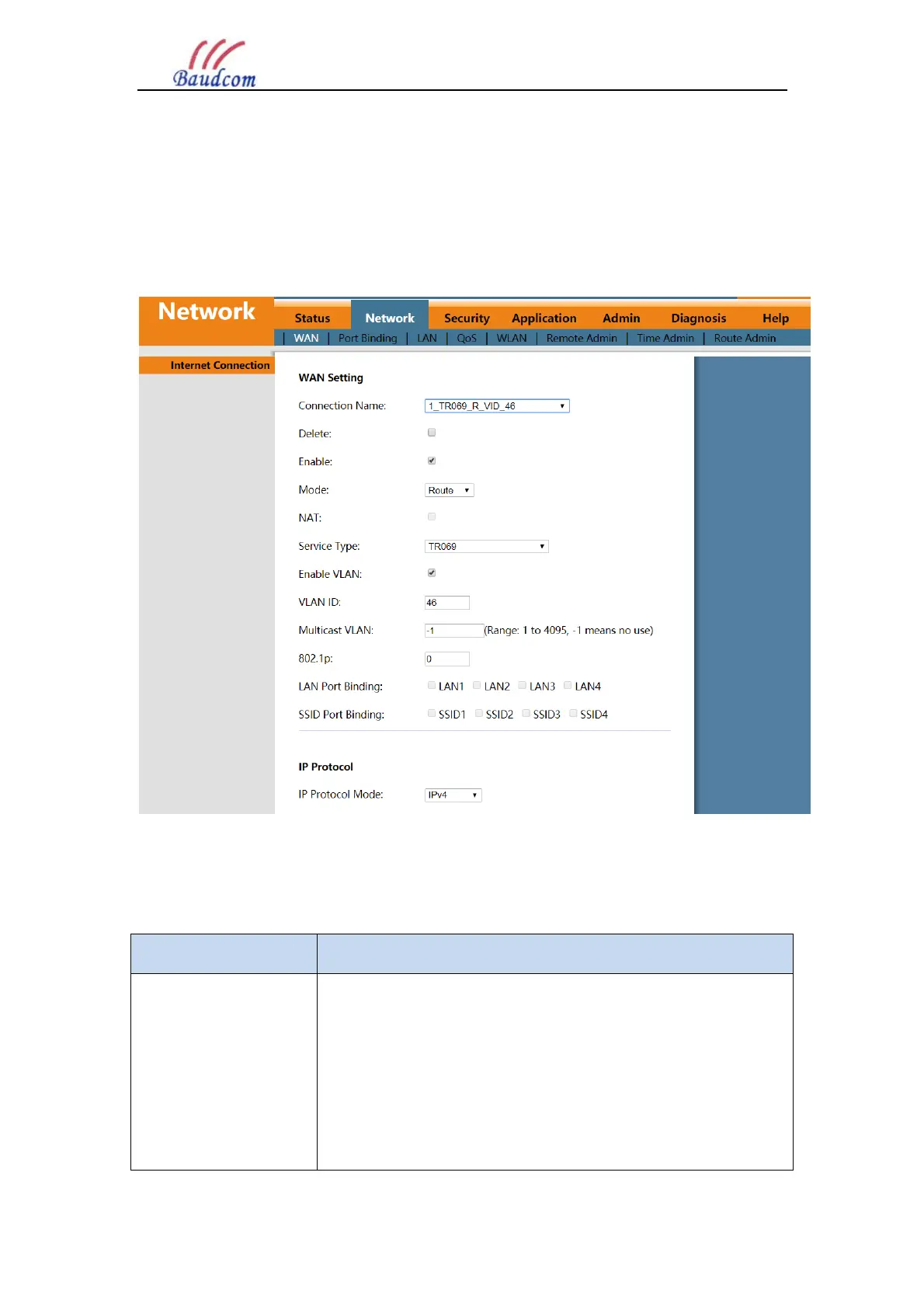SHANGHAI BAUDCOM COMMUNICATION DEVICE CO.,LTD
Website : www.baudcom.com.cn Tel: +86 21 37709251 Email: info@baudcom.com.cn Skyper: robert.luo905 Page 14
3.3 Network
3.3.1 WAN Configuration
This page allows the user to configure WAN connections. You can add/delete/modify
WAN connections here. The device default settings about TR069 WAN and Route_Internet
WAN Connections .
Figure 3-13: WAN Setting
The list of WAN connection name that would be created according
to the detail WAN Configuration.
If you want to create a new WAN connection, please select “Create
a new WAN connection” and input other Parameter at the same
time and then click “OK” button. If you want to edit WAN
connection, please select the wan connect name you want to edit
and change some Parameter and then click “OK” button.