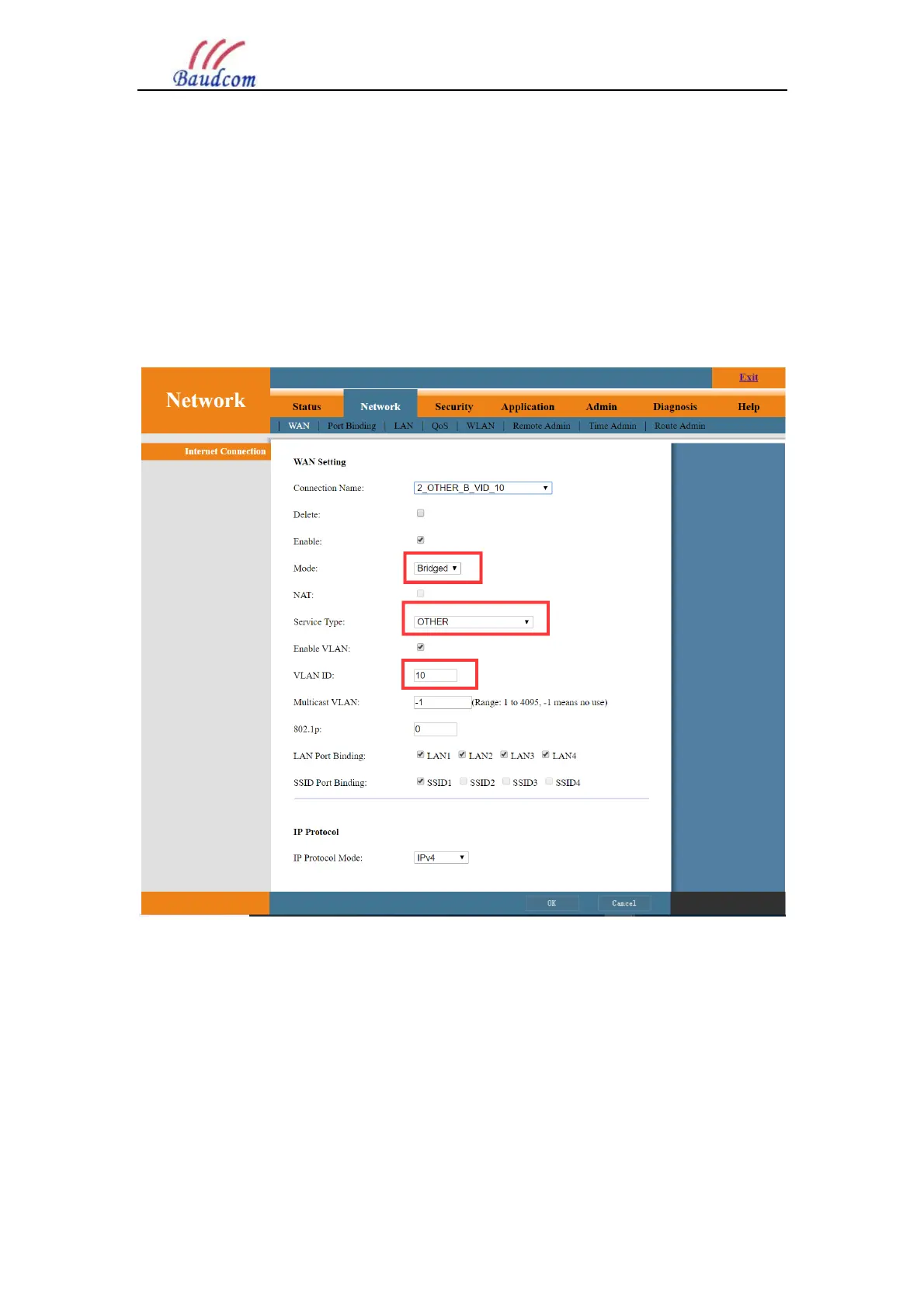SHANGHAI BAUDCOM COMMUNICATION DEVICE CO.,LTD
Website : www.baudcom.com.cn Tel: +86 21 37709251 Email: info@baudcom.com.cn Skyper: robert.luo905 Page 40
MA5680T(config-epon-srvprofile-6)#ont-port eth 4
MA5680T(config-epon-srvprofile-6)#commit
(6) Authorize ONU
MA5680T(config)#interface epon 0/5
MA5680T(config-if-epon-0/5)#ont add 1 0 mac-auth a8bf-3c00-e76a oam ont-lineprofile-id
11 ont-srvprofile-id 6
(7) Configure service-port
MA5680T(config)#service-port 27 vlan 10 epon 0/5/1 ont 0 multi-service user-vlan 10
(8) Configure ONU bridge mode or Route mode by ONU web
Figure 4-1: Bridge Mode
Attention:
1.If you choose bridge mode, please binds correct LAN interface.
2.Bridge Internet service for client get the IP Address by PPPoE,if client get the IP Address by
DHCP, it would get the IP from LAN DHCP Server.
3.Bridge Other service for client get the IP Address by DHCP/PPPoE from ISP