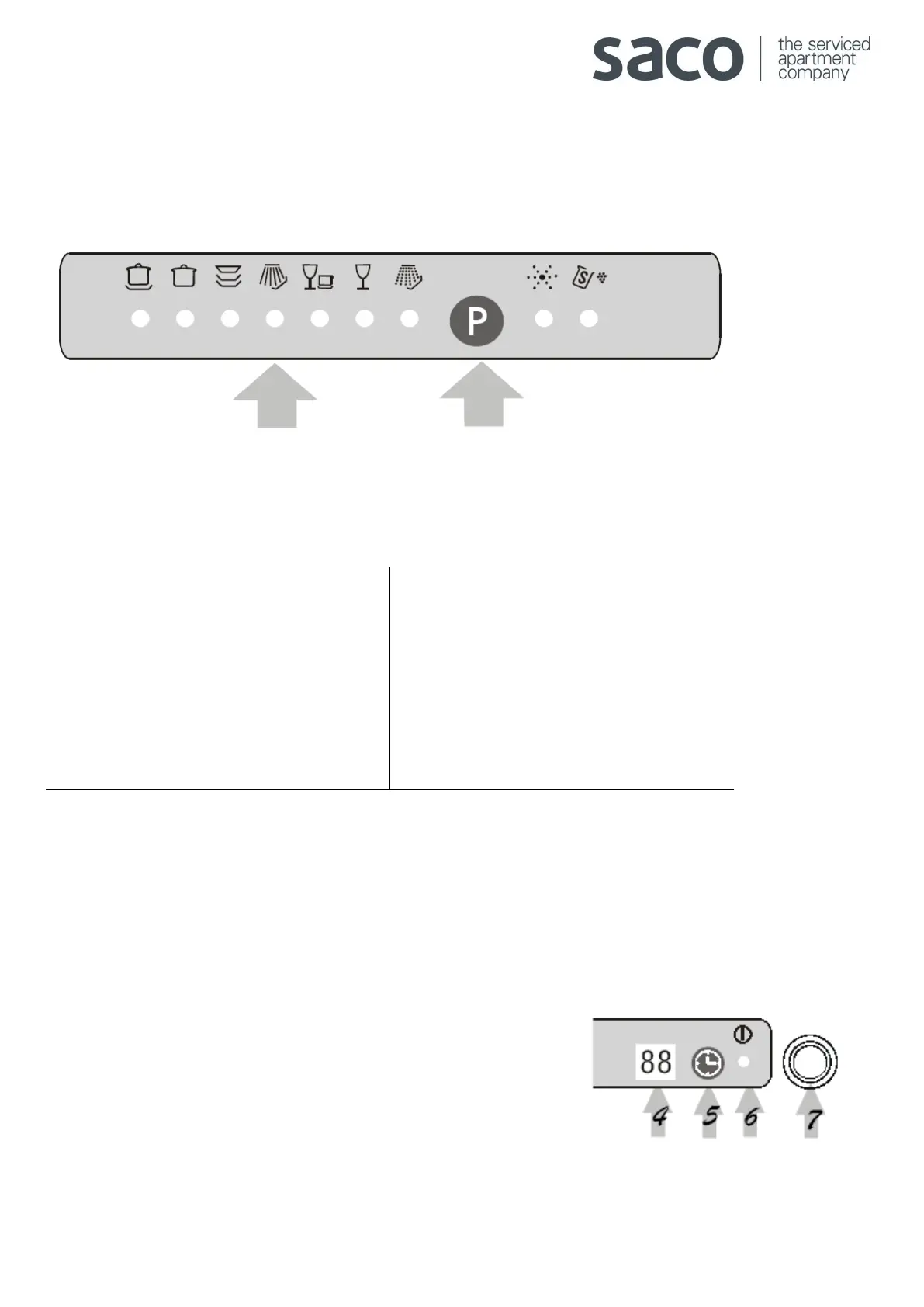3. Dessert spoons 7. Gravy ladle
4. Teaspoons 8. Serving fork
Starting a wash cycle
Programme indicator light Programme key
• Make sure that the dishwasher’s plug has
been pushed all the way into the wall
socket.
• Make sure that the water supply is turned
on to full pressure.
• Load the dishwasher.
• Pour in detergent.
• Press the “on/off” button and the “on/off”
light will come on.
• Press the “P” key (programme key) to select
the wash cycle.
• Close the door. The washing will start after
approximately 10 seconds.
Note: when the dishwasher is turned on, the number “00” should show on the display.
Remember the dishwasher can be programmed up to 24 hours in advance by pressing the delay button multiple
times until the desired delay has been set.
The Delay Timer key will set the start of the washing cycle by one hour into the future for every press.
The Delay Timer key is in the figure as the button numbered “5”.
