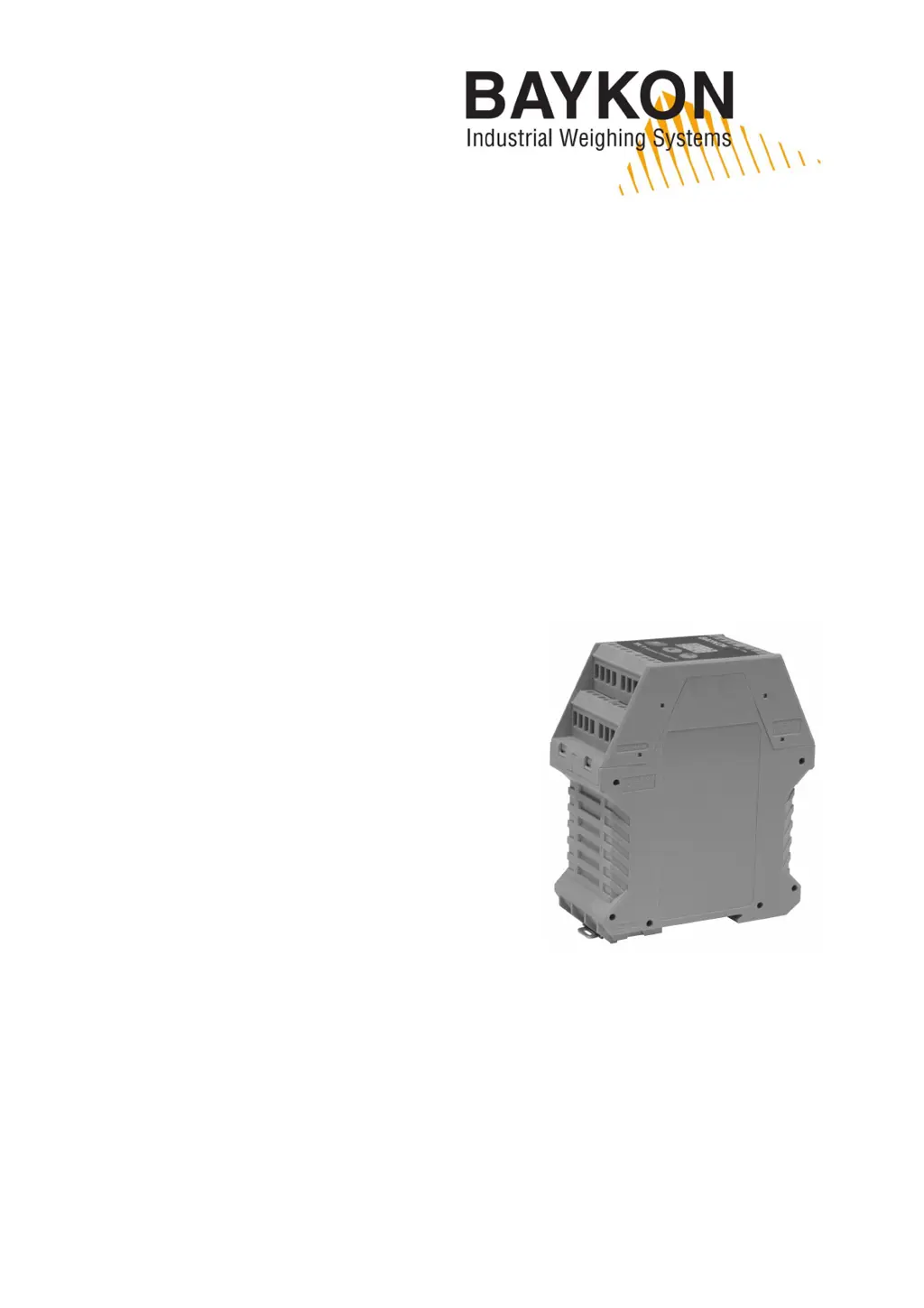What to do if the input signal is out of range in BAYKON TX 1 Transmitter with 4-20 mA output?
- TTrevor RushAug 4, 2025
If the input signal of your BAYKON Transmitter is out of range and calibration is needed when the output mode is 4 – 20 mA, you should check the output circuit and cabling.