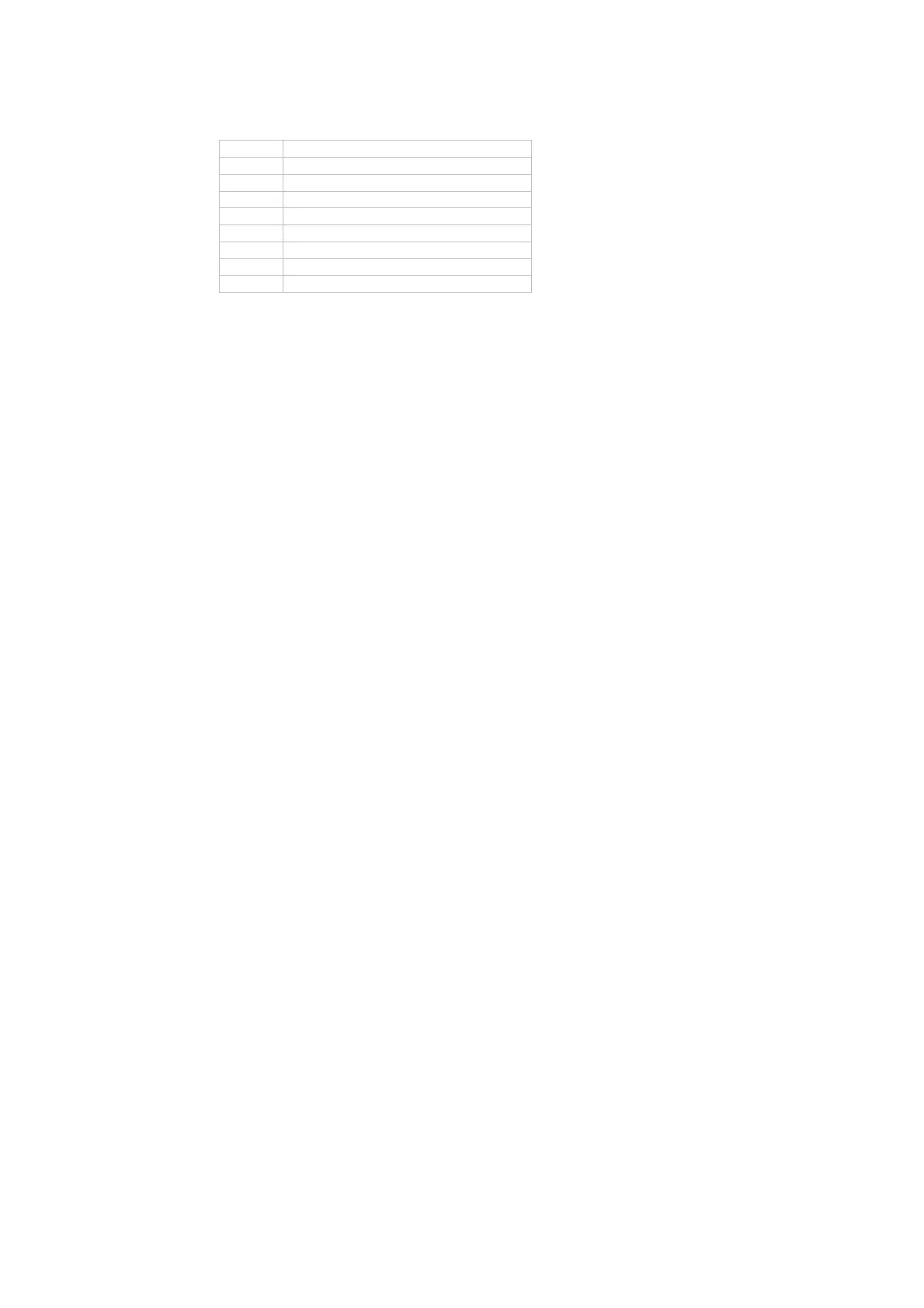10
Appendix A Abbreviations
EPON Ethernet Passive Optical Network
FEC Forward Error Correction
FTTB Fiber to The Building
FTTH Fiber To The Home
IGMP Internet Group Management Protocol
OLT Optical Line Terminal
ONU Optical Network Unit
PON Passive Optical Network
UNI User Network Interfaces