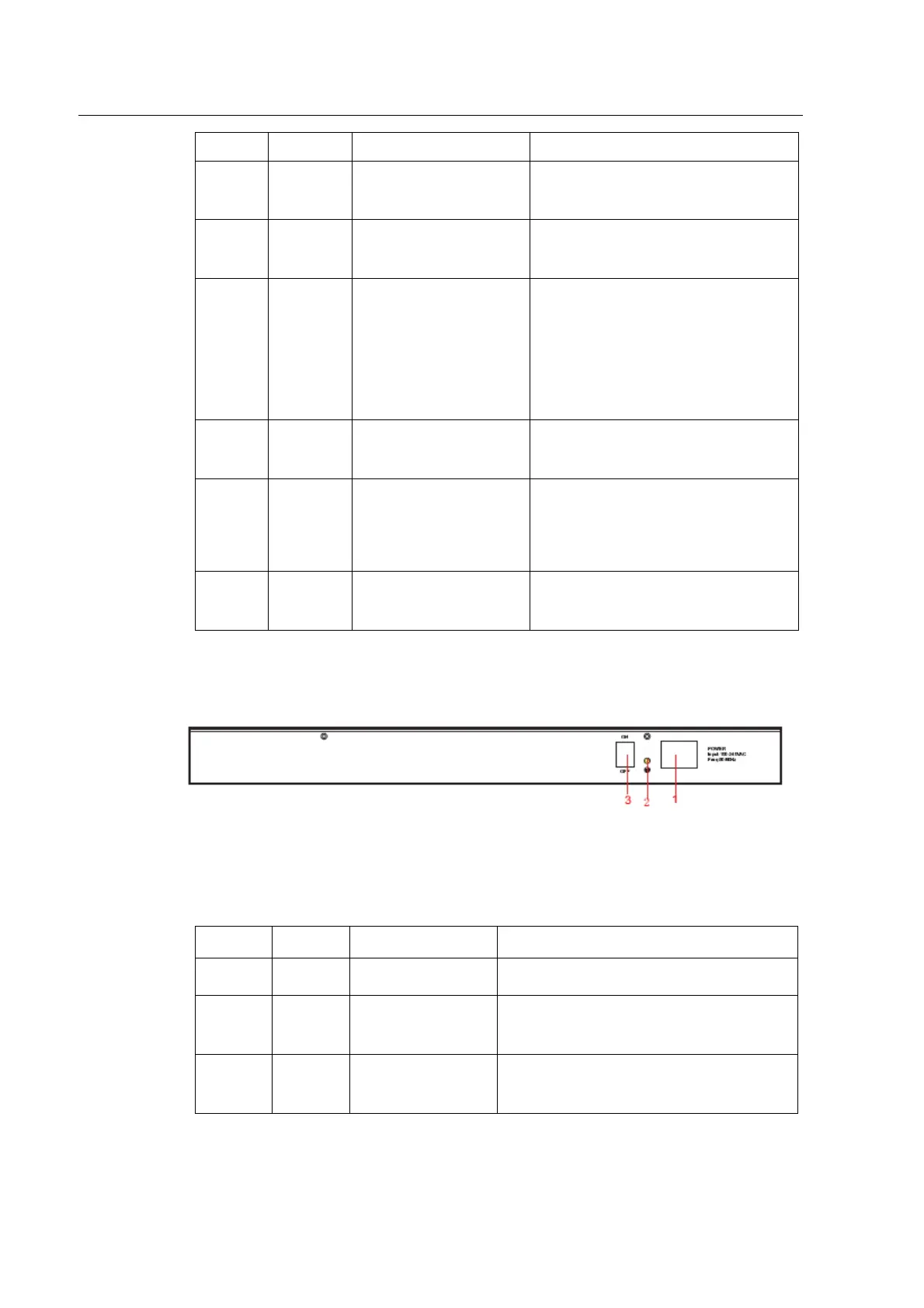S2928 Hardware Installation Manual
- 2 -
works normally.
2 PWR Power indicator
If the switch is powered on, the
indicator is on.
3
CONSO
LE
Console port Manages the switch locally.
4
Link/AC
T
Port indicator
If the indicator is always on, it
means that the connection is
linked.
If it flickers, the data is being
forwarded.
5 TE1-TE4 4 10G SFP+ ports
Forwards the 10000M Ethernet
optical signals
6 1-24 24 1000Base-T ports
Forwards the 10M/100/1000M
Ethernet electric signals
Note: 21-24 are combo ports
7 21-24 4 gigabit SFP ports
Forwards the 1000M Ethernet
optical signals
Additionally, S2928 has a grounding column, a socket and a power on-off at its back.
Figure 1-2 Back template of the S2928 switch
Table 1-3 Parts at the back template of the S2928 switch
No. Abbrev. Name Description
1
/
AC power socket
AC100
~
240V
2
/ Grounding
column
The grounding must be fine.
3
/
AC power on-off
Pressing upwards is to power on.
Pressing downwards is to power off.