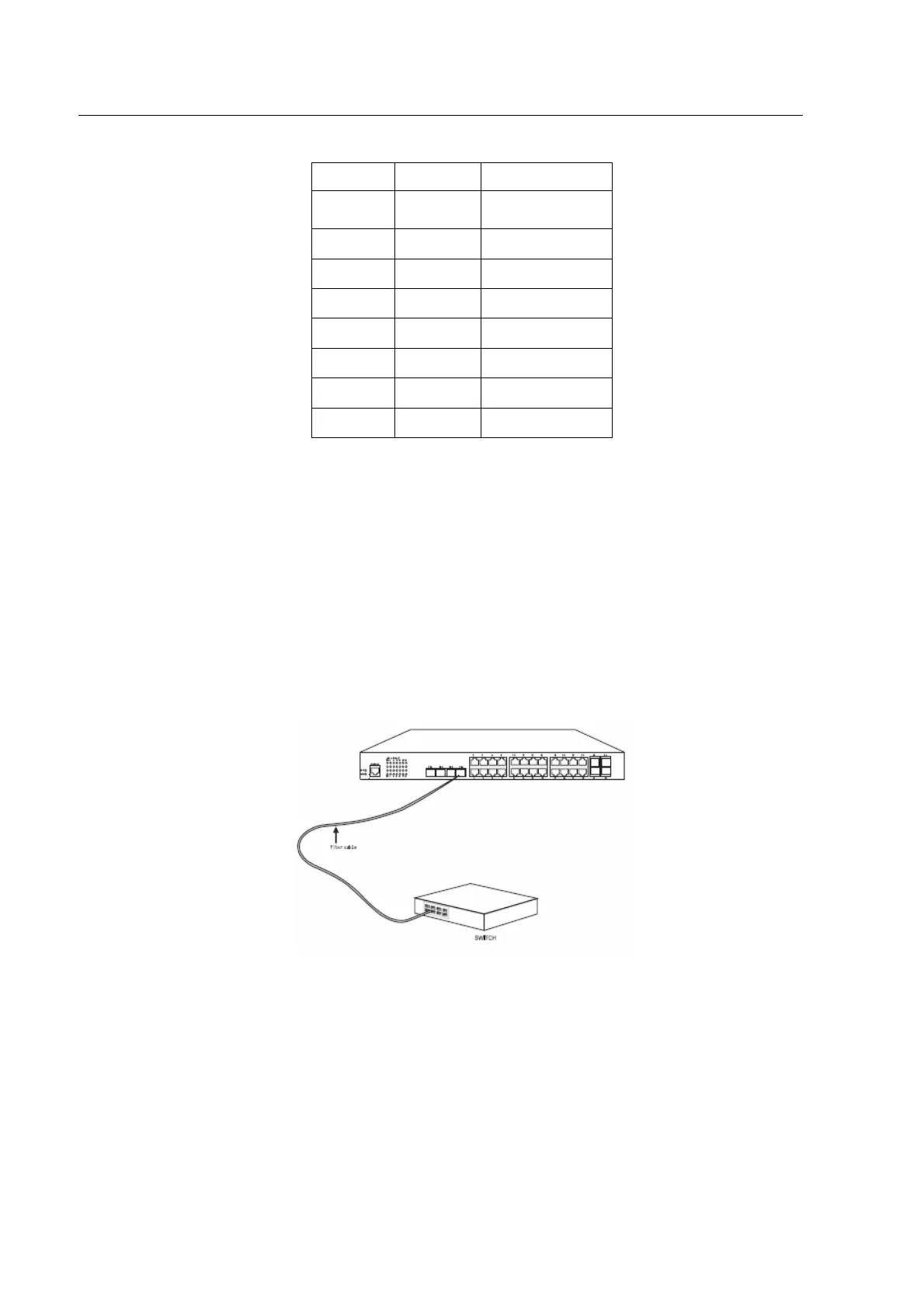S2928 Hardware Installation Manual
- 12 -
Table 3-1 Pins of the console port
NO. Name Remarks
1 CD No connect
2 RXD Input
3 DSR No connect
4 TXD Output
5 RTS No connect
6 CTS No connect
7 DTR No connect
8 SG GND
Note:
The console port of S2928 does not support traffic control. Therefore, you must set the
option data traffic control to none when you configure the switch with the super
terminal. Otherwise, the single-pass problem will arise on the super terminal.
3.3.2 Connecting Gigabit Ethernet SFP+ Port
The S2928 switch has 4 10G SFP+ ports and 4 corresponding indicators TE1~TE4. In
use the SFP optical module can be connected to the SFP port and connected to other
Ethernet terminal devices through the optical cable.
Figure 3-6 10G SFP+ ports connect to other Ethernet terminal devices
3.3.3 Connecting Gigabit Ethernet TX Port
S2928 provides 24 10/100/1000Base-T ports, among which G0/21~G0/24 are combo
ports. The 1-24 corresponding indicators are used to indicate the LINK/ACT state. The
ports can connect other Ethernet terminal devices through the UTP port and the
direct-through or cross network cable.
