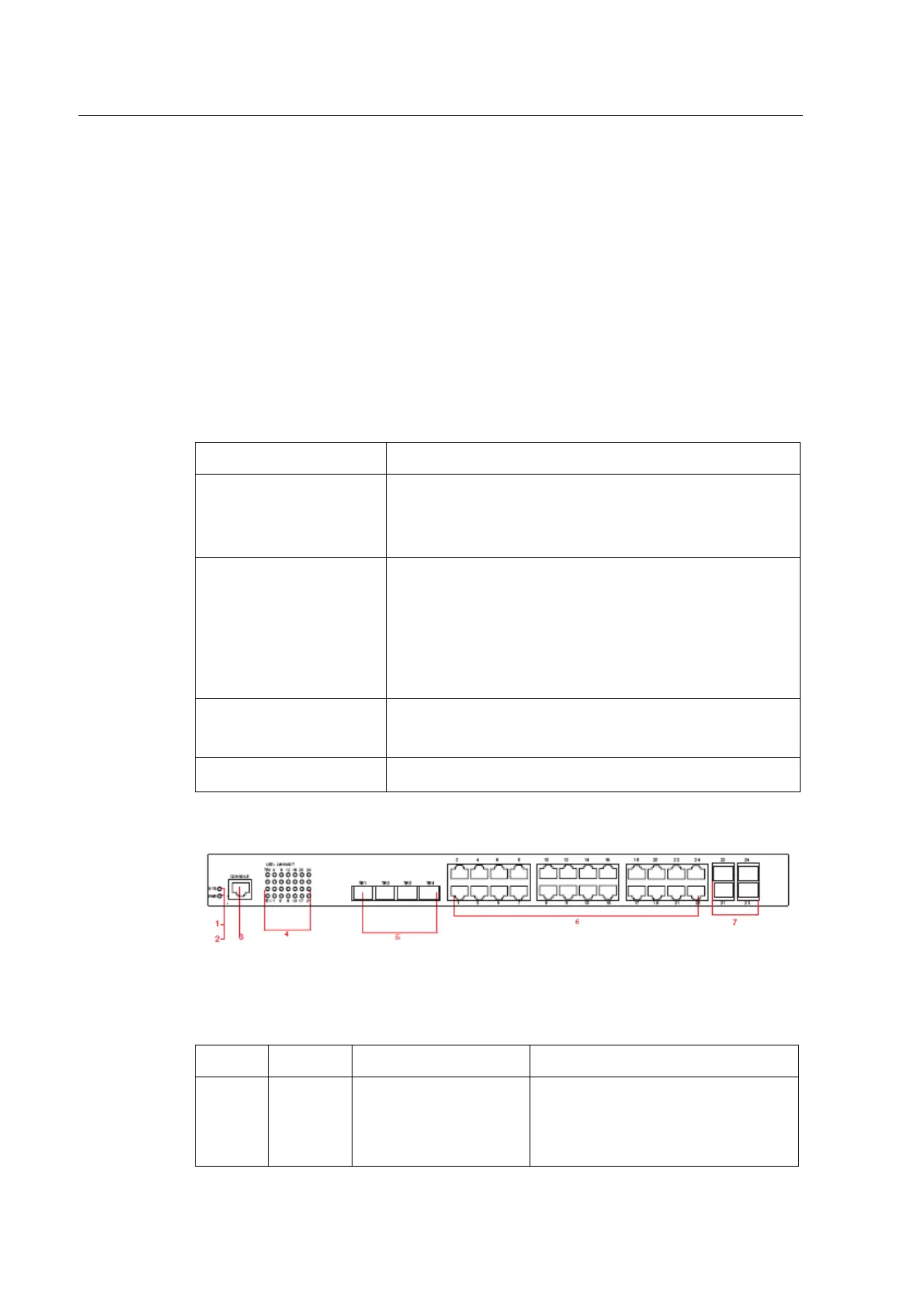S2928 Hardware Installation Manual
- 1 -
Chapter 1 S2928 Introduction
The section describes the characteristics and parameters of S2928 and gives an
overview of S2928.
1.1 Appearance Description for Standard Configuration
The built-in ports of S2928 are: 20 gigabit-Ethernet TX port, 4 10G Ethernet SFP+
ports, 4 gigabit combo TX/ SFP+ ports, 1 Console port. See table 1-1.
Table 1-1 Attributes of the built-in port
Port Attribute
Gigabit-Ethernet TX
port
10/100/1000M auto-adaptation, MDI/MDIX
auto-identification, UTP (RJ45) port, LINK/ACT
indicators
Gigabit combo TX/SFP
port
TX port: 10/100/1000M auto-adaptation, MDI/MDIX
auto-identification, UTP(RJ45) port, LINK/ACT
indicators
Optical port: SFP port, support the gigabit optical
module, LINK/ACT indicators
10G Ethernet optical
port
SFP+ port, support the 10G optical module, LINK/ACT
indicators
Console port A rate of 9600bps, mini USB interface
Figure 1-1 Front template of the S2928 switch
Table 1-2 Parts at the front template of the S2928 switch
No. Abbrev. Name Description
1 SYS System indicator
If the indicator is always on, the
system is normally started up.
If the indicator flickers, the system