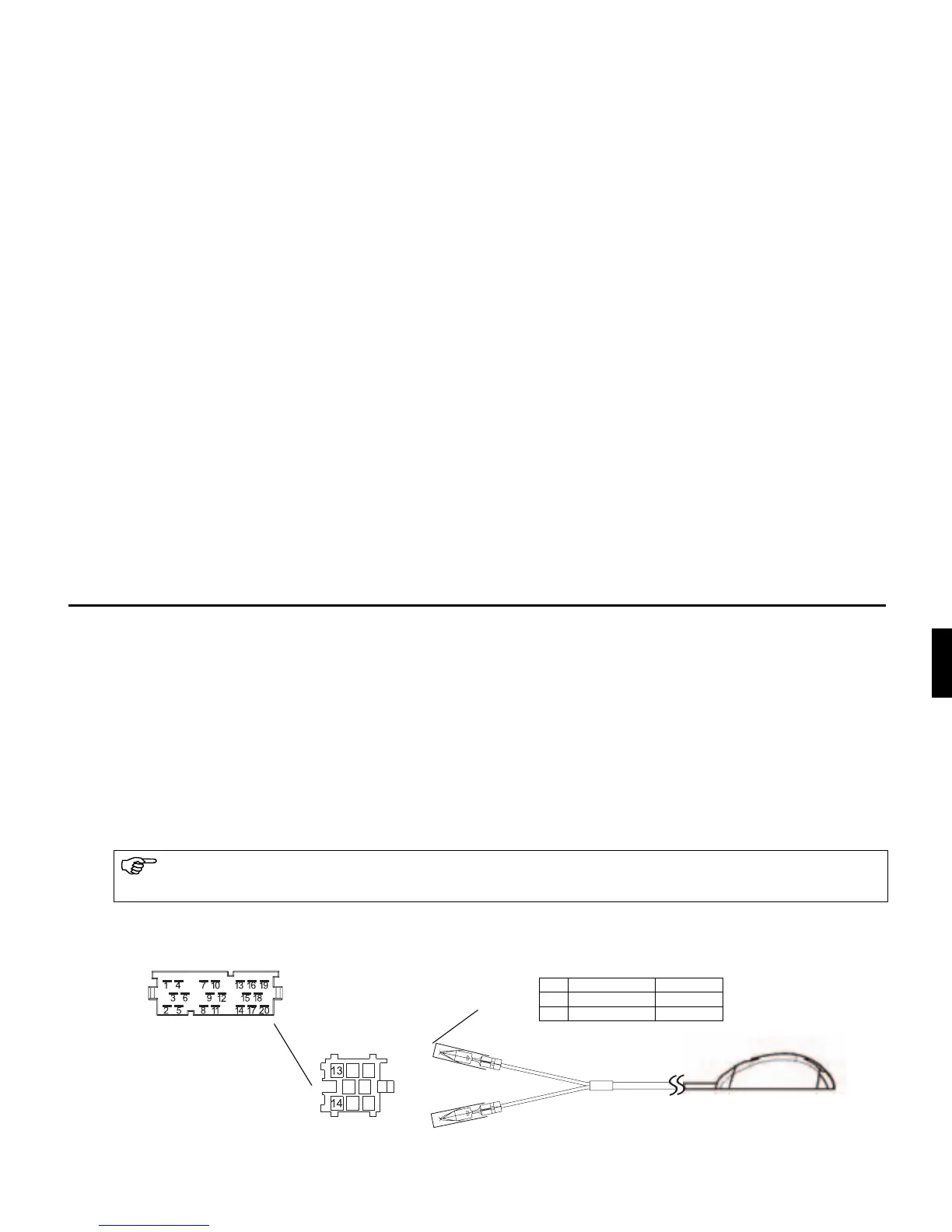Installation Guide
11
Connecting a microphone to the Cascade
a. Connection without CD changer or without remote kit for an iPod™
For connecting the microphone to a device without CD changer or without a remote kit for an iPod™, the enc-
losed blue socket must be connected as described below. Before connection, remove protective cap A from both
contacts.
b. Connection with CD changer or with remote kit for an iPod™
For connecting the microphone to a device with CD changer or with a remote kit for an iPod™, the blue socket
on the existing cable must be connected with the 2 leads as described below. Before connection, remove protective
cap A from both contacts.
Connection of the blue plug housing
Caution!
Once the contacts have been inserted into the blue plug housing, a special tool is required to remove them.
Socket C
Socket C3
Pin Colour Function
13 red NF
14 black Earth
13
14
A