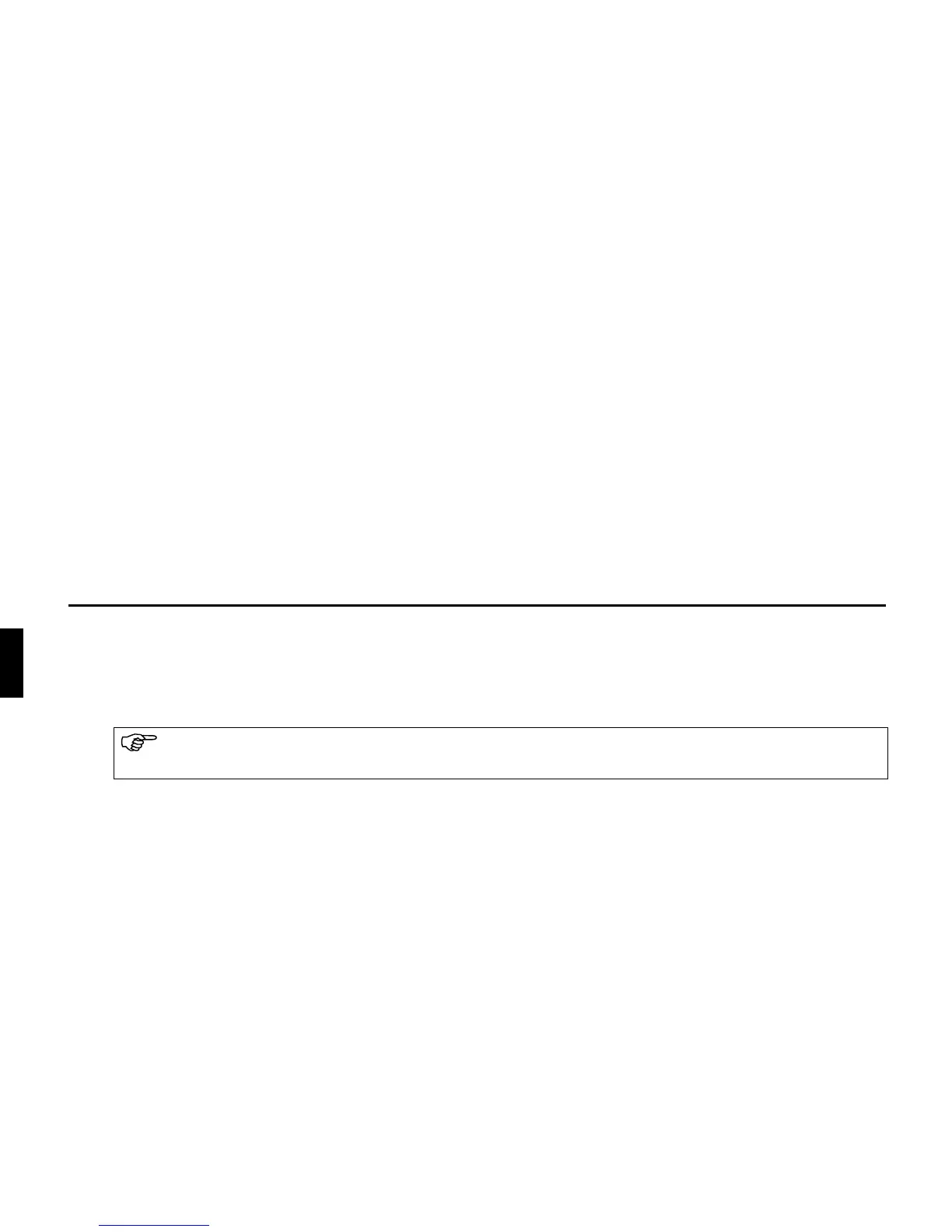Installation Guide
10
If the microphone is to be affixed to a rough or uneven surface, the screw-on plate F should be affixed first with the screw E.
(To avoid risk of damage to any cables installed underneath or other vehicle components, please pay attention to screw
length.)
Subsequently, affix the microphone to the screw-on plate F with the adhesive strip D. The connection of the hands-free
microphones takes place in socket C of the Cascade.
In order to avoid short-circuits and malfunctions, install the cables so that they cannot be pinched, kinked,
chafed or detached.