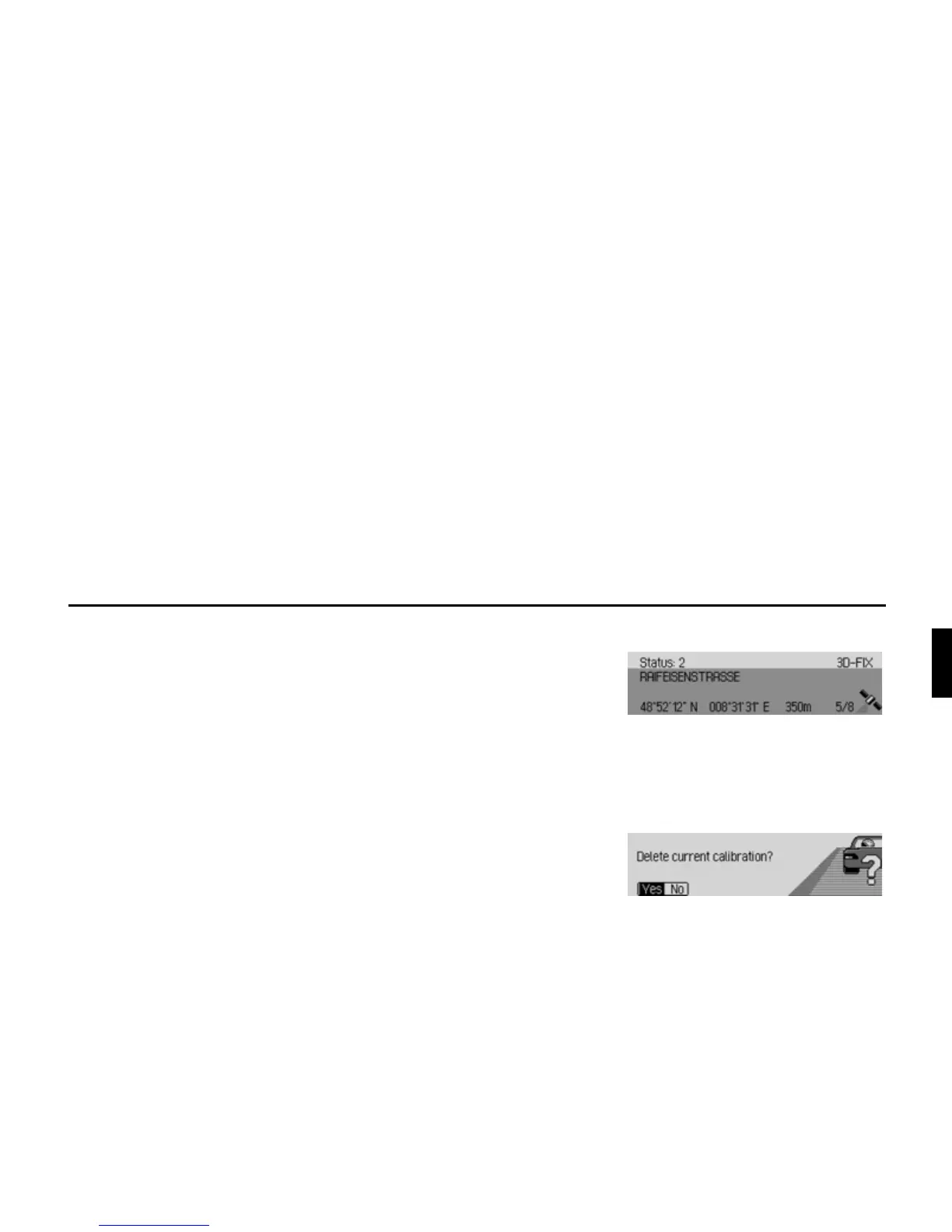Installation Guide
21
Calibration journey status - Calibration journey display
Select
6WDWXVRIFDOLEUDWLRQUXQ in the Service menu.
The calibration status (e.g.
6WDWXV), type of positioning (e.g. '),;),
the road along which the vehicle is currently travelling (if available),
the current geographical position, the height above sea level
(if available) and the number of satellites received are displayed.
Delete calibration - Function for deleting the calibration
If the Cascade is removed from one vehicle and installed in another, it
must be calibrated. However, to do so, the current calibration data must
be deleted.
Select
'HOHWHFDOLEUDWLRQ in the Service menu.
Select
<HV (delete calibration) or 1R (maintain calibration).
8006
8007