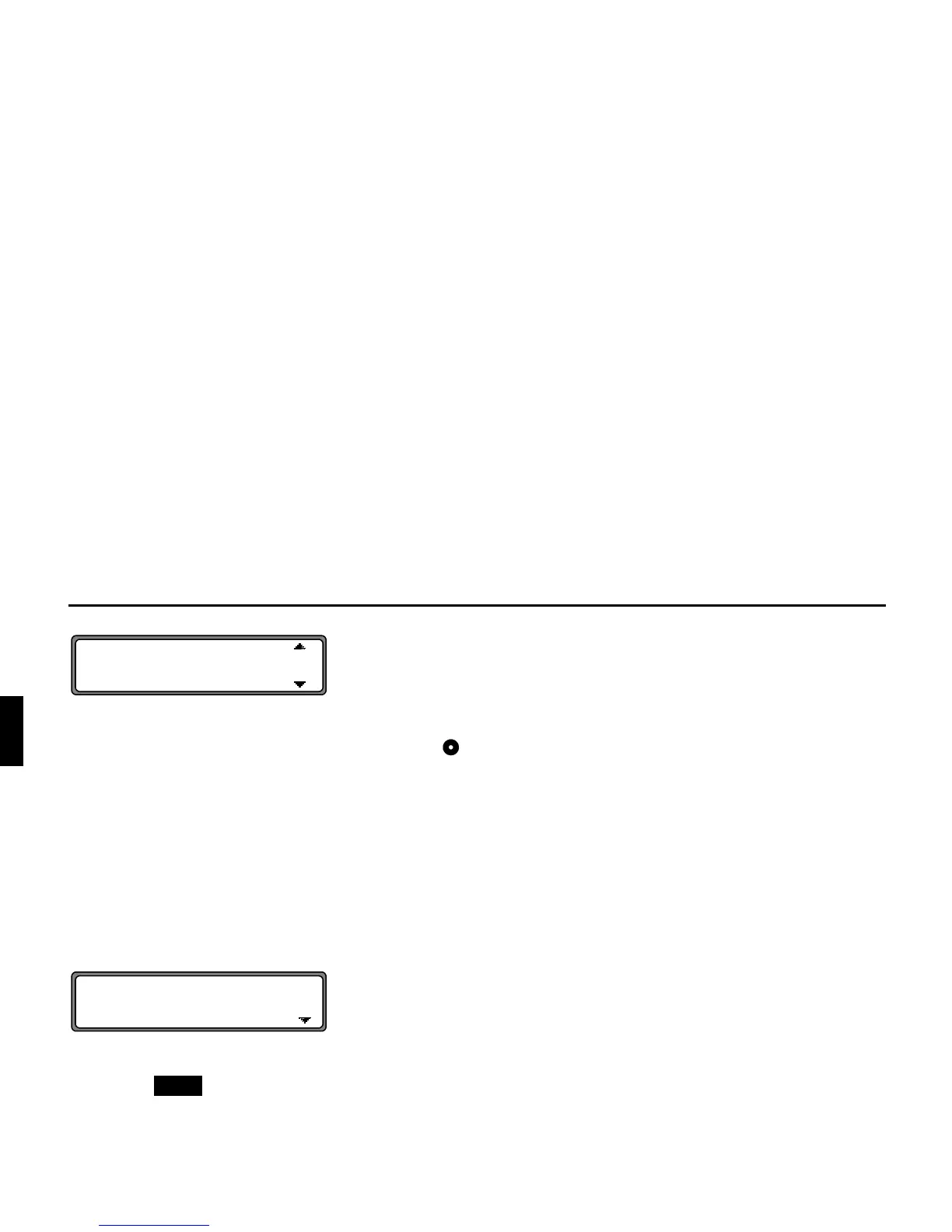108
'70'\QDPLF7UDIILF0DQDJHPHQW
The scroll marks at the right edge of the display indicate that
additional traffic information is available.
A selection can be made by turning the right rotary control
and pressing to confirm.
After confirming the traffic information desired, the informa-
tion is shown in its entirety. A typical traffic announcement is
shown as follows.
• a motorway or road number
• approximate direction information
• detailed location and direction information
• the incident
• the cause, if known
Scroll marks on the right side of the display indicate that more
than 3 lines are required for the traffic information.
Pressing the button returns to the list of the current
traffic information.