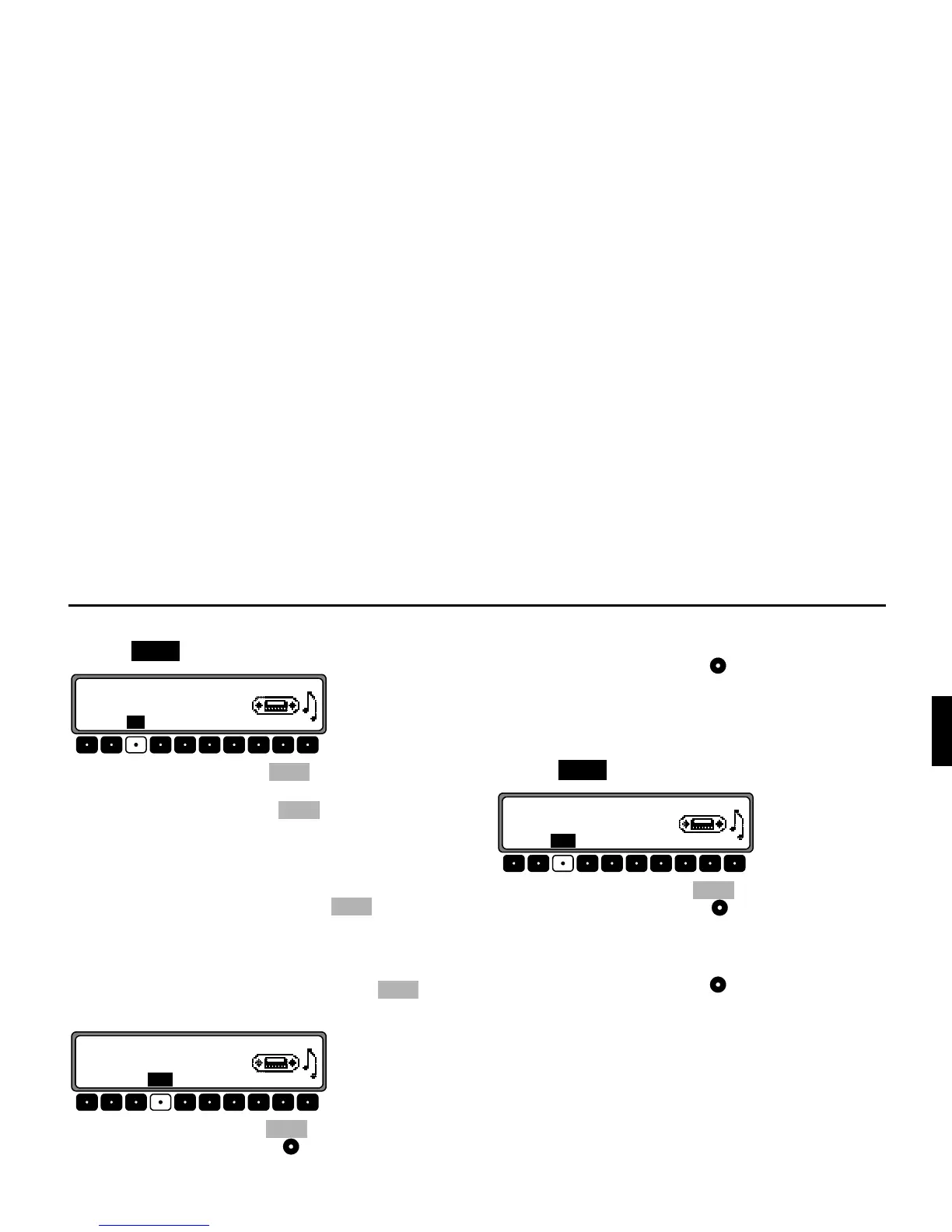113
5DGLR0RGH
$XWRVWRUH0:/:
Press the button.
Press the multifunction button until
<;6:;69, 65
is displayed.
Press the multifunction button until
,,2 <;6p
:;69,
is displayed.
The 6 best received stations will be stored under the station
buttons in the order of their reception quality.
To exit the Autostore memory level, switch off the Autostore
memory using the multifunction button
<;6:;69,
--
). The radio switches back to the station button plane.
0DQXDO7XQLQJ)0
In Radio Menu Mode use multifunction button to se-
lect the
;(;065:0? level.
Press the multifunction button twice.
Now turn the right rotary control .
Tuning will take place in increments of 100 kHz.
The currently active manual tuning is indicated by
in the
display. If the right rotary control is not turned after a short
time,
will disappear from the display and the manual tu-
ning is switched off.
0DQXDO7XQLQJ0:/:.:
Press the button.
Press the multifunction button twice.
Then turn the right rotary control .
Tuning will take place in increments of 9kHz (MW),
3kHz (LW) or 5kHz (SW).
The currently active manual tuning is indicated by
in the
display. If the right rotary control is not turned after a short
time,
will disappear from the display and the manual tu-
ning is switched off.
5$'