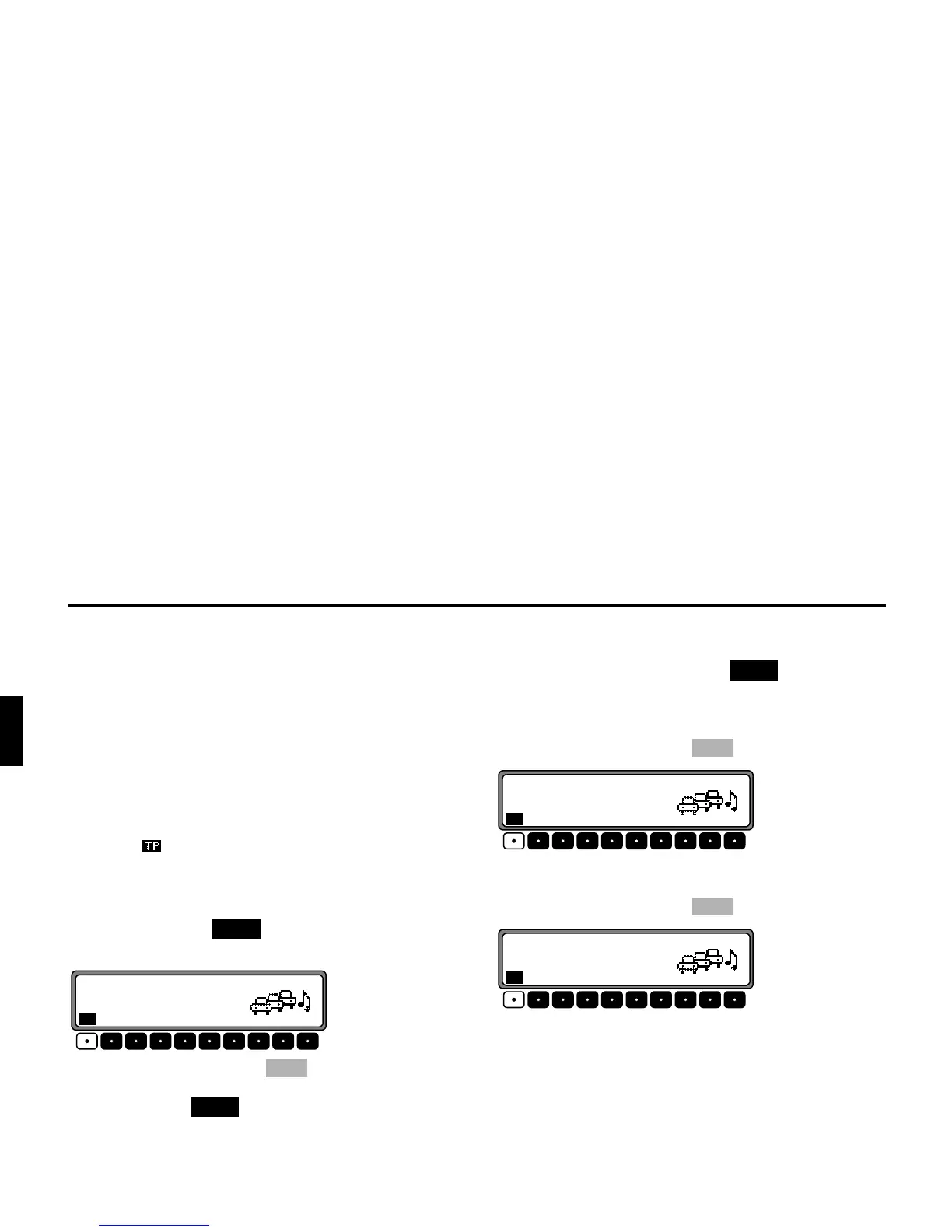116
5DGLR0RGH
When TMC is switched on:
• With TMC, the unit is capable of selecting a suitable traf-
fic programme transmitter automatically. If possible, a
TMC station is selected as the traffic programme transmit-
ter. The selected TMC station normally offers the best in-
formation for the region you are in. If no TMC station is
available, the traffic programme transmitter with the
strongest signal is selected.
If an RDS transmitter is equipped with a traffic programme,
this is indicated on the display by
!.
An inverse appears on the display to indicate that the traf-
fic programme is active.
73$FWLYDWLQJ([LWLQJWKH730HQX
$FWLYDWLQJ Press the button (traffic announcements
cannot be transmitted).
Press the multifunction button .
([LWLQJ Press the button, or the TP menu will auto-
matically disappear after 8 seconds if no further operations
are performed.
6ZLWFKLQJ732Q2II
In all operations and wavebands, TP can be switched on or off
by pressing and holding the button for more than 2
seconds.
TP can also be switched on/off in the TP - menu.
6ZLWFKLQJRQ To switch on TP in the TP Menu, repeatedly
press the multifunction button until
!65 appears.
6ZLWFKLQJRII To switch off TP in the TP Menu, repeatedly
press the multifunction button until
!6-- appears.
TP is switched off after returning to normal display.
73