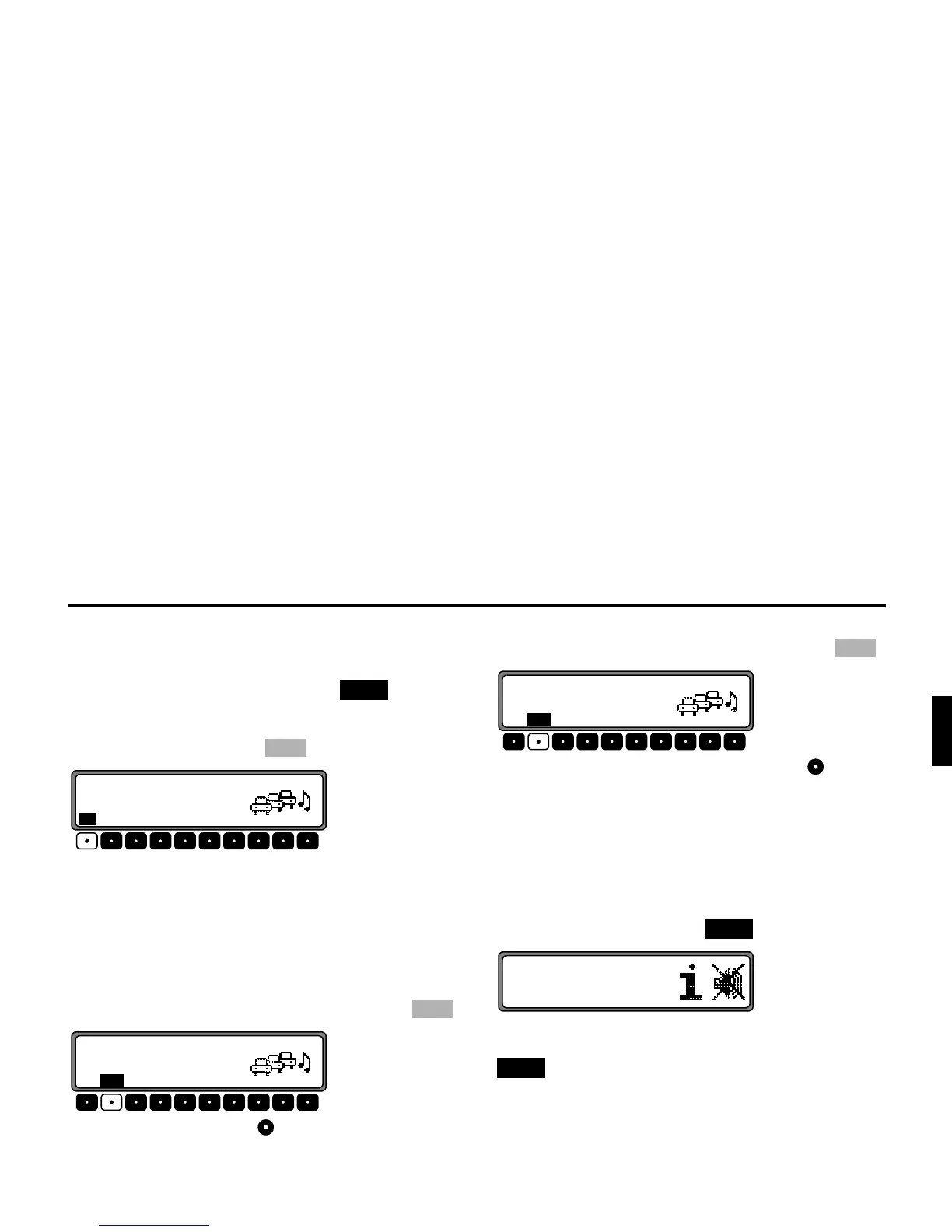117
5DGLR0RGH
6HOHFWLQJ$XWRPDWLF7UDFNLQJ
Functions only when 70&LVVZLWFKHGRII.
In all operations and wavebands, automatic tracking can be
switched on by pressing and holding the button for
more than 2 seconds.
To switch on automatic tracking in the TP Menu, repeatedly
press the multifunction button until
!65 appears.
$WWHQWLRQ ,I D 73 WUDQVPLWWHU KDV DOUHDG\ EHHQ SUR
JUDPPHGGLUHFWO\LWZLOORQFHDJDLQEHVHOHF
WHGDVWKH73WUDQVPLWWHU
6HOHFWLQJ'HOHWLQJ'LUHFW3URJUDPPLQJ
Functions only when 70&LVVZLWFKHGRII.
Activate the TP menu.
6HOHFWLQJ Repeatedly press the multifunction button .
Using the right rotary control , select the desired TP station
and press to confirm. After a short delay and without actuati-
on, the selected station is accepted.
'HOHWLQJRepeatedly press the multifunction button .
Select
<;6:,3,*; with the right rotary control and press
to confirm. After a short delay and without actuation, the di-
rect programming is deleted.
Quit the TP menu.
6ZLWFKLQJ0XWH)XQFWLRQ2Q2II
After selection of a TP or EON transmitter, the mute function
can be activated by pressing the button briefly.
Thereafter, only traffic announcements and navigation an-
nouncements will be switched through. By pressing the
button again, the mute function is cancelled.