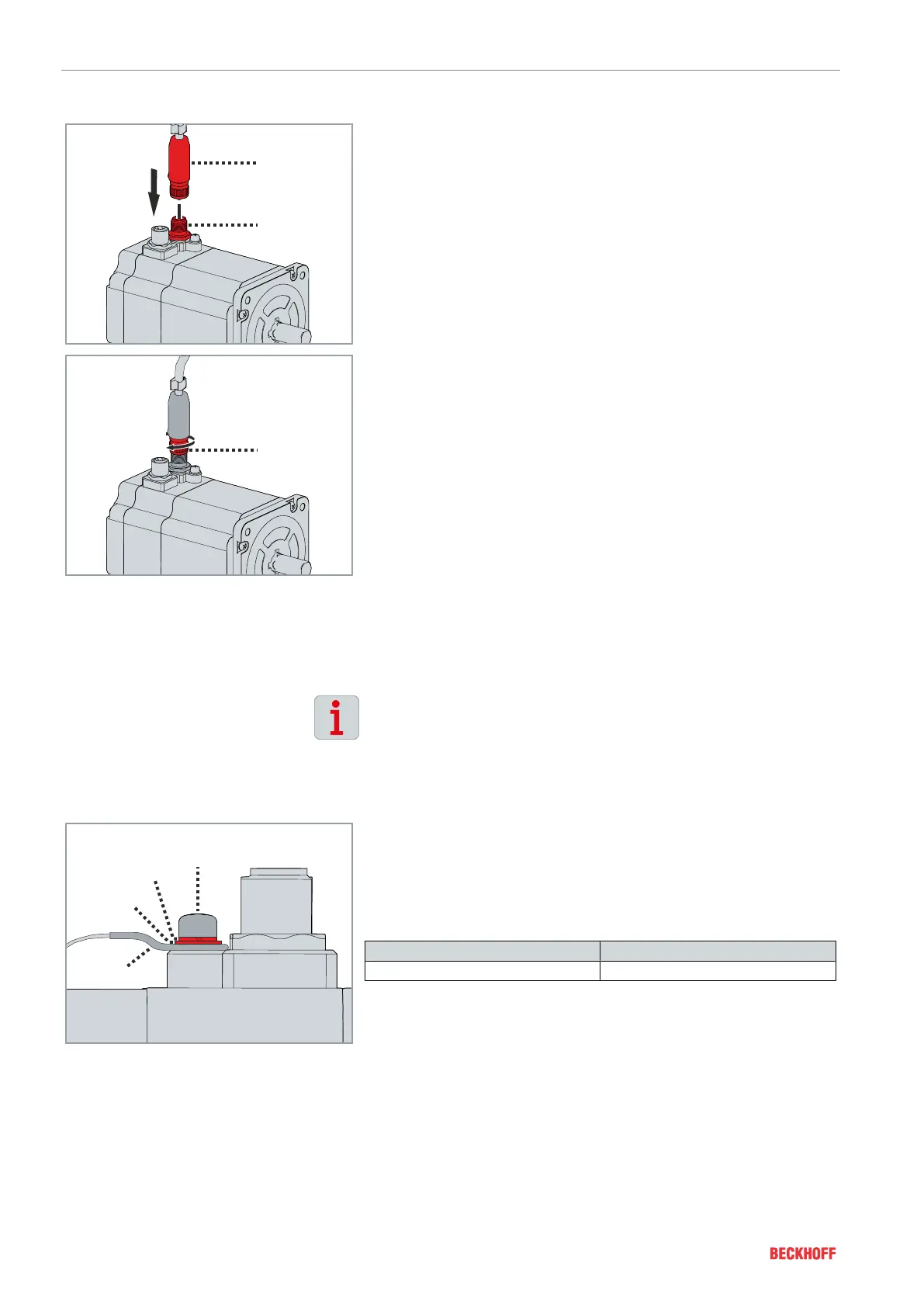Electrical installation
46 ─── Version: 2.1AS2000
Power
► Make sure that the poles and the interior of the socket as well as
the threads on the connector are not dirty or damaged
► Push connector 1 straight onto socket 2 on the motor
► Screw thread 3 into the socket
Connection of the protec-
tive earth
The stepper motors are marked on the housing with the symbol for
protective earth.
Establish an electrically conductive bond with a large area
Ensure that there is an electrically conductive bond with a large
area between the stepper motor and the mounting plate in the
control cabinet.
Ground connections dissipate HF interference and form a protec-
tive measure according to EN60204.
► Place ring cable lug 1 on unpainted surface
► Place washer 2 and spring washer 3 on bolt 4
► Screw bolt 4 into the threaded hole provided to fasten the
ring cable lug 1
► Observe tightening torque:
Bolt Tightening torque [Nm]
M4 3, strength class 8.8