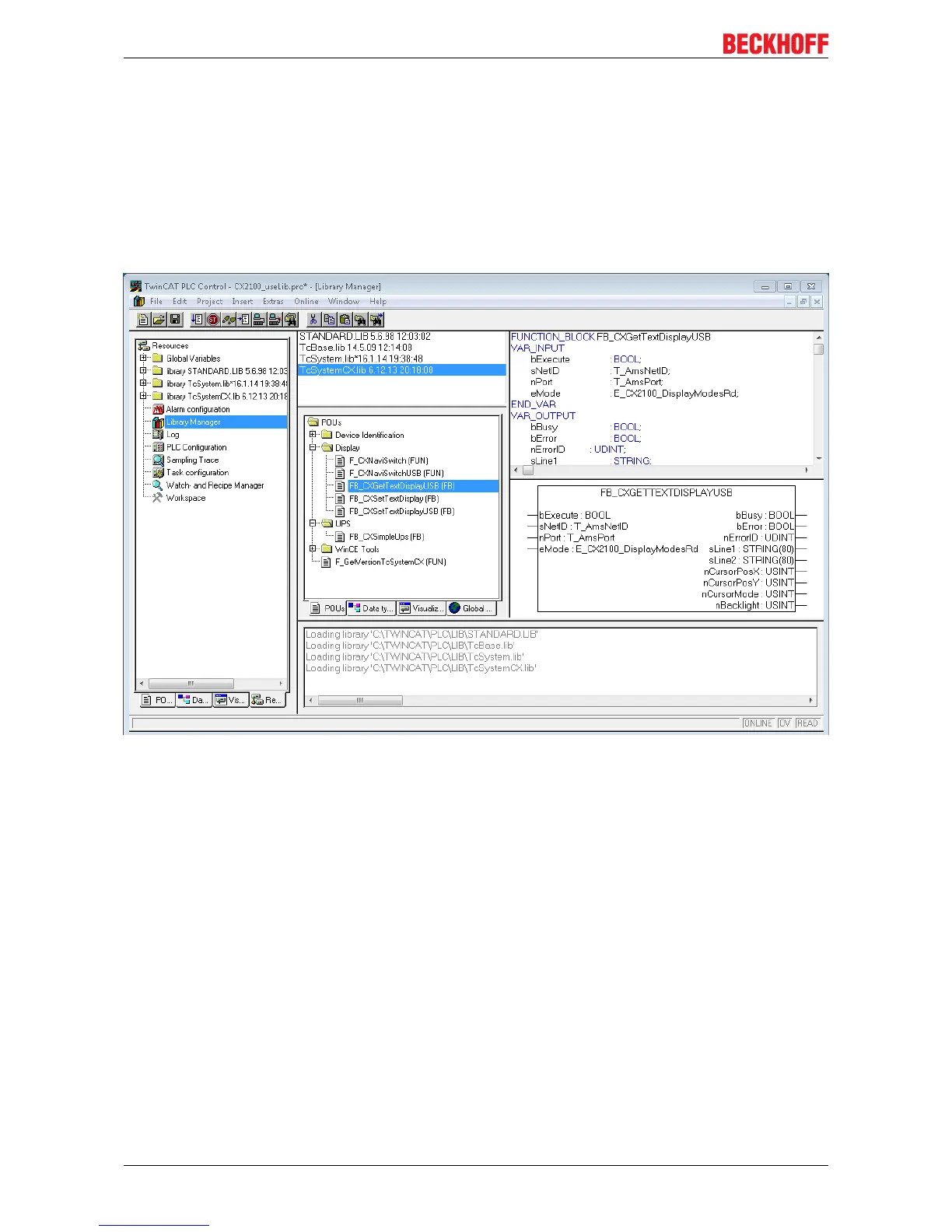Product overview
2.6.2 Displaying texts
Software connection for the display
There is a possibility to set static texts via the System Manager. Alternatively there are two TwinCAT function
blocks. Their names are FB_CXSetTextDisplayUSB(FB) and FB_CXGetTextDisplayUSB(FB). Parameters
are written with FB_CXSetTextDisplayUSB(FB) and the status values are read from the function block with
FB_CXGetTextDisplayUSB(FB). A detailed documentation of the function blocks can be found in the
TwinCAT software documentation. The two screenshots show the associated libraries for the function
blocks.
CX2100-09x414 Version: 1.3