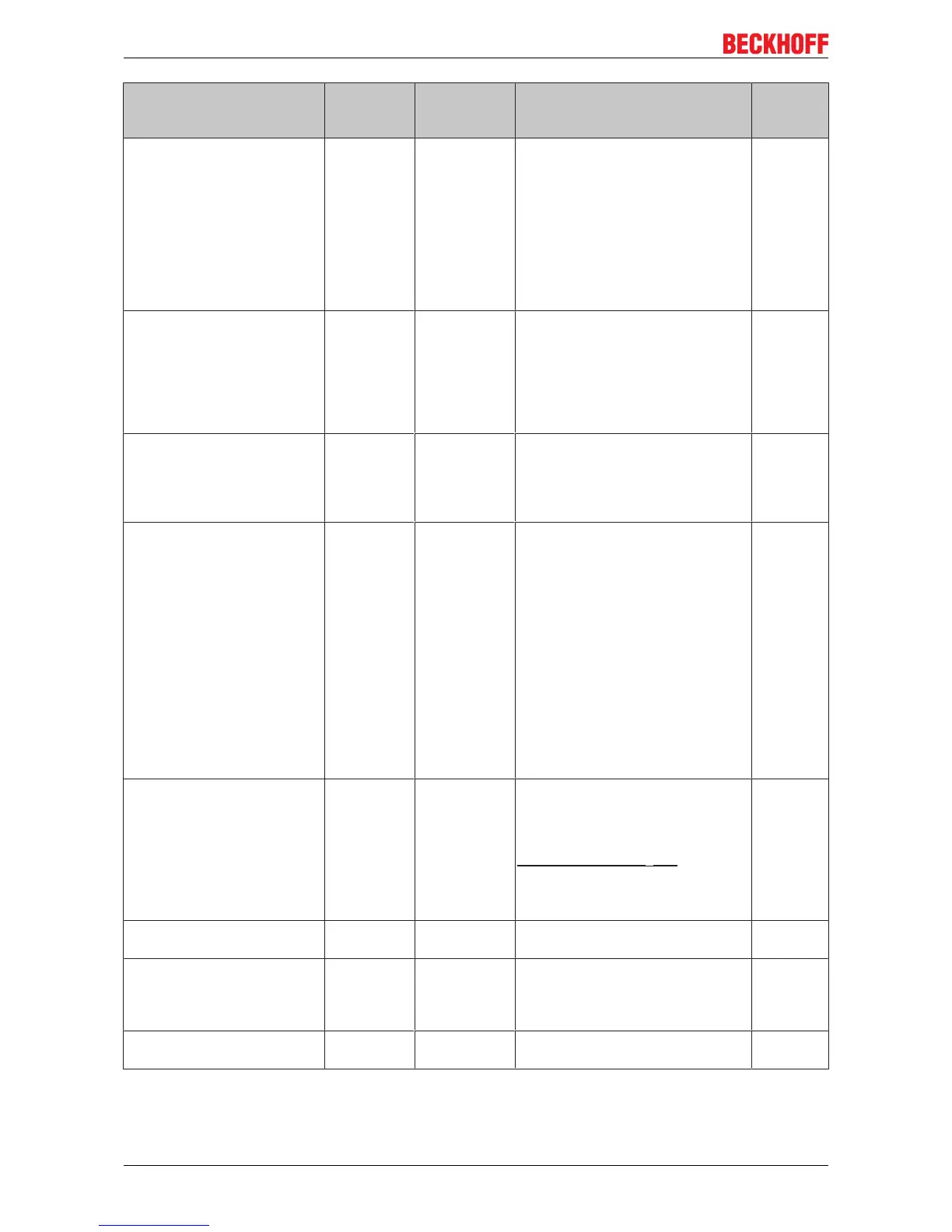Commissioning
Setting/command Area Default value Description UPS soft-
ware ver-
sion
Run... - - Starts the selected Task Scheduler
task for test purposes. The task is
stopped automatically after max. 30
seconds. This function is only
available under XP. Under
Windows Vista and 7 please use
the Task Scheduler dialog in the
MMC (Microsoft Management
Console) in order to test or start the
task.
v3.0.0.10
Task Scheduler v1.0 (not
recommended)
Deactivated
or activated
Deactivated
(checkbox not
checked)
Activates/forces the use of the XP
Task Scheduler v1.0 interface on
Windows Vista or 7 systems (not
recommended). The Task
Schedulers v1.0 offers only limited
functionalities under Windows Vista
and 7.
v3.0.0.10
Switch off UPS Deactivated
or activated
Activated
(checkbox
checked)
If you have selected this option, the
UPS will switch the outputs off after
the PC has been shut down, in
order to save the battery charge
(default: activated).
-
Delay time for switching off
the UPS [s]:
Hardware-
dependent;
see table
below
180 The PC must have properly shut
down within this time. An internal
timer in the UPS measures the time
from when the OS began to shut
down. Once this time has elapsed,
the UPS switches off its outputs in
order to save battery charge. Make
sure that you have not selected too
small a value. The available delay
times differ from device to device
and are read from the device and
displayed in the combo box. The
UPS service must be configured
and started up with the appropriate
UPS model to make this possible.
v1.0.0.48
Advanced... - - Advanced shutdown or end-of-
session options for systems without
soft power-off functionality (S5)
(e.g. NT4). See also under:
Advanced Settings [}56]. The
option is not available in systems
with the soft power-off support
(deactivated).
v2.0.0.12
Factory settings - - All settings are reset to their default
values.
-
OK - - Saves the settings and closes the
dialog. Please do not forget to
confirm the settings in the Beckhoff
UPS Configuration dialog.
-
Cancel - - Discards all editable changes and
closes the dialog.
-
*) Under NT4 this option is only available if you have installed the Microsoft Windows Task Scheduler (under
IE4 you select the Task Scheduler under Additional Explorer Enhancements, and under IE5 you select the
Offline Browsing Pack).
CX2100-09x454 Version: 1.3
